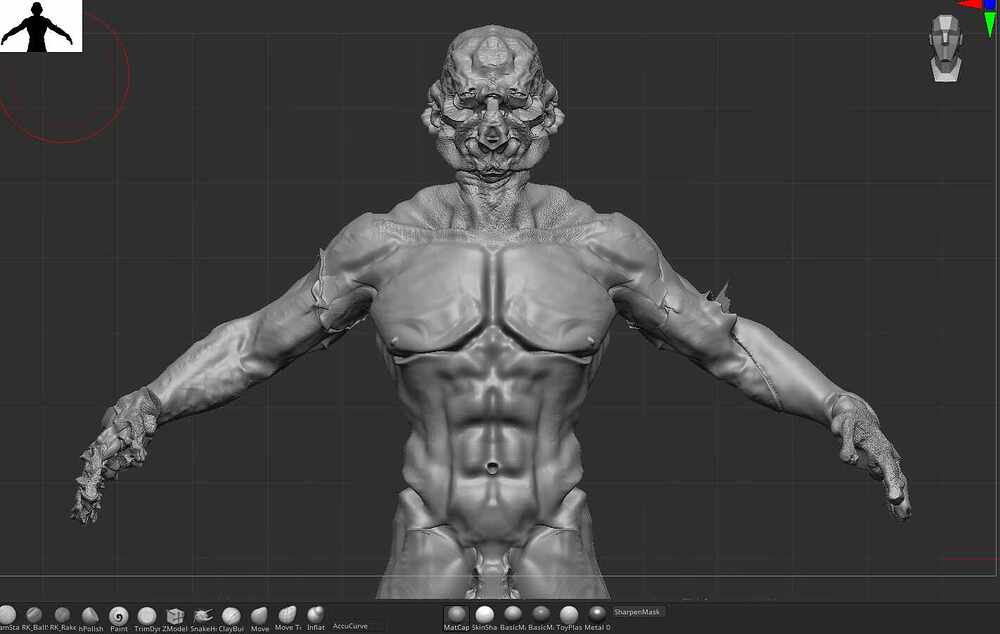hey u wonderful people
after doing till High poly, i came to know my scale
Hi @Ahsen_27 !
Can you please explain what you mean by “Transpose Unify”? What do you mean by the following:
What are you setting in Transpose mode? What function are you using to Unify your model?
It looks as if maybe the model was transformed while some of the points had residual masking. However, masking should not affect the Tool> Deformation> Unify function.
The first thing to do with any mesh that exhibits weird behavior is to check it for issues with Tool> Geometry> Mesh Integrity> Check Mesh. Meshes that return warnings here are not stable and you may encounter odd behavior or crashing when trying to work with them.
If you’re a registered ZBrush user and would like us to examine your file for issues, please head over to Pixologic Support and start a conversation there.
Thank you!
meaning after i go into transpose master…then bring it down to low subdiv as it does, then unify, then after i do tpose to bring it all back this happens. i know my model was too large so am trying to bring it to zbrush scale to get zwrap to work. Mesh integrity says checking finished doesnt give errors and mesh fix does nothing. Thanks
AH! Transpose Master. That is a different story. This is a known limitation of Transpose Master. Drastic scale shifts to the TPose mesh when using TM may result in mesh distortion.
The best results are generally achieved by establishing your scale early on in a project before it gets complicated by multiple subtools.
If you have a single subtool that you would like to unify , this can be done with Tool> Deformation> Unify outside of TM use.
If you have multiple subtools that you would like to unify, you can also use the “ZBrush Scale Unify” and “Center Subtools to World” option in Scale Master. In this case the Unify function is split into two parts–one to scale, one to auto center–but it will work on all subtools and keep their size/position relation to each other. Again, this should be used on the actual Tool, not on a Tpose mesh.
Good luck!
fixed everything in 2 clicks i was gonna start from scratch! is there anything u guys haven’t thought of? thank you so much!