Complete n00b to ZBrush here. I’m trying to delete left over geometry after extracting from a mask. When I delete the unwanted portion through delete hidden there’s a gap in the sub tool. How do I close/fix this? I am very new to 3d sculpting so offering as much clarity as you can would be very helpful to me.
Before
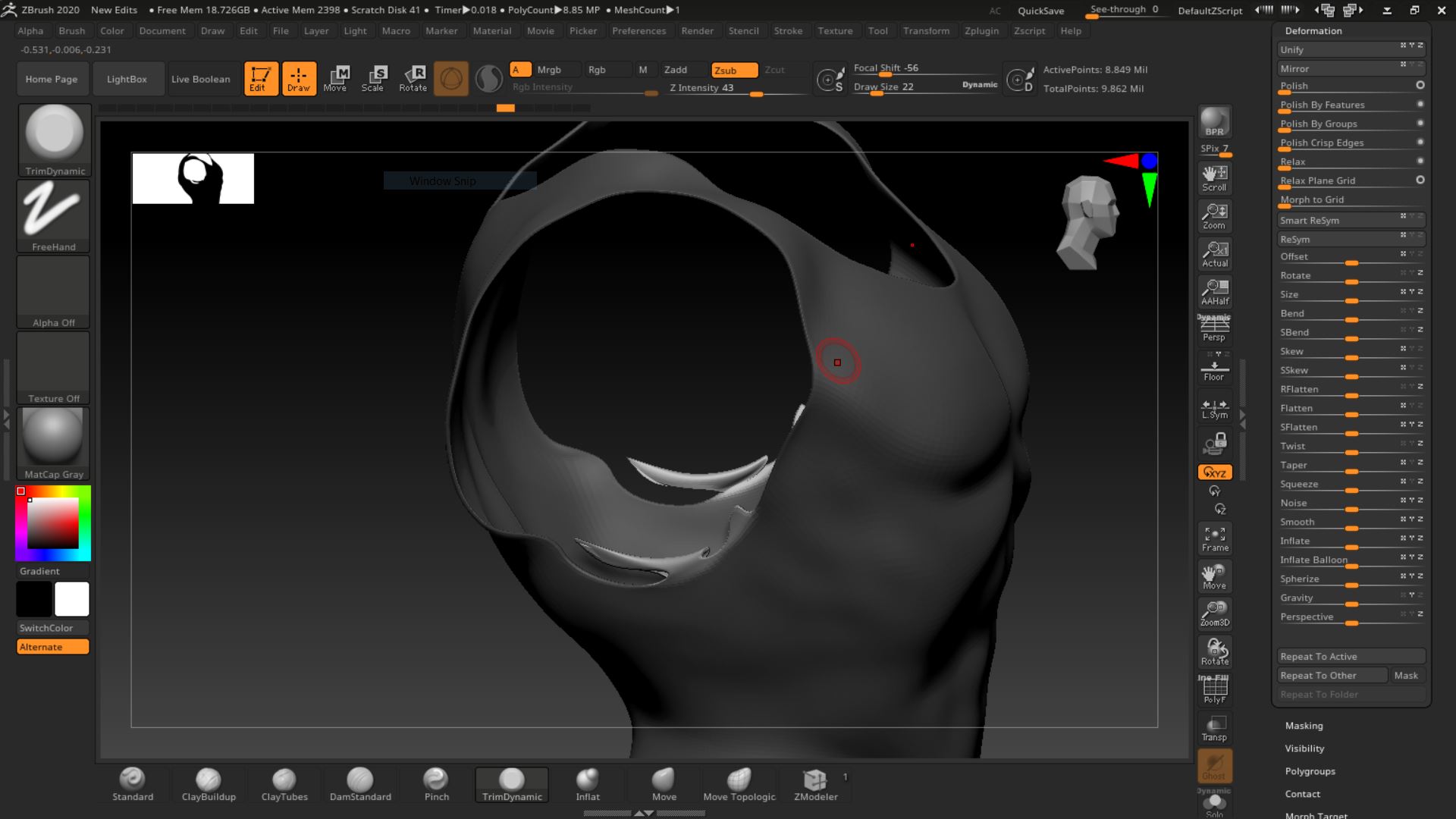
After
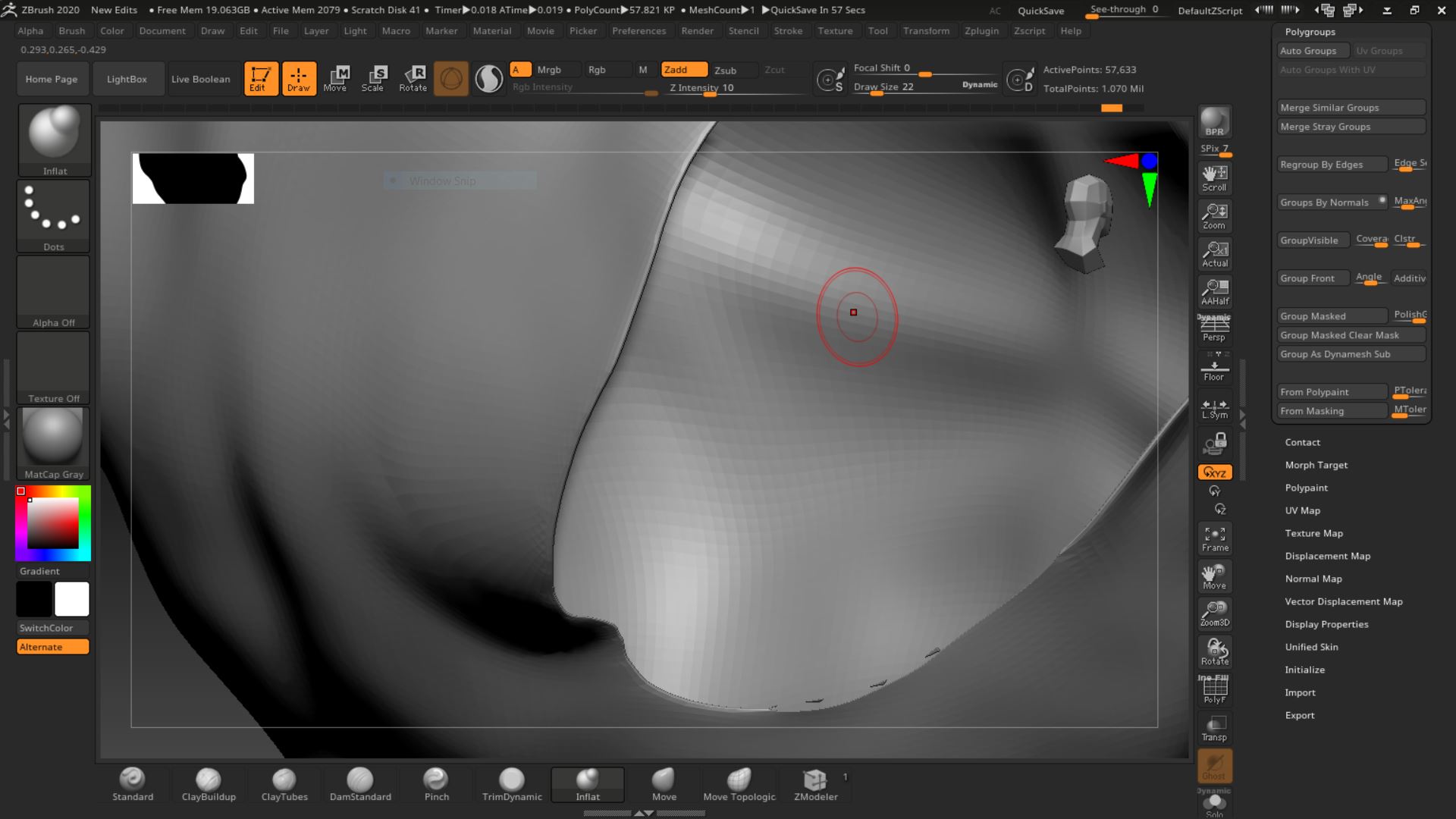
Using inflate you can see the open gap.
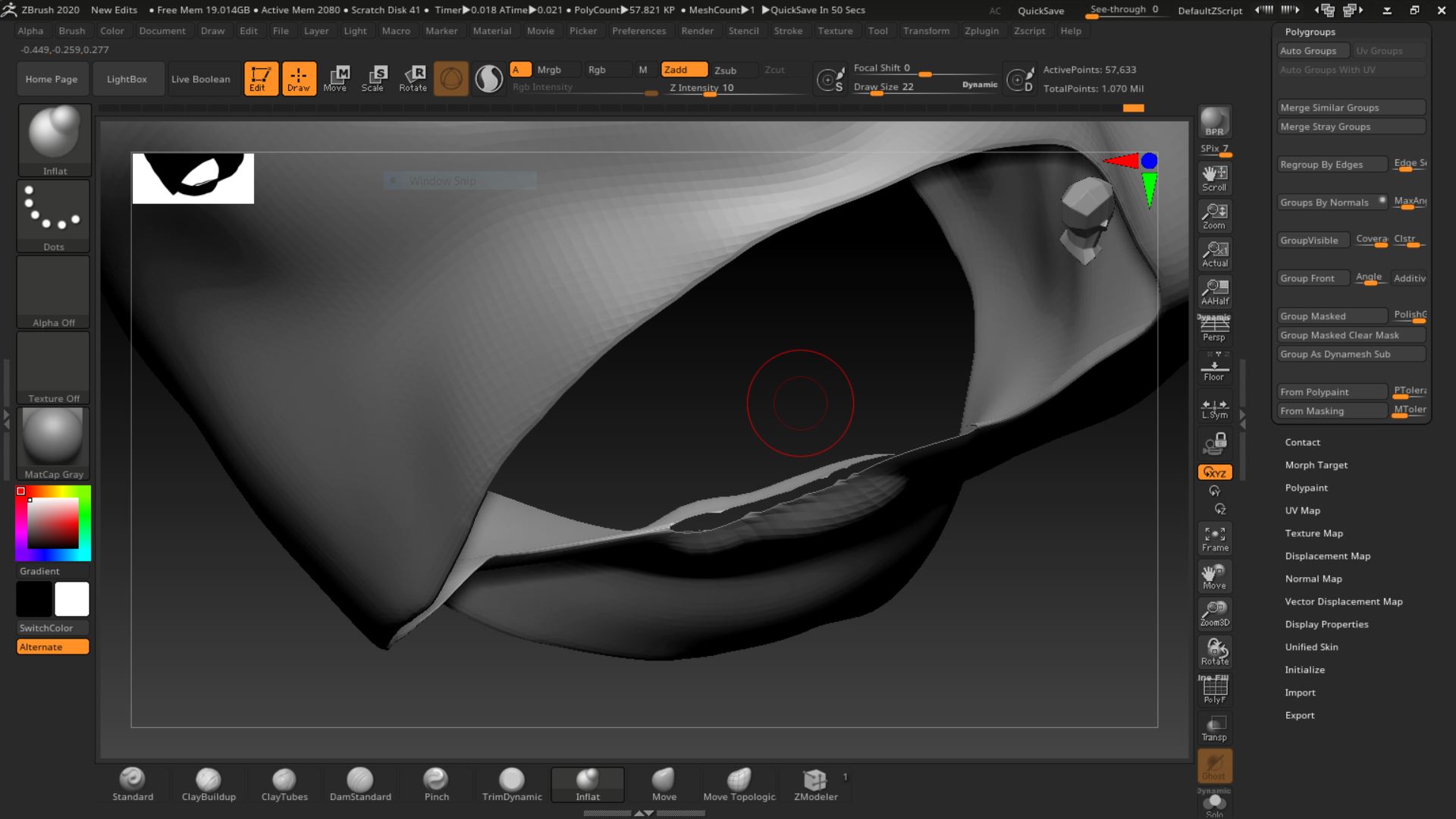
Tool: Geometry:Modify Topology:Close Holes.
If you haven’t already watch Michael Pavlovich’s Intro to Zbrush series Zbrush for Ideation
2 Likes
This worked, thank you. And thank you for the recommendation!