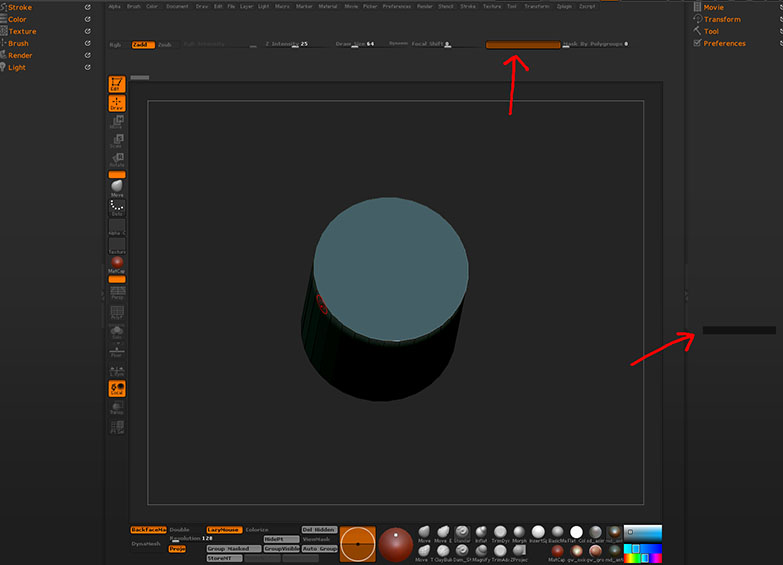I am trying to delete a kind of custom interface element… but I can´t.
I try to pick it up with ctrl+alt a drag out of my shelf, but I can´t pick it up. I have a “Enable Customize” turn on.
How can I delete it!.. or is it a bug?
I attach a customizatedUI file with this problem.
I can´t delete the “Brush Mod” buttom at my upper shelf bar.
Thanks you
ui custom file:
Attachments