I didn’t realize that Alice was so similar to Terminator before now! 


At first sight I exchanged it for little red riding hood…
same hair of little red…
almost the same when she realized that the grandma was the wolf! 
But peraps I think that sometimes I have to stop eating these strange mushrooms that grow in the forest near my house 
Great work!  small_orange_diamond
small_orange_diamond small_orange_diamond
small_orange_diamond small_orange_diamond
small_orange_diamond small_orange_diamond
small_orange_diamond
Nice Works…
The knight girl is very cool.
Good start for Arnold, cyber zone very very good, and the sculpt hair is great solution.
refine the human parts and the model is awesome.
good luck for your contest.
Thx guys for the kind words, today i plan to finalize it so i can go for ZB 3.5 new features learning 
You have some great modelling skills… very cool work, love the assassin!!!
Great stuff, Daniele! Love the kraken all the way to t800!!!
Wow thx for the comments, now i’d like to share a little technique that i discovered right today, maybe the most of you already knows it, but if it’s not the case hope this helps someone. this gives you the possiblity to have full control on which is the plane to cut/crease your surface.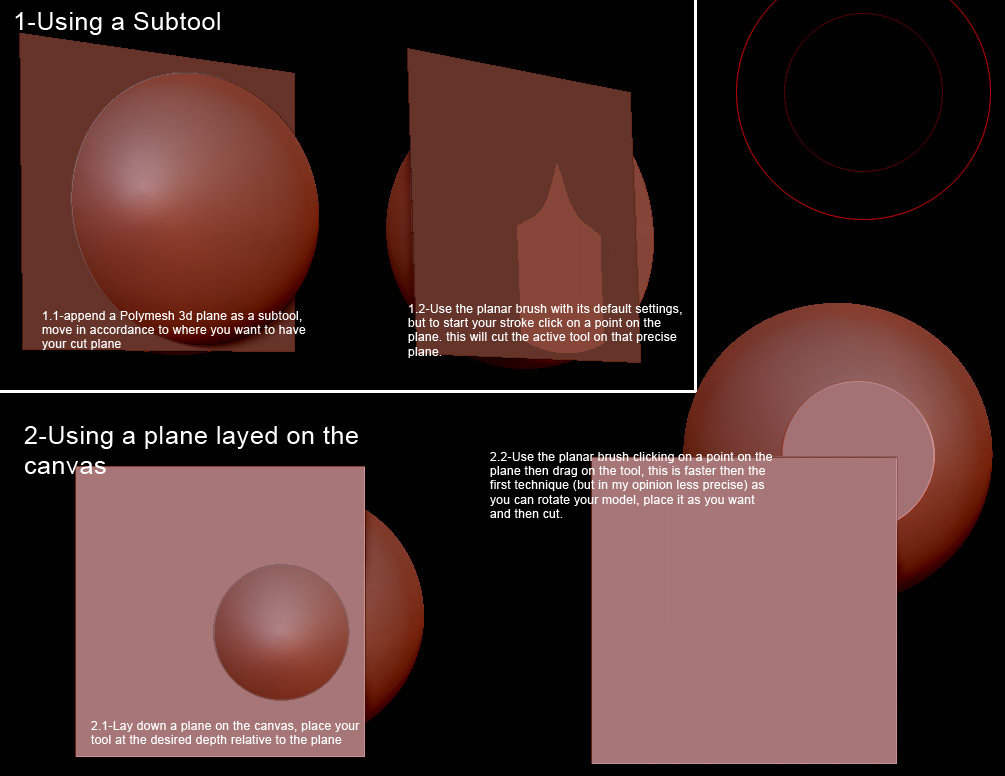
As a side note, here is the link to a video i made for our newborn italian comunity. in which i explain in detail the technique (but the image is self explanatory)
Great idea thanks, it’ll come in handy
Wow Brilliant yea that’s a really smart way of getting the correct angle you need
Great works here!! And that was a VERY handy tip!! Thank you! 
Nice works! 
thats a really nice idea, thanks for sharing! 
Thank’s for tips 
Great work but you need to refine the shoulder area.
Bye
Leo
Simple, smart and usefull!
Thank you very much Danko!  small_orange_diamond
small_orange_diamond small_orange_diamond
small_orange_diamond small_orange_diamond
small_orange_diamond small_orange_diamond
small_orange_diamond
Good sculptings 
Question:
Is your terminator bust two meshs or is it all one? How did you go about creating it?
Our class is working on a project where me model our face and head and battle damage it and have the t800 skull under the skin. I was just wondering about your process. We are about to go into zbrush really soon.
Thanks much.
i made it in two meshes, cause in this way i had more control over the entire sculpt, the t800 was not superdefined cause i knew in the end that It didn’t have to show a lot (and of course i made it with the previous version, so no hard surface brushes:p ). I made it entirely in zbrush as it was a contest about sculpting, and besides having the possibility to model my base mesh in another application, i wanted to have fun with the pen tablet:rolleyes: …even if the result would have been better making it in XSI… i used a lot of masking and projection master to create the creases and details, and combinations of flatten, pinch and dam-standard for the hard edges
Thanks for the information! How did you find out the brush works with sub tools? Was this just an accident or is it mentioned? It makes me wonder how many other brushes work with sub-tools as part of their function. Thanks again!
Thanks for the quick reponse!
Our class had modeled it in Maya first and are about to bring it into zbrush. We’re planning on rendering in Mental Ray for Maya. I just got done doing tests and it’s looking promissing, but we’ll see. I’ll post up some images once I get deeper into zbrush.
Very cool work thanks much!


