I all, i’m testing a bit Zbrush 4, and when i decided to load this nice brush : Dam_Standard, that work perfectly with Zbrush 3.5, but with 4, i doesn’t have the same result at all.
I have try to lunch Zbrush 4 and zbrush 3.5 at the same time on 2 screen to comparate and try to understand but i didn’t find why it doesn’t work like in 3.5.
Here are the 2 results.
[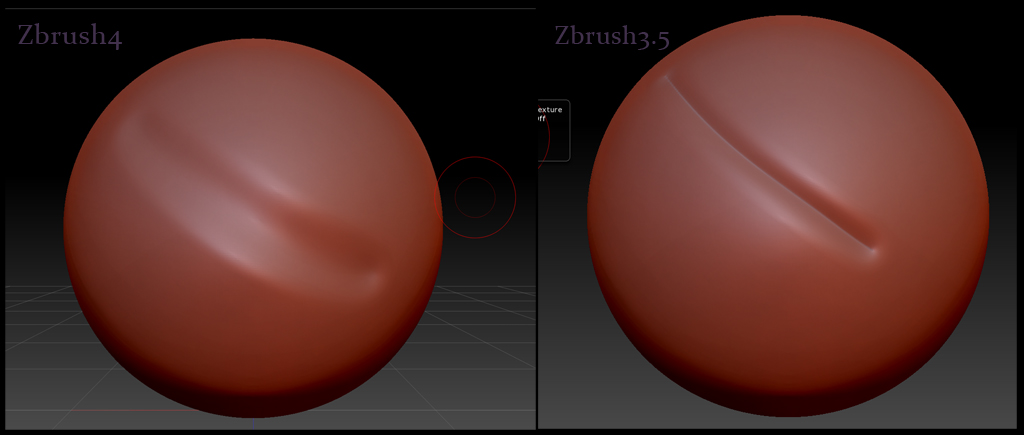 ]
]
Thanks for help :).
PS : i have try to change setting from slash3 brush but i think i didn’t know brush modifier enough^^.

