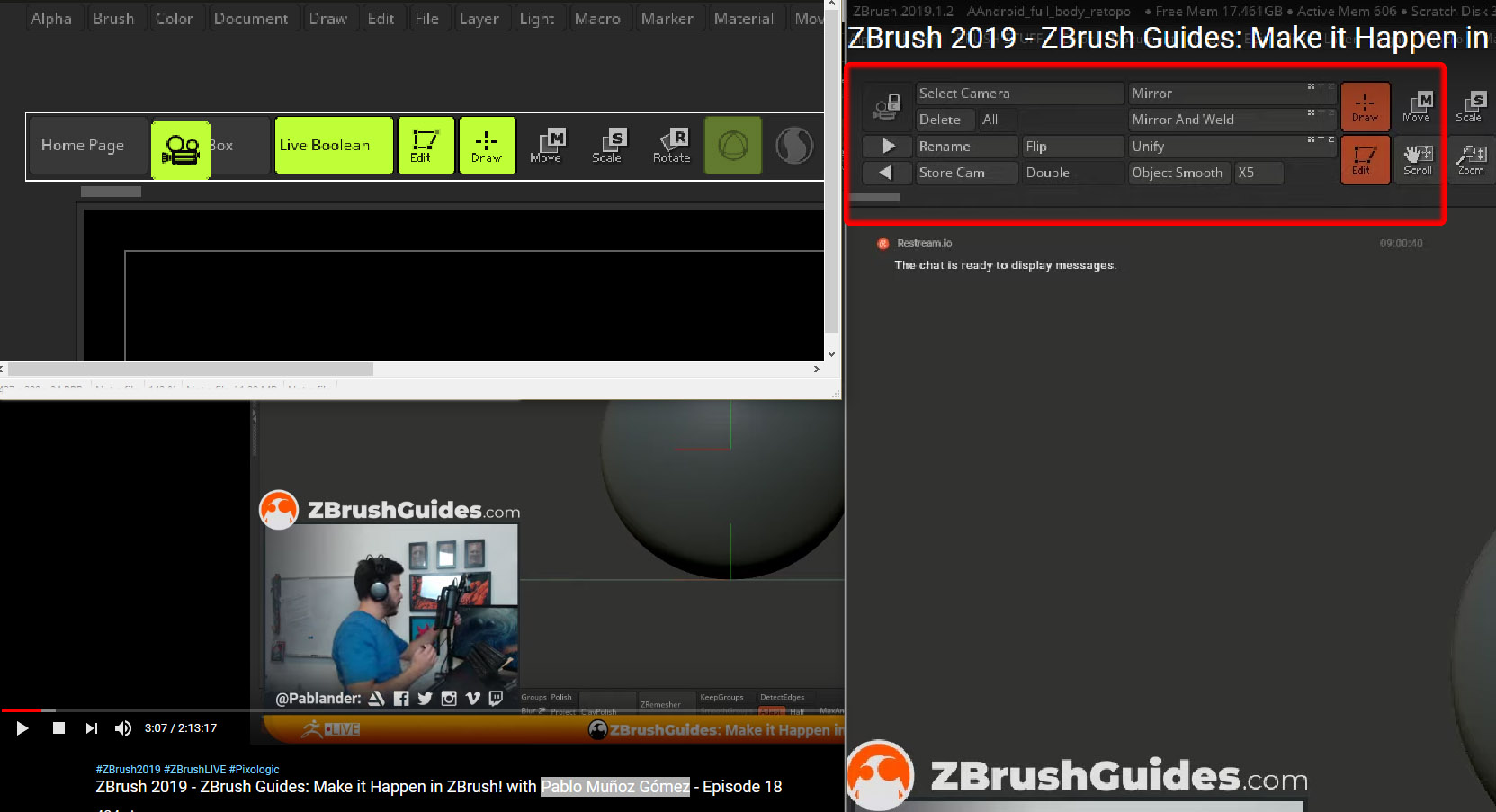…I should know this, yet how to get the Top UI to store buttons vertically?
I have tried: Pref> UI buttons wide, Off/On
If you’re asking how to store a UI as the startup, you must Preferences > Config > Store Config with your custom UI loaded.
If youre talking about how to create stacked buttons, and you’d like all the items to occupy the same slot, then drag any the larger (taller) interface buttons like the color selector into that slot. The slot boundary will resize itself to accommodate the larger button, adding empty space above or below the current row of buttons. You may then drag smaller buttons to occupy that space in whatever manner you see fit, and remove the large button.
There should also be a different slot above the slot that’s highlighted in the left side of your image that you can drag items to, though this may result in more space between the buttons than you’d like.
that’s it thank you!