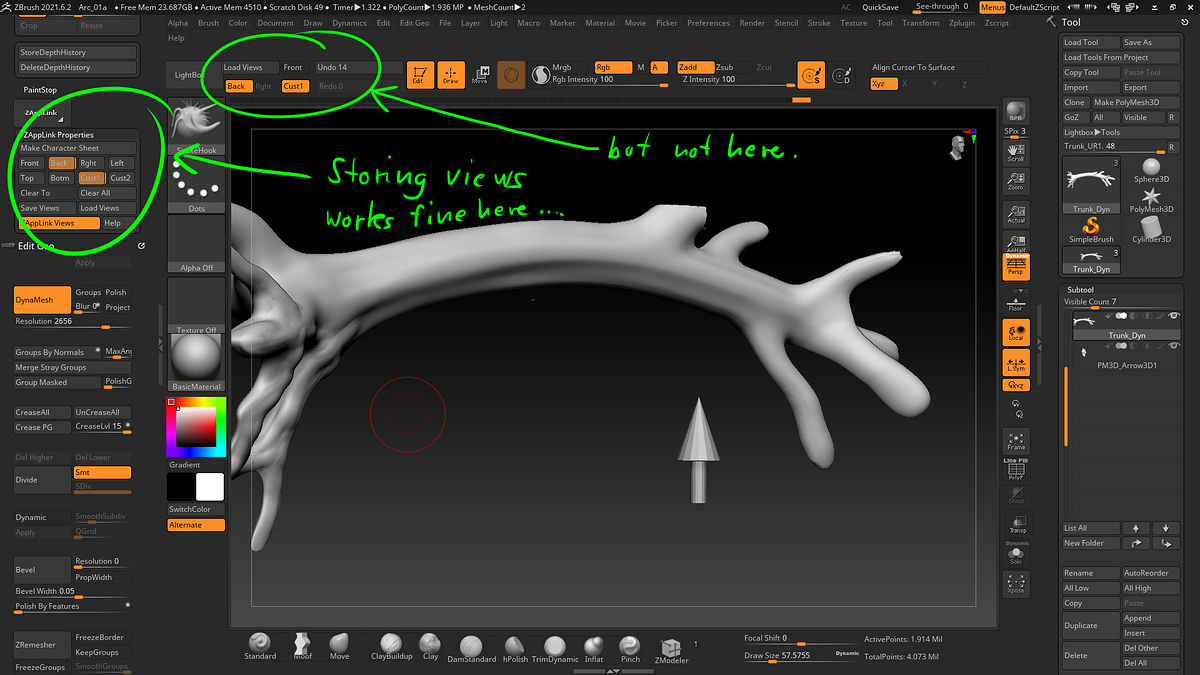I saved some ZAppLink custom view storage buttons in my custom UI, but they don’t seem to work there. When I use the ZAppLink store menu in it’s original location it does work. What am I missing ?
Hi @zzeebee? so yes I will only work to restore the views and not to store the view . This is due to the way the button items on the interface are designed, you probably noticed these button don’t looks like other button, because you have two buttons that are superposed on the other, so a switch and a button, and when you drag and move the button in your custom UI, it only move the button and not the switches.
so the best you can do is to use the other feature about camera introduced some version before ( can’t to tell which one it was :p) so check in Draw Menu and store you view from here.

don’t forget to turn on the perspective.
Hope it helps!
Nicolas
Hi @zzeebee
If you are looking to just have orthographic views with a single button click then the Axis Tool Position plugin works great. Along with your basic Front, Back, Left, Right, Top, Bottom views there are a lot of additional views available and you can place the buttons wherever you want without problems. I have been using this plugin for a long time and comes in really handy. Download the Axis Tool Position 4R6 update.zip (3.22 KB) file 0n that page and unzip it to your ZStartup/Zplugs64 folder and the plugin will be at the bottom of the Tool palette.
Hi Nicolas,
That makes sense. Would it help to transfer the complete ZAppLink menu into my custom UI, switch, buttons and all ? Thank for the tip about the timeline for storing views, I don’t like it too much because it takes away more canvas space.
Thanks for that link ZBER2 ! I am trying to store a perspective view to match to a camera outside of ZBRush for later compositing.