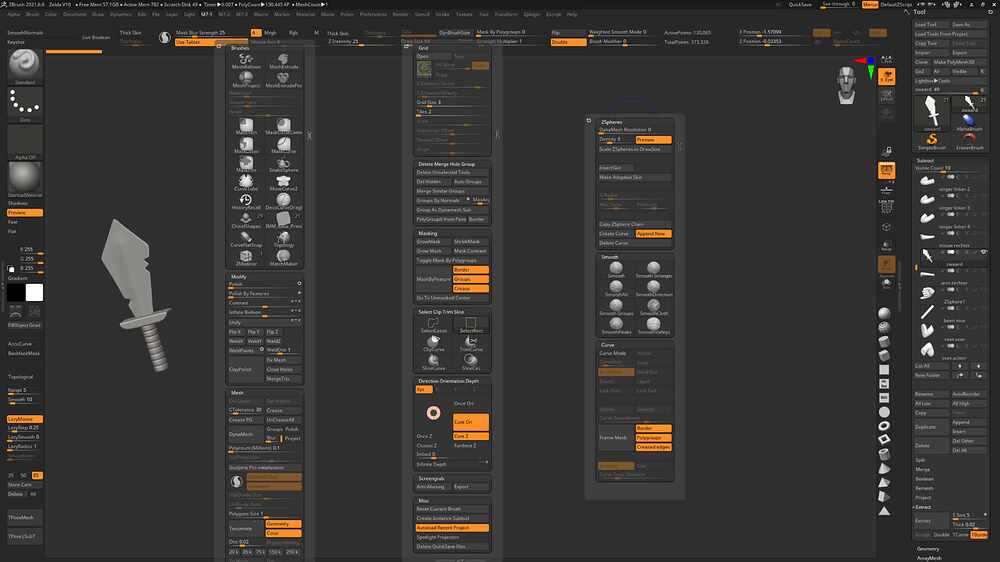I thought I would post a custom UI that I was starting to experiment with a while back… in this version I created a custom “user ZSpheres” palette that contains ALL subpalettes and buttons involved in ANY way with ZSpheres.
Most all of the subpalettes here are reconstructed from button groups that exist in other palettes. Each “user ZSpheres” subpalette group is assembled anew by dragging and dropping buttons and sliders, etc. from the appropriate existing palettes to the “user ZSpheres” palette.
One thing to note: I’ve assembled a subpalette called ZSphere Tweaks which uses all the buttons and sliders from TVeyes ZSphere Tweaks plugin with additional appropriate sliders and buttons copied in from other existing subpalettes. (You might notice some of the controls are duplicated in several of the other recreated subpalette sets.)
Another note: The screen dimensions here are 1680 x 1050 and in the screen grab image, I’ve artifically extended the right panel and the “user ZSpheres” palette to show ALL the subpalettes and controls.
Naturally, many of these subpalette controls only appear when a ZSphere model is active.
You might also notice a useful button I added (CustomUI) which lets me save the current layout to a specified UIfile with a single click. As I add new things to the custom user palette, I update it so if anything goes wrong I don’t have to start over. VERY USEFUL. If anyone wants the script for this button just ask and I’ll post it here.
I’d be interested if anyone else has explored similar custom palettes?
Svengali
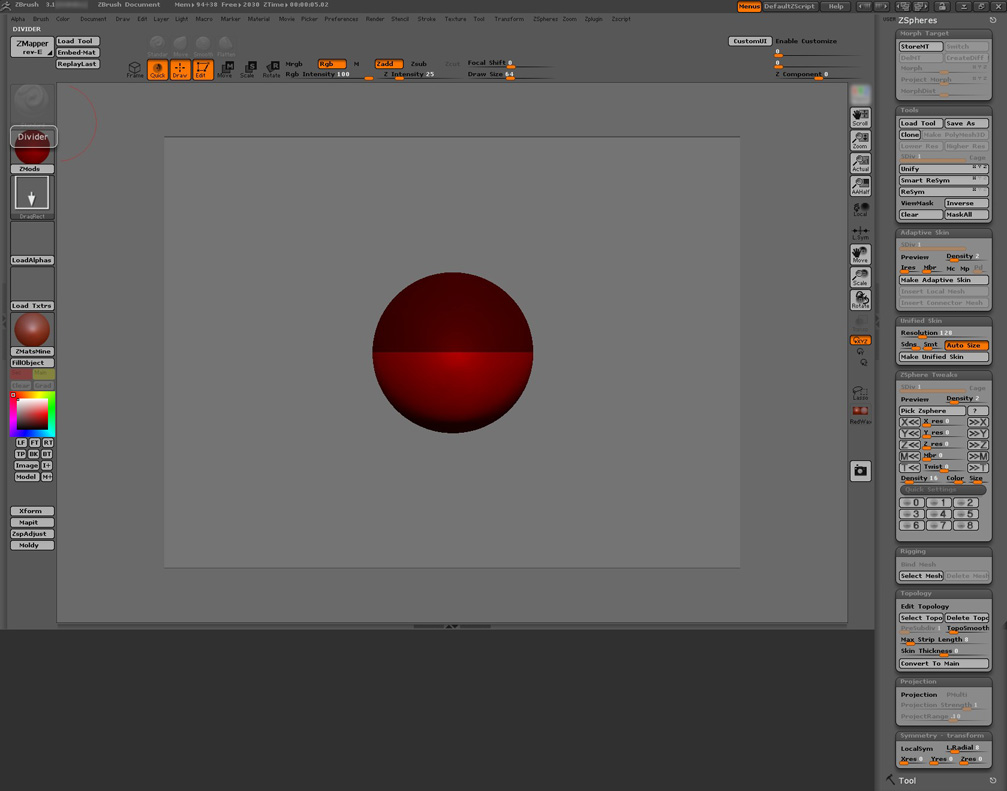
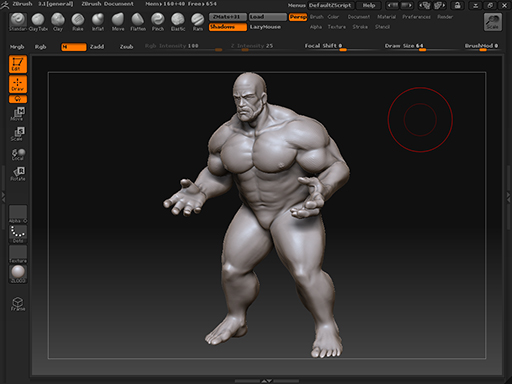
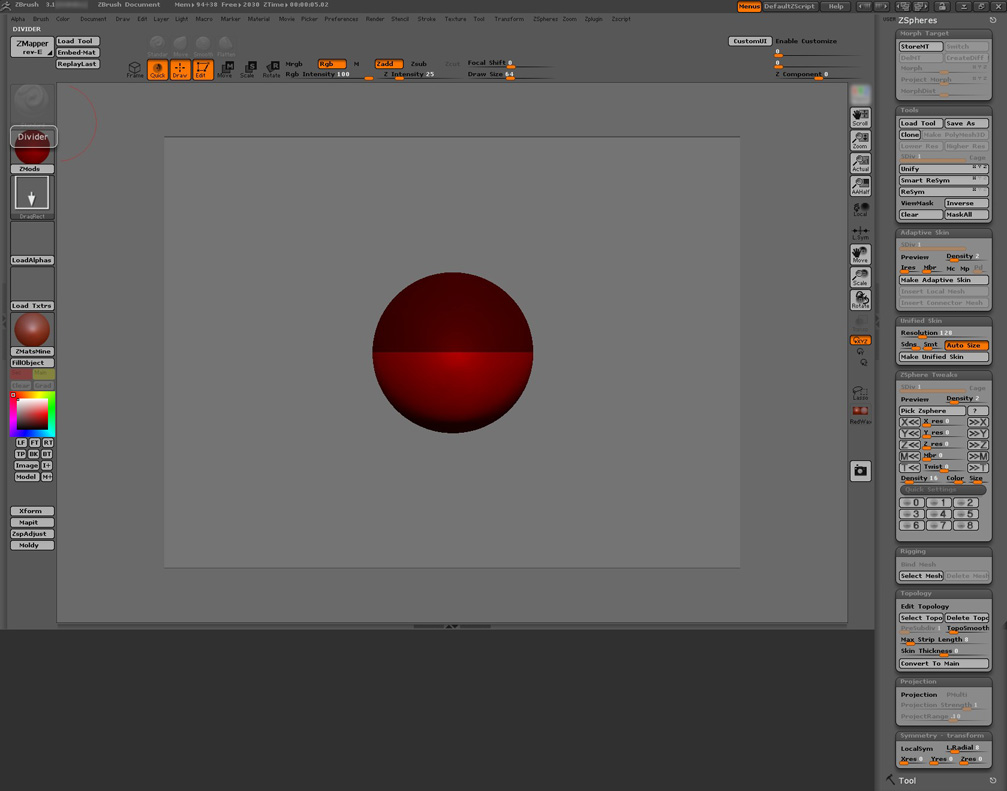



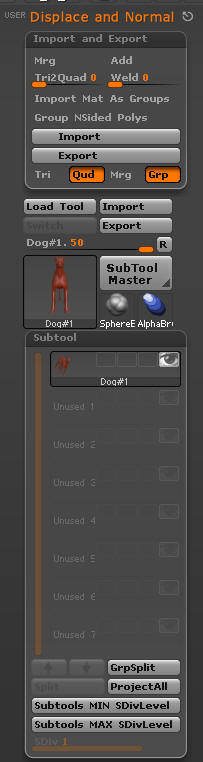



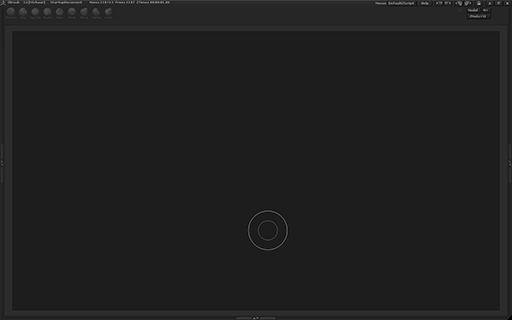 ](javascript:zb_insimg(‘87884’,‘Untitled-2.jpg’,1,0))
](javascript:zb_insimg(‘87884’,‘Untitled-2.jpg’,1,0))
 I’m modifying my UI so often that I missed that.
I’m modifying my UI so often that I missed that.