What’s the process of adding in custom png’s like this color swatch? I came across Cryrid’s UI a few days ago over on Polycount. He posted the script but I couldn’t get it to load so I figured I’d just try making my own. This is what his looks like.
Thank you for any advice!
Attachments

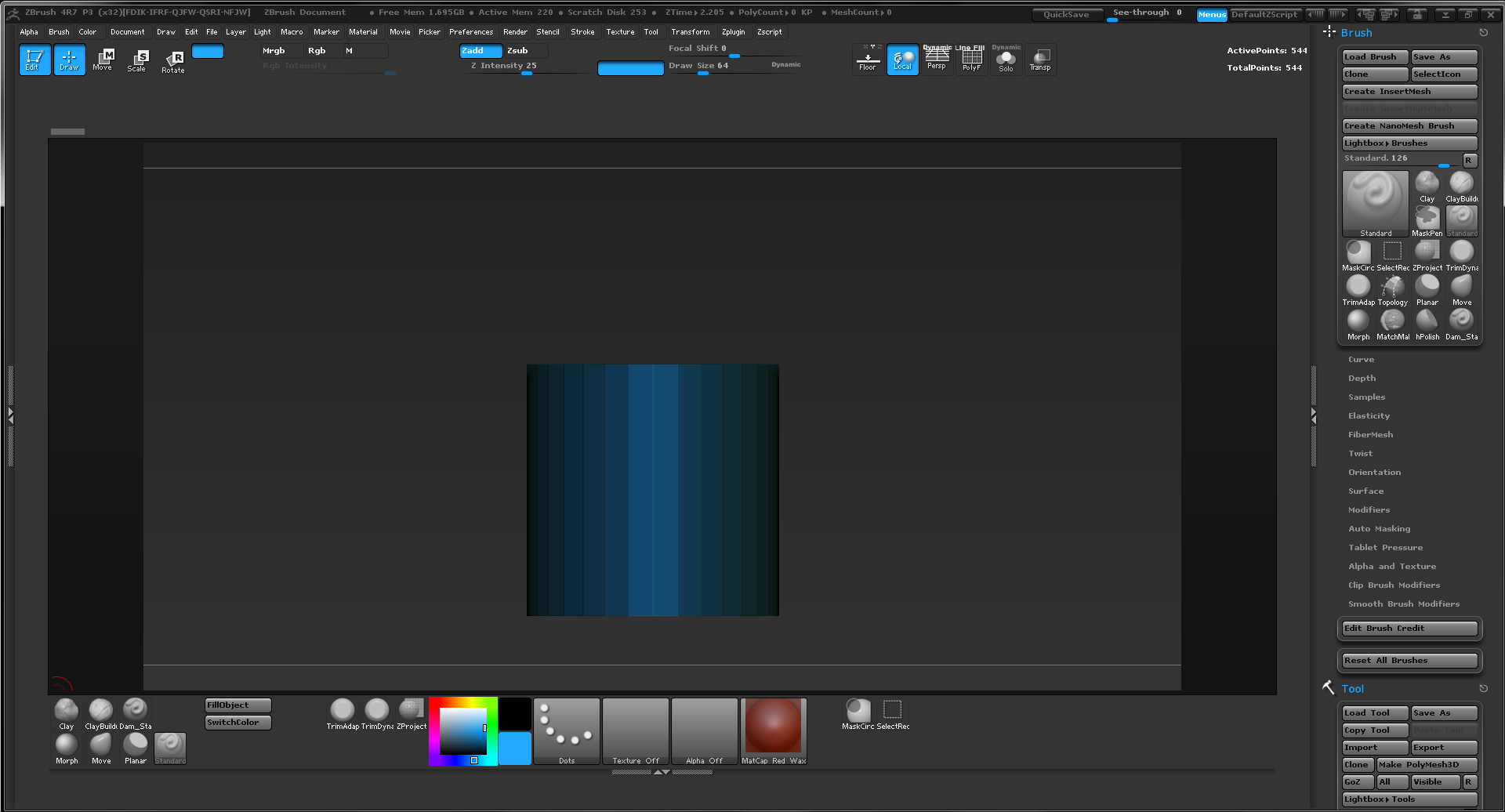
 Only thing left is why the psd files aren’t loading with the plugin buttons. The script is working, just don’t have the images loading. I have the psd’s in the ZStartup/Zplugin so it should be showing up. To no avail though. Instead, the buttons have question marks on them.
Only thing left is why the psd files aren’t loading with the plugin buttons. The script is working, just don’t have the images loading. I have the psd’s in the ZStartup/Zplugin so it should be showing up. To no avail though. Instead, the buttons have question marks on them.