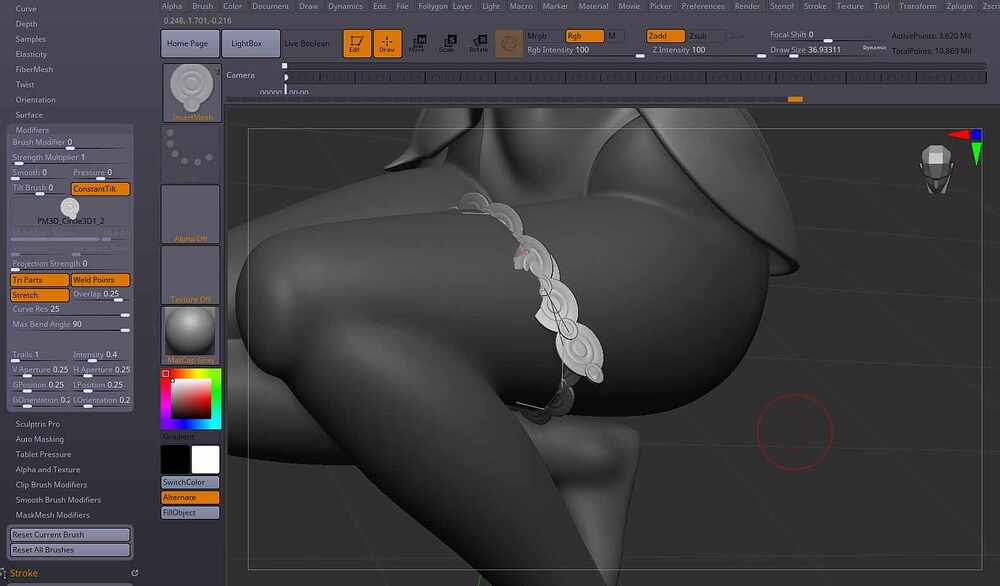Hello!
So I’ve been learning Zbrush piece meal and I’ve been trying to figure out how to make my own custom imm brushes.
I made the model and created the IMM brush for it. I then went and enabled curve mode and adjusted the settings so it’ll actually wrap around the mesh (rather than just placing iterations tangent to that point). However, no matter what I do the imm mesh does not want to wrap around the mesh how I want it to.
It’s just a fancy leg band. I’ve tried the same mesh from 4k polys to 30k polys and the problem persists. If I increase the max bend angle, it will wrap better around the model, but the tilt will be WAY off. If I turn it down it looks like it would actually conform to the model but for some reason the mesh is WAY transposed. Has anybody experienced this before?
Image attached at max curve. The circles are supposed to lay flat around it but it’s doing… that.