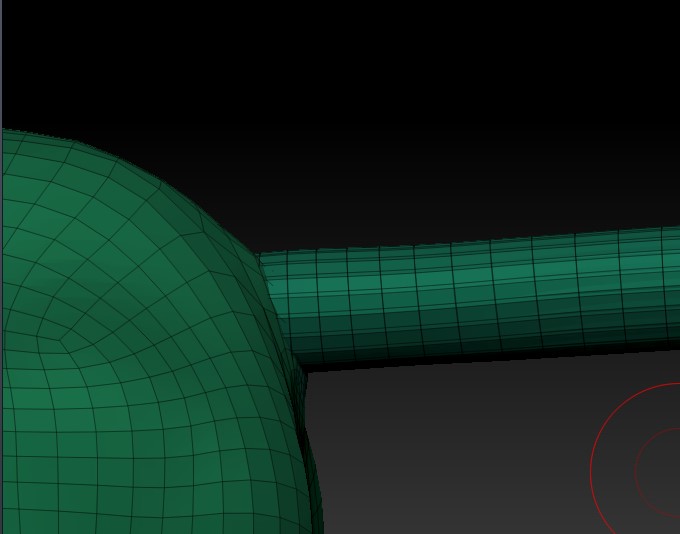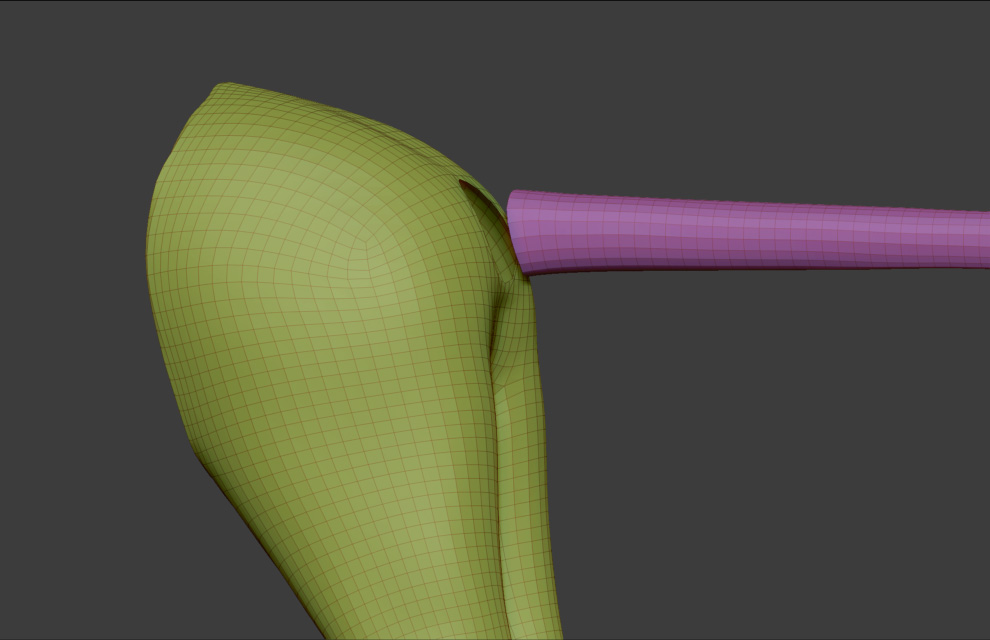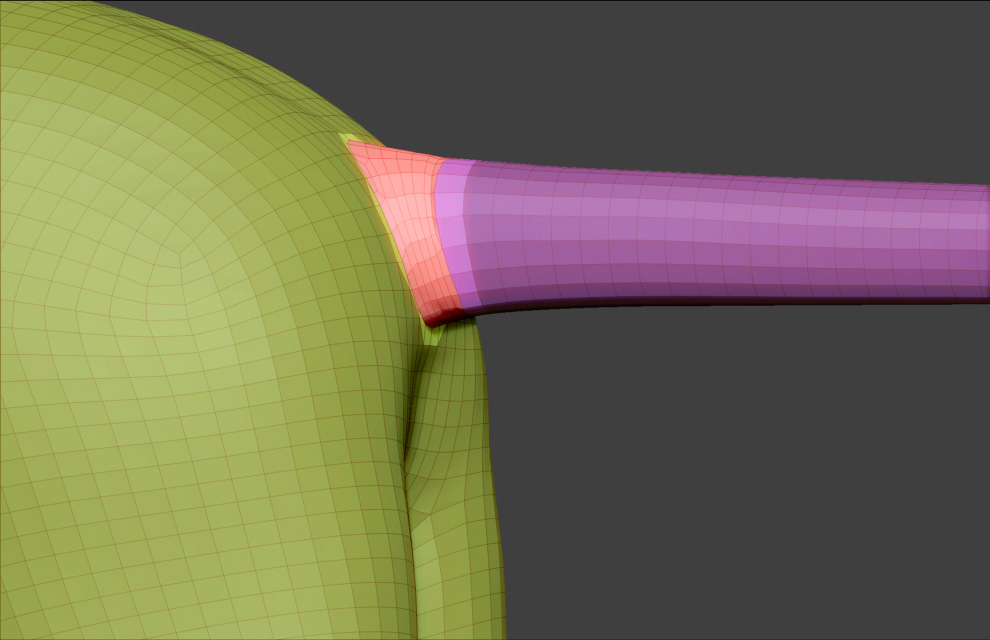Hey all!
I’ve gone and had a case of stupids. I had created a tail for sculpting purposes, on my cat and then decided, I needed to rig it for animation. I deleted that part of the mesh, closed hole and decided to redraw(a bit of time has lapsed since the original tail was made).
So I took the curve tube brush and drew out a straightened tail for easy bone placement and joint orientations. I positioned the tube starting inside of the kitty and continuing out.
My question is. How do I combine the meshes together so that I can properly blend and sculpt the two as one?
Attachments