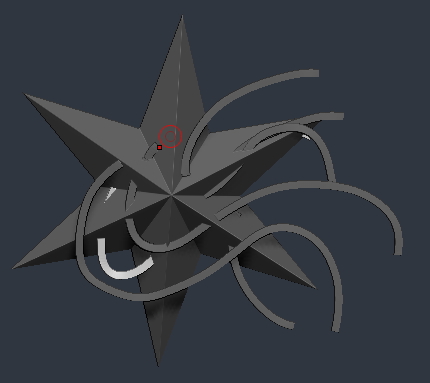Hello all,
I have made a custom insert mesh brush of a clump of hair (more like a bear claw shape) using the curve function. The issue I am having is it is snapping to the base head model and I want it to behave more like the curve tubes brush where I can draw it out from the head, instead it is acting like the curve tubes snap brush. I have disabled the snap button in the curves options, though this hasn’t fixed the issue. Can anyone help?
Cheers!