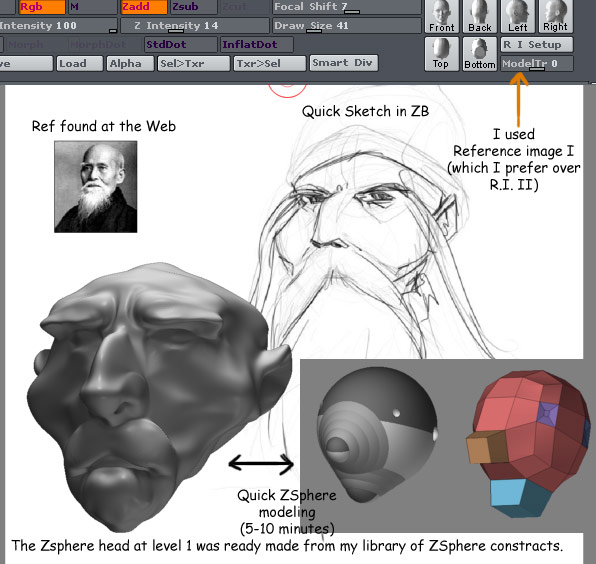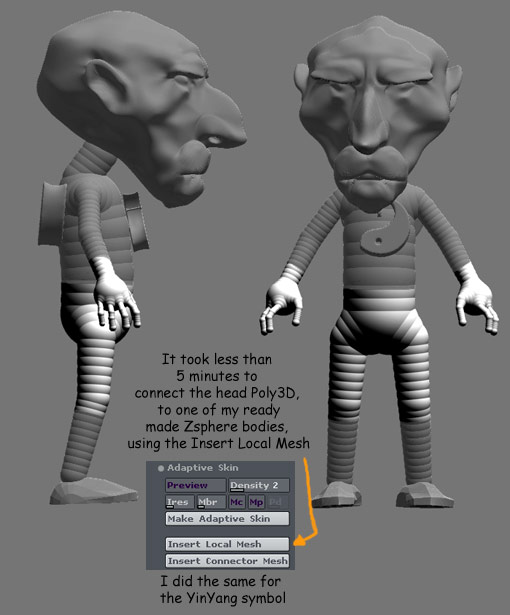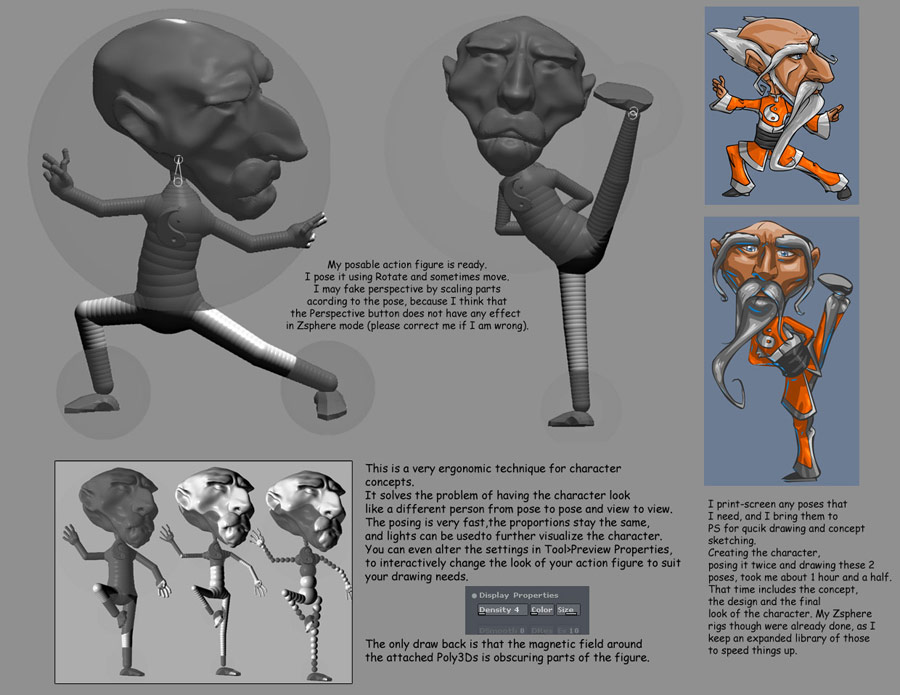This is fun 8)
[attach=49466]climbing.jpg[/attach]
Attachments

This is fun 8)
[attach=49466]climbing.jpg[/attach]

Your last one is amazing!!! I look at it and it’s moving…
Lemo
Cool one too! 

Vertigo! 

I’d like to be there. Nice hot canyon… Sniffel… Lemo sick… back to bed… cough cough…
There’s some really cool stuff going on in this thread, showing ZBrush being used in ways that are quite different from the norm. It’s great to see people pioneering new ways to use ZBrush’s many aspects, and I hope that more users will participate in this thread!
We’re definitely featuring this one. 
There’s some really cool stuff going on in this thread,
Couldn’t agree more - it’s just like the old days at the forum.
Brings a tear to my eye.
Great examples Mytholon and Mr lemonnado.
Sadly you are so right Mark. 
Great examples Mytholon.
Love the canyon Lemo.
Yep, the old times… The ‘only-made-in-zb’ times  They will be back after the 2.5 release, I think/hope.
They will be back after the 2.5 release, I think/hope.
Haha, 2.5 will be a riot. The Forum will explode. I bet the Gallery will look more like an Animation. Every time yu refresh the screen you have two new images in the row hahaha. Btw… How’s it goin Gentlemen? Something new Mark, Bas? I love your work and have not seen much this year  .
.
Cheers
Lemo with the Cold
(Need Job in a warm place. San Diego, Singapore, anything above 45 in Winter. PLEASE! cough sniffle cough… need more hot red wine…)
Amazing. :eek:
Some of the people whose work inspired me to try Zbrush don’t seem to have recent posts. I can think of about 20 other things that could take up their time.
I might post something here if I can figure out the theme. 
Thank you for your comments people. Feel free to include your workflows if you think that they are ergonomic enough.
Pride: The theme of this thread is an ongoing search for ergonomic techniques that speed up the creative process and keep it fresh. I post images that take no more than 3 hours to create at most, and I also post information about the workflow (this is a tutorial thread).
Bas, Vlad, Boozy: Those magic days are about to return.
Lemo: Thank you for your contributions! I hope to see more.
Auric: Thank you for featuring the thread. Perhaps this will draw in more contributors to this ongoing tutorial - workflow - lab.
Frenchy: I didn’t know about the mythic thread you mentioned. Got some good information out of it. Thanks.
My new experiments are going towards a different direction:
[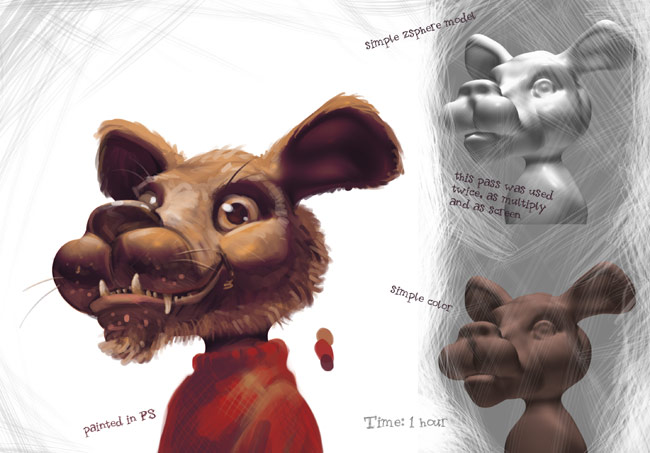 ](javascript:zb_insimg(‘49499’,‘Mad.jpg’,1,0))
](javascript:zb_insimg(‘49499’,‘Mad.jpg’,1,0))

Great Z-paintings, especially the Urban Enlightment and City3, I hope you’re going to write some juicy tutorials about them 
really great use of zbrush! I like your concept paintings very much.
keep it up
obviously a rip-off of your earlier post mytholon, just a contibrution, kinda, to show that i’m trying to follow the techniques you guys are showing.
thanik you for your teaching attitude!
logick
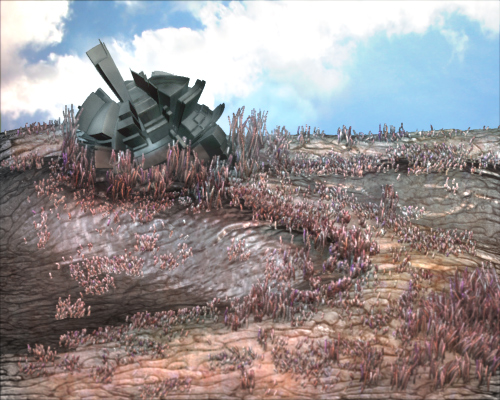
Yes! Mytholon rocks! Many thanks for the lectures! I love concept art as it allows, like reading a book, the mind to wander and imagine detail and a story behind the concept.
Lemo
Hi, this is a nice tutorial!
I have a newb question: In the first three environment images, how do you do those different render passes in Zbrush? Or did you render them elsewhere? If you do them in Zbrush, can you go into some detail on that?
Beautyful landshafts:D
Good to see you back again! Sweet work once again! Keep 'em coming! 
Logick, nice work. Thanks for the contribution.
Roja, those renders are from ZBrush. The process is very simple. Layout your scene. Choose a material, render and export PSD. Then put a new material on your scene for lets say shadows (I use the fast shader material for that). Render with shadows on. Export as PSD. Do the same for all the passes you need, open the PSDs in PS, and drag them all into the same document.
Here is another workflow experiment. The goal is always Speed and Freshness.
[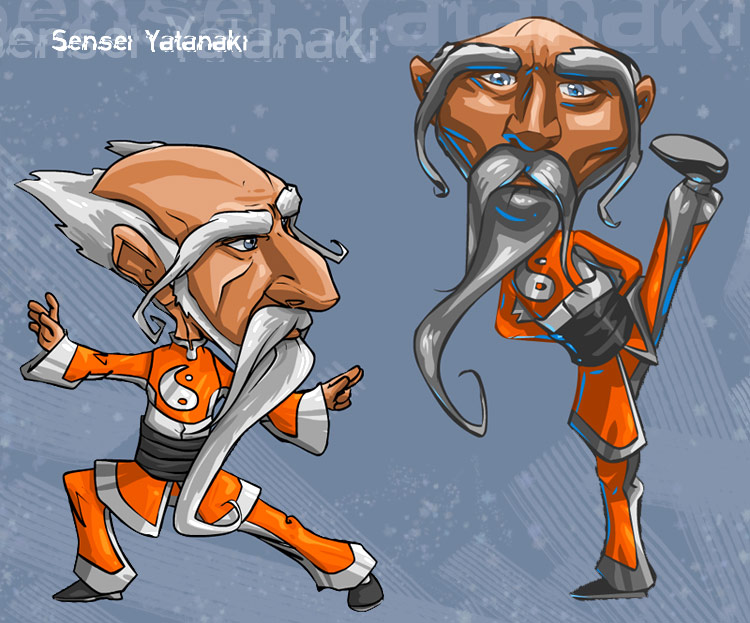 ](javascript:zb_insimg(‘49607’,‘SenseiYatanakiPart3.jpg’,1,0))
](javascript:zb_insimg(‘49607’,‘SenseiYatanakiPart3.jpg’,1,0))