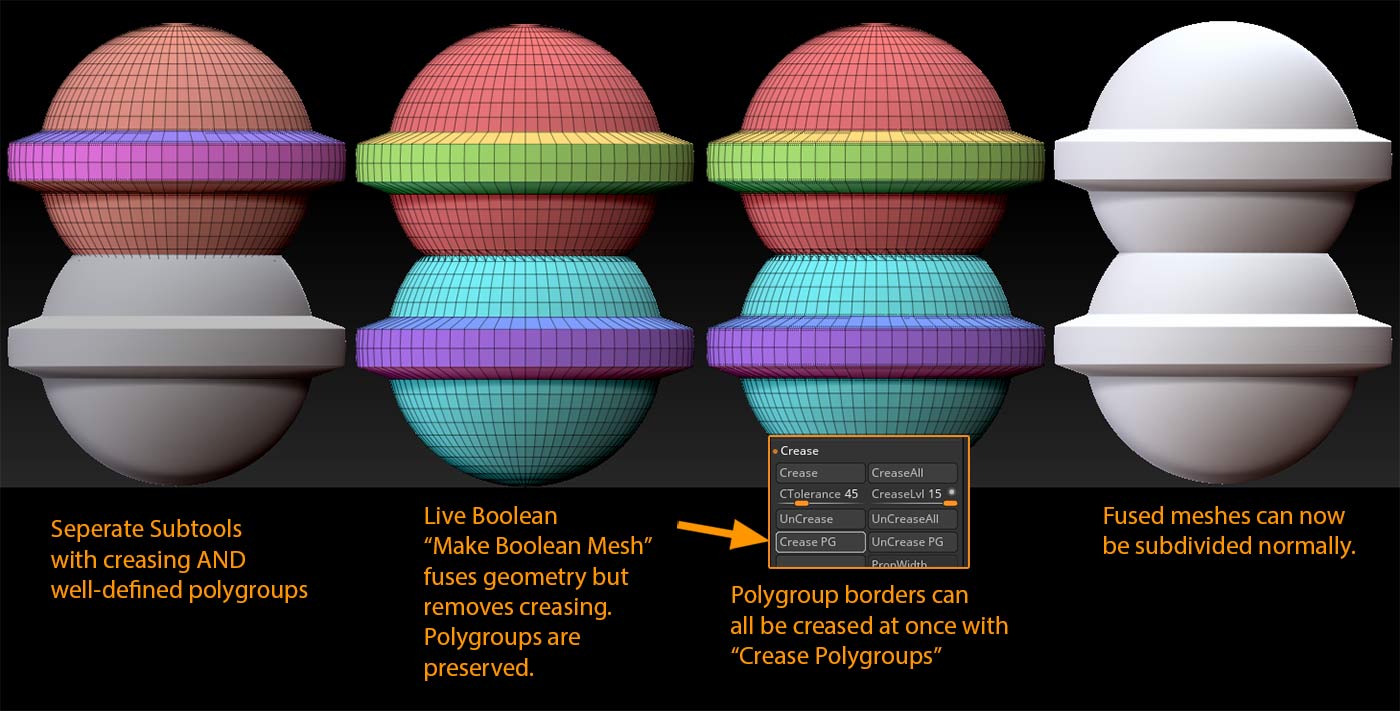I can merge high level models and keep all the details and levels,and it works fine with model that do not need crease like head and body. But if I merge models with crease,the crease in subdivision 1 will disappear. Before I merge,because of the crease,when change level from 5 to 1, the model won’t deform. Once the crease disappear,when I change level from 5 to 1,the model will deform .
And I ask this question to a senior artist in his video tutorial and he said:
Zbrush assigns creases to edges based on vert orders. Because the geometry changes when merging, the vert order changes, so it doesn’t know where to put the original creases. Would be great if it could somehow project those creases back into the merged model, but I don’t think it’s possible.
So is it possible to solve this problem with some tips?
Or the crease does disappear after merging in current version of zbrush like he said.
Can we solve this in future version?
Hello @335137
It would be helpful here to know specifically what you are doing. In ZBrush, “merging” refers to the Merge function in the subtool palette that combines subtools into a single subtool, but does not in any way fuse or weld the geometry. Creasing should survive most “merging” scenarios.
If you are fusing or welding the geometry, crease tags will not survive this. Polygroups , however, will.
When creasing is involved, I recommend using Live Boolean to fuse meshes, because it is less destructive than other methods of doing this, like Dynamesh. It will only change the topology where the meshes are welded as necessary. If you have well defined, separate polygroups on either side of a hard edge or crease, the creasing can be restored with a single button press, and the resulting mesh can then be subdivided as before.
Your other option is to fuse the meshes at a higher level of subdivision, so that the hard edges are defined at higher mesh resolution. If the resolution is high enough, the hard edges will resist smoothing, and can be subdivided without losing much crispness.
The “DSDiv” button next to the "Make Boolean Mesh button is useful for this with low poly meshes. This causes the resulting Boolean mesh to created using any Dynamic Subdivision smoothing that is applied to create the resulting boolean mesh at higher resolution. If you had actual subdivision levels applied, you would simply fuse the meshes at a higher level of subdivision, rather than a lower one.
This might be ideal if you are simply looking to quickly decimate a mesh for a print and don’t have to worry about low poly topology. If you do need to rebuild the low poly topology, ZRemesher has options that can be helpful here, but there may be situations where you simply have to topologize manually.
If you use ZRemesher, polygroups can be very useful here as well in making ZRemesher understand where the edges should be placed, by using the “Keep Groups” function. Polygroups are very important in Zbrush.
Good luck! 
Thank you for quickly replying.
But my issue is not related to boolean,polygroup’s advantage and fusing&welding
It’s just simple,I have two meshs,all 5 levels and detailed,all have hard edges that are creased,not fuse and weld,they do not coincide,just two parts,and after merging in level 5,the levels and details are merging well,but the crease is gone,so when I change to level 1 the new merged mesh will deform
I know that there are problems in this workflow,I should think over my subtool arrangement before I start to subdivide and sculpt.
But the die is cast,I just want to merge these two 5-level subtools with crease
And I also know I could just ignore it and just export low and high and just combine it again,then bake as usual or just after all work done,then combine low and high seperately.
But it’s just not intuitive,I just want to simply combine them and drag my mouse from level 1 to 5 to 1 without creasing gone and lowpoly deforming.
And as the senior artist’s words,
Those two meshs are just unlucky becaouse their vert order changes when merging,so their crease disappear.
Sometimes the crease will not disappear because after merging,the new mesh’s vert order has not changed,so the crease remains
Is he right?can we solve this in this respect?
Hi @335137
You could try freezing subdivisions in both subtools before merging. Then uncheck Freeze Subdivision levels once they’re a single subtool.
I just tried it on parts of the demo soldier the bracelets and kneepads. simply creasing, then subdividing and merging produces a mesh where the bracelets lose creasing.
edit: oh and there’s some strangeness with edges not being displayed correctly on the bracelets.
Freezing subdivisions before merging works fine.
Worked this time, hopefully it’s a viable solution for you.
cheers
Rafal
@RafalZelazo
Thank you so much,freeze really work.
And after some tests,finally know how to solve this.
If the two parts coincide ,just make sure to separate them(just blow up,move away),then uncheck freeze and combine them again,because if two parts coincide after uncheck freeze,the high level information will project badly.
There is another little problem,the freeze will kill UV.
So I have to transfer UV after freeze and unfreeze.