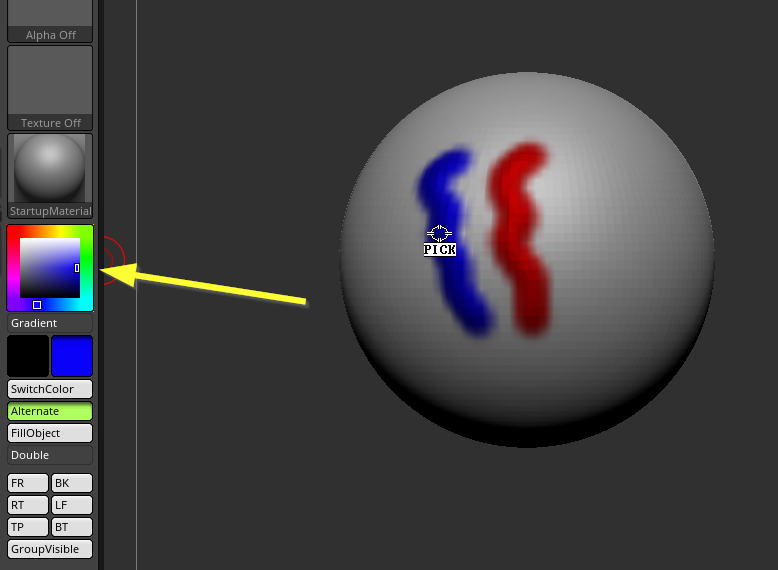Hello, everyone I just recently changed my of “C” to Clay brush. But now I don’t know where Color Picker lives in the menus to change it to something else. Could anyone direct me where to find Color Picker? Thanks a bunch
You can assign a hotkey to the color selector to pick colors, just like you would with any other button. You can also click and hold on the color selector then drag to the color you want to sample. You can also drag the Material Icon over in the same way to sample the Material being used providing M or Mrgb was selected and filled with FillObject first.