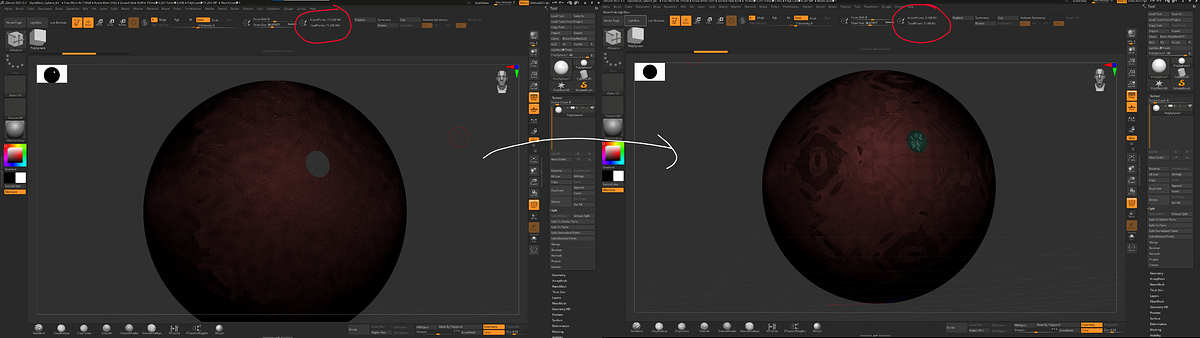Hello. I’m having an issue with the latest versions of ZBrush. When I use “close hole” operation with ZModeler it automatically decimates the whole model(super annoying and I have to use older version because of it). Any ideas if it’s a bug or I may have messed up some settings?
Thanks.