I am reading the Zbrush manual to see how clone brush works, but it doesn’t seem to be very thorough and clear in explaining how the tool works. is there a script or demo to show exactly how the clone brush in tools palette works?
Hi Talos,
This may explain why you were having difficulties using the Cloner Brush:
If you are using a Mac, follow the instructions in the manual - but use ‘Command-Click’ in step 1.
Does this help?
-ZuZu 
actually, i am using windows xp…and still can’t figure out how to work the tool. unless there is a bug or something! 
I draw something on the canvas. then choose the clone brush. then right click somewhere on the drawing and then right click outside the drawing in a blank area. then begin try to draw in the blank area with the clone brush and nothing happens…i have tried left clicking and right clicking. nothing. what am i doing wrong here? aren’t i suppose to get a duplicate of the original somewhere on the blank area? I would appreciate any and all feedback. maybe i am missing something…thanks
Hi talos72,
Here is how the clone brush works…
- Press CONTROL key and left-click in the canvas area over the source Pixol. (the Pixol that you want to copy FROM)
- Left-Click at the destination position ( where you want to copy TO ) and draw your brush stroke.
That’s all.
Hope this helps
-Pixolator
awesome…it works. yeepee!!! thanks a whole bunch pixolator. should have paid closer attention to the instructions…duh. again, zuzu and pixolator, I appreciate you guys’ help.
I’ll have to try out the clone brush sometime. It’s something I haven’t used yet. I also played around a little with some of the funkier stroke types (planar dots for example), but haven’t actually used them in a scene yet.
I was using clone brush long time ago and I remember it used to work just fine. Now when I press clone, it only copies the 3d tool I am using. What am I doing wrong? Is it at some other place? I press this: 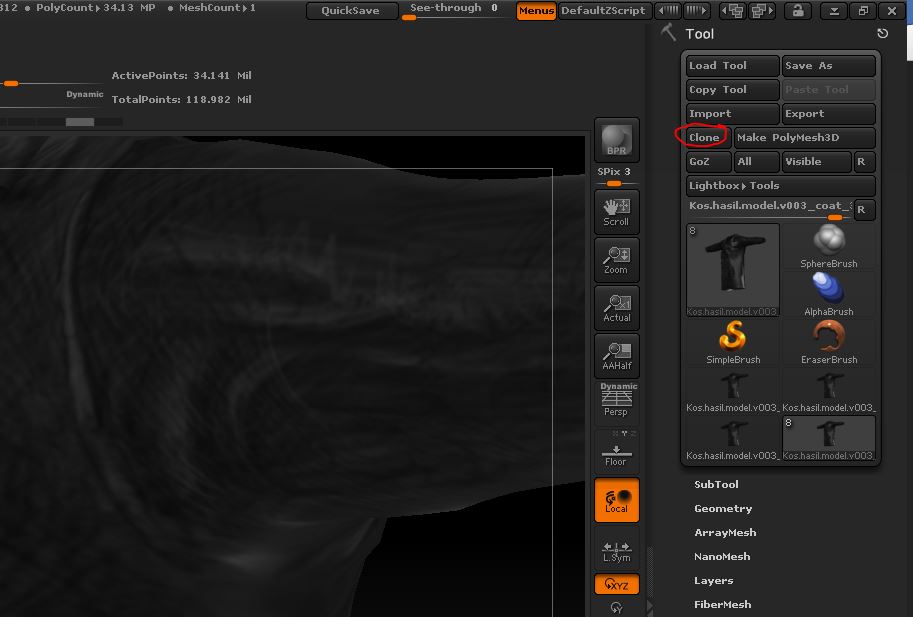
if somebody can help me I would be really glad, thanks!
It’s in the Tool palette pop-up menu.
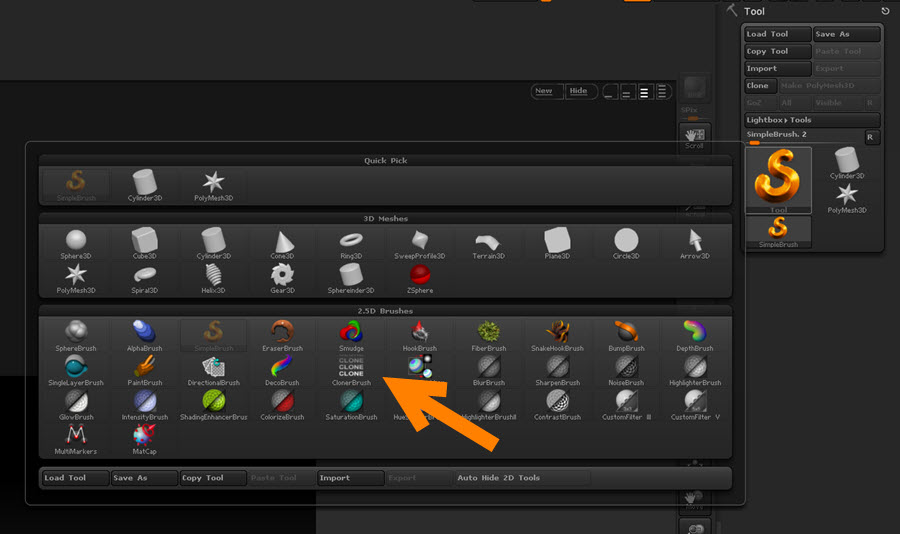
However, it is a 2.5D brush, which means it will not work on an object in Edit mode. To use it, you would have to use Projection Master to drop the model to the canvas, then allowing you to use the Cloner. When done, Projection Master can pick the model up from the canvas again.
To do things in edit mode without using Projection Master you’ll want to look at features such as SpotLight.