Hi,
When I try to cut the geometry with clip curve brush, I cannot seem to get rid of the part that I’m cutting. When I cut the arm of the basic human body mesh’s arm, the arm seems to sort of melt but not disappear? What gives?
The Clip brushes don’t remove polygons but squash them towards the curve. You might try the Trim brushes - they are similar but actually remove geometry:
http://docs.pixologic.com/user-guide/3d-modeling/hard-surface/clip-brushes/trim-curve/
If I have well understood, in my opinion it is normal, because clip curve brush is ‘pushing’ the geometry to the plane you created when you draw the clip curve (you can mask the residus and polygroup it then delete it…not so clean I think).
But, what do you want to do ? Remove arme from a body ? And let the body with a hole in its place ?
Have you tried with trim curve ?
Or with slice curve (you slice the arm then delete it or split it etc)
edit:
Here is a test I did, first with clip curve (make sometimes ‘residus’):
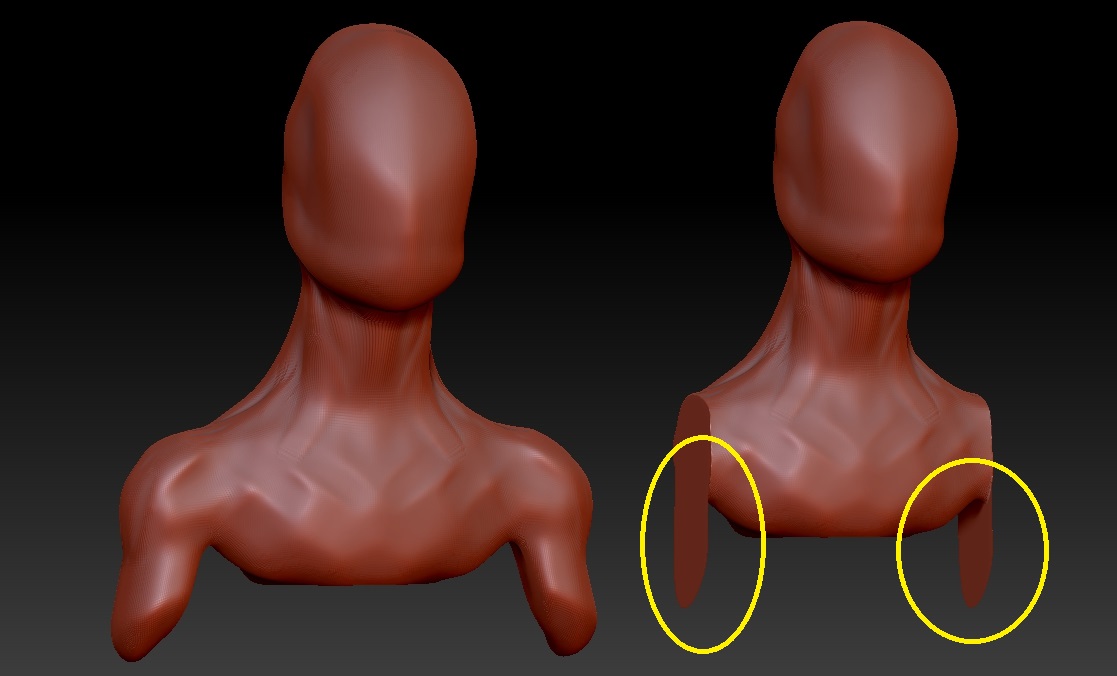
with trim curve no ‘residu’: (but does not ‘work’ with symetry)

and gave us polygroup:

we can isolate it (ctrl+clic on the polygroup, ctrl+drag on blank canvas to inverse the visibilty then it hides only the polygroup), then delete hidden

ps: I 'm not sur that was what you asked for, if so maybe give me some precisions or screen shot,
however I hope it can help.
Attachments


[Edit] Sorry. Misunderstood who was posting what. Just ignore this.
Many thanks for your replies that did help me a lot but I do seem to have problems with basic stuff. I managed the mask different
areas of the body and by ‘split hidden’, put the individual body parts to their respected subtools. Now when I try to click on a subtool and solo it to change it into dynamesh, zbrush doesn’t let me saying either ‘mask must be cleared’ or ‘this mesh has layers’. There are no masks as far as I can see nor is there any layers?
That I cannot seem to figure what to do, could you point out the obvious once more?
I do apologize for all this basic stuff but watching videos of people doing it, can’t see what I’m doing wrong…
Cheers once again.
Because you can only ever edit one subtool at a time, Subtools are better for meshes that are naturally separate objects (like a backpack on a body). Different parts of the same body that you may want to work on all at once should be kept as the same subtool and separated into polygroups:
http://docs.pixologic.com/user-guide/3d-modeling/modeling-basics/polygroups/
In order to isolate different parts of your mesh for polygrouping, and more easily work with them, you’ll want to become familiar with the following shortcuts:
http://docs.pixologic.com/user-guide/3d-modeling/modeling-basics/mesh-visibility/
Once you do this, you’ll find working with your mesh much more manageable, making it easy to hide or mask a body part with a click or two.
After using a “split hidden” command, if you press “undo” the previously deleted portion will come back into existence, hidden, and sometimes cause unexpected behavior.
many thanks, I am aware of working with polygroups and masking but trying to get the body parts into subtools for a reason as I intend to do a lot of duplication/modification and wish to see the originals in their own ‘layers’ if you will.
But thank you for all your informative answers, I sure will be back with lots more questions very soon! 
Cheers.