Here is my final Low Poly model. Hope you like it 

Here is my final Low Poly model. Hope you like it 

great piece of work man.can you make a breakdown of how did you make the lowpoly of this one or some tips for making the lowpoly of hardsurface models? really appreciated.thanks. small_orange_diamond
small_orange_diamond small_orange_diamond
small_orange_diamond

Thanks very much Diablo! Of course, I´m working on it  In a few days I´ll upload more images and info about the process and workflow.
In a few days I´ll upload more images and info about the process and workflow.
Thanks a lot my friend.good luck.
Niiiiice job, and great execution all the way around. 
Thanks truubluu 
I love the colors you choose they compliment each other very nicely.
Here are more images about the character, hope you like it.
After studying the concept I make a quick sketch in ZBrush using Zspheres and Dynamesh, to adjust the proportions the best I can to the original design.
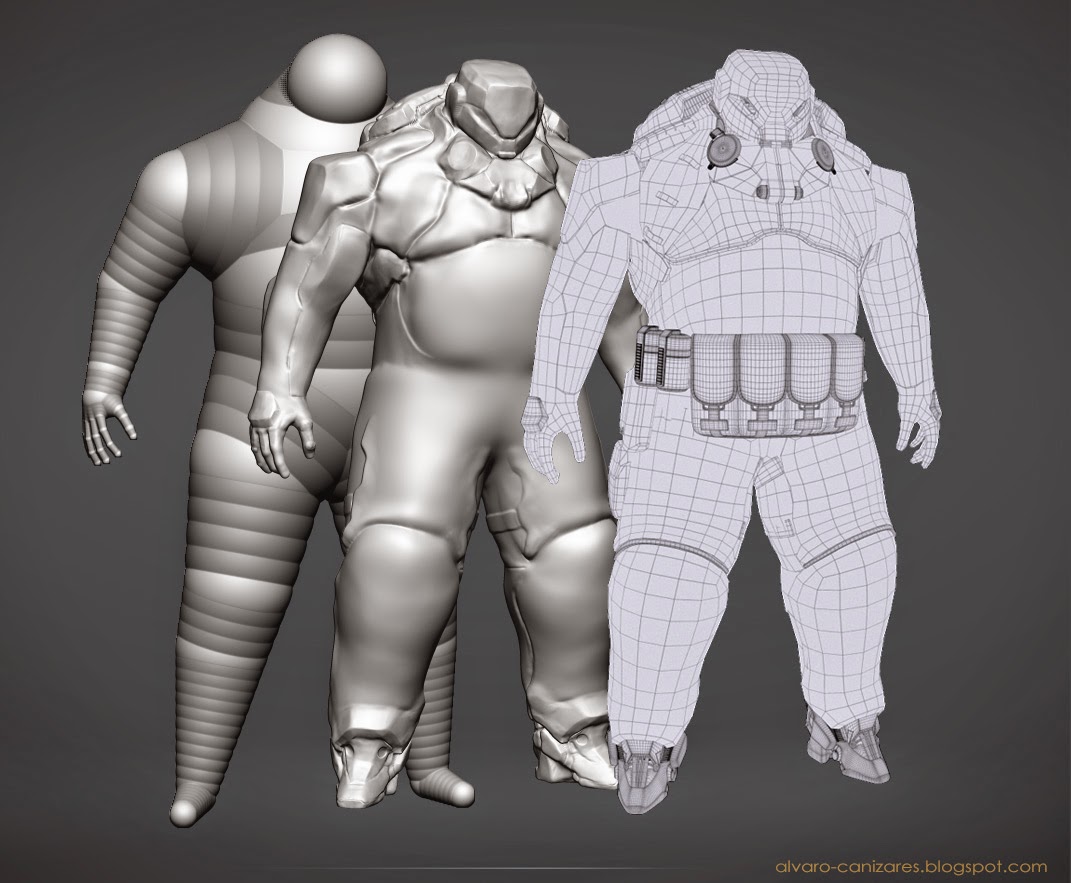

For the hardsurface I use a combination of 3dsMax and Zbrush. In many cases, the hardsurface has an unreal look (too perfect). I give the pieces some noise or using the TrimDynamic with a low intensity to give some imperfections and a natural look.
At the same time I´m modeling I think about how the final LowPoly could be and which parts I am going to need to separate in groups, like the helmet (I know it will be one peace…), knee protections… In Zbrush I decimate all and join the subtools in separate parts (to retopologize) that later will be the different low poly pieces. Once I have the final model done in LowPoly I put them together in Max and start working on the uv´s for exporting another time the separate objects. With Xnormal I get the maps I need (normals, AO, cavity) to begin with the textures.
thank you very much for the breakdown man.really helpful.;);)
Thanks for the breakdown!. Very nice piece!
Thanks very much Diablo and nassosa 
Great breakdown! Thanks! How did you generate your normal map texture? With XNormal?
Thanks japetus. Yes, I used xnormal 
Here is what I´m working on now. Jax Briggs based on Alexandr Pascenko concept. I´m just blocking out the figure. Hope you like it. Of course every C&C are welcome 
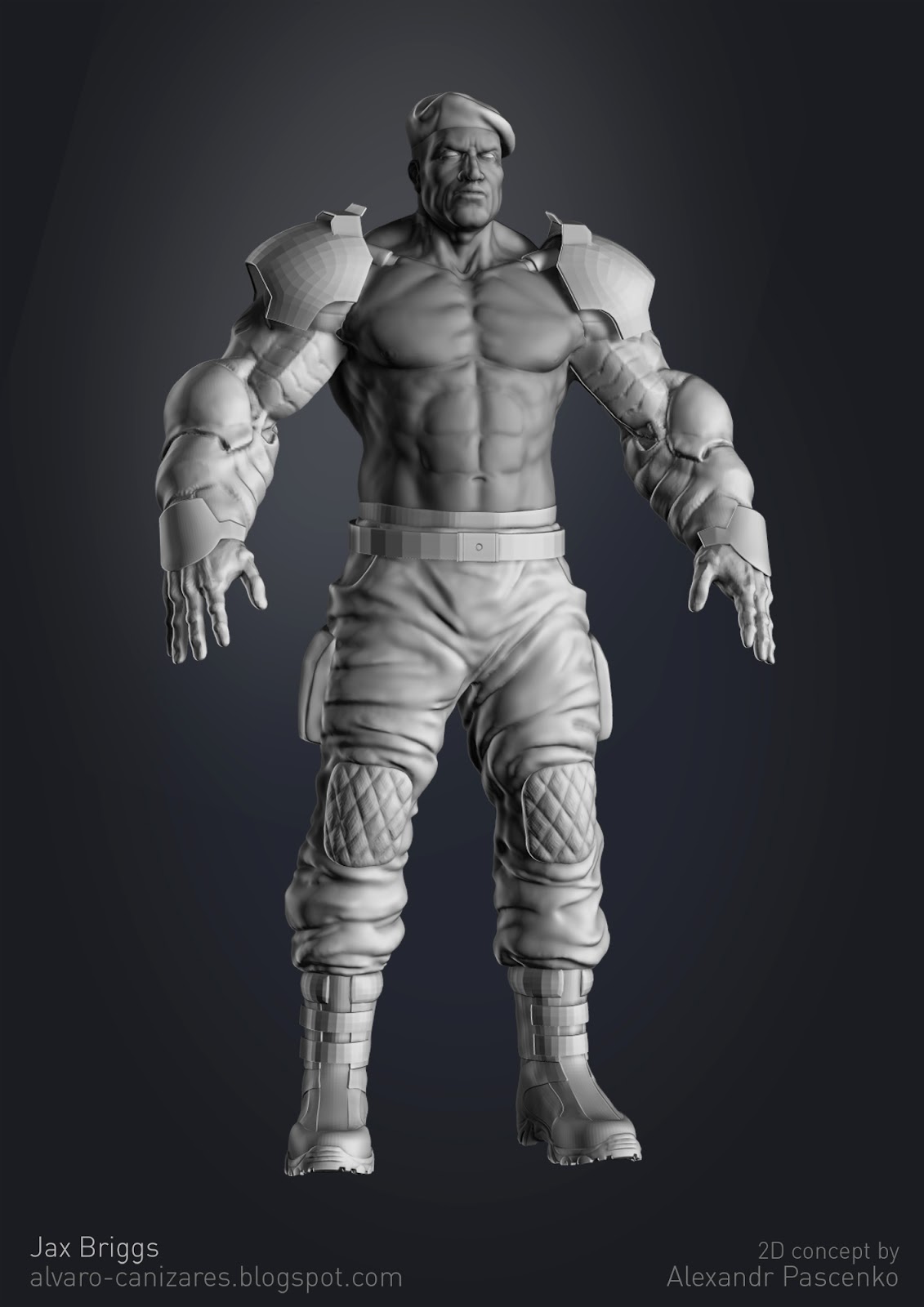
The BLOCK-OUT of Jax looks FANTASTIC!
Re-check that anatomy leading from the throat to the clavicle… Maybe add a little fat in that area… Play with the form-soft brush along the bony regions, ever so slightly. Also you modeled him with an eight pack, and separated the abdomen under the lower chest region, if you check reference you’ll see more of an overlap than separation.
Thanks Jovon for your feedback. Yes I have to look over everything, I will change some parts and modify others. That front part of the neck you talk about is true that seems rare, like an action pose. It should be more relaxed 
Nice work! 