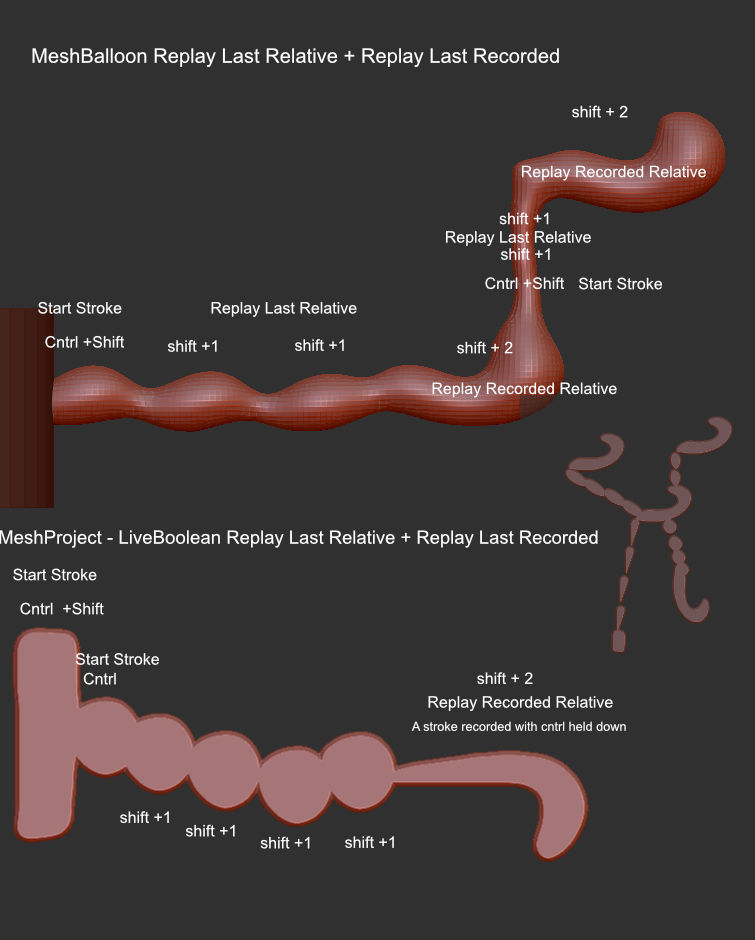Here’s a note on using MeshBalloon with Replay Last Relative and Replay Last Recorded.
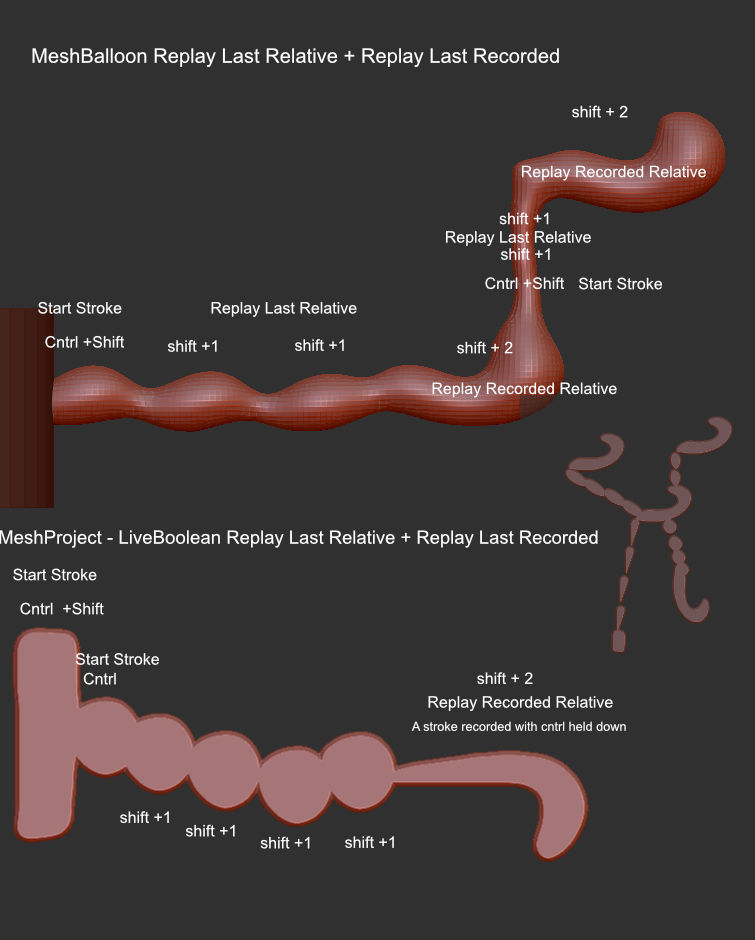
To get a Replay Last Relative Stroke using MeshBalloon to be an additive stroke i.e adding to your existing mesh - make sure your first stroke to be additive and repeatable is created by holding down cntrl + shift - now every replay last relative (shift + 1) is additive. Do this by hovering over the mesh position you wish before pressing shift + 1.
With Regard Replay Last Recorded >Stroke>inventory >record (shortcut on/off number 3) It seems that you can only record one stroke. Record an additive stroke with cntrl + shift (switch off record when done) However if you use a Replay Last Recorded Stroke - shift + 2 then attempt to use a replay last relative stroke shift + 1 it repeats the last stroke and thus repeats the recorded shift + 2 stroke
To get replay last relative to work with MeshProject live boolean
the first stroke cntrl +shift - splits off the MaskMesh stroke - it is the second stroke using cntrl that adds to the existing mesh - therefore wait until the second stroke using cntrl before pressing shift + 1 to repeat last relative. Again you can add a single recorded stroke that has been recorded with cntrl held down.