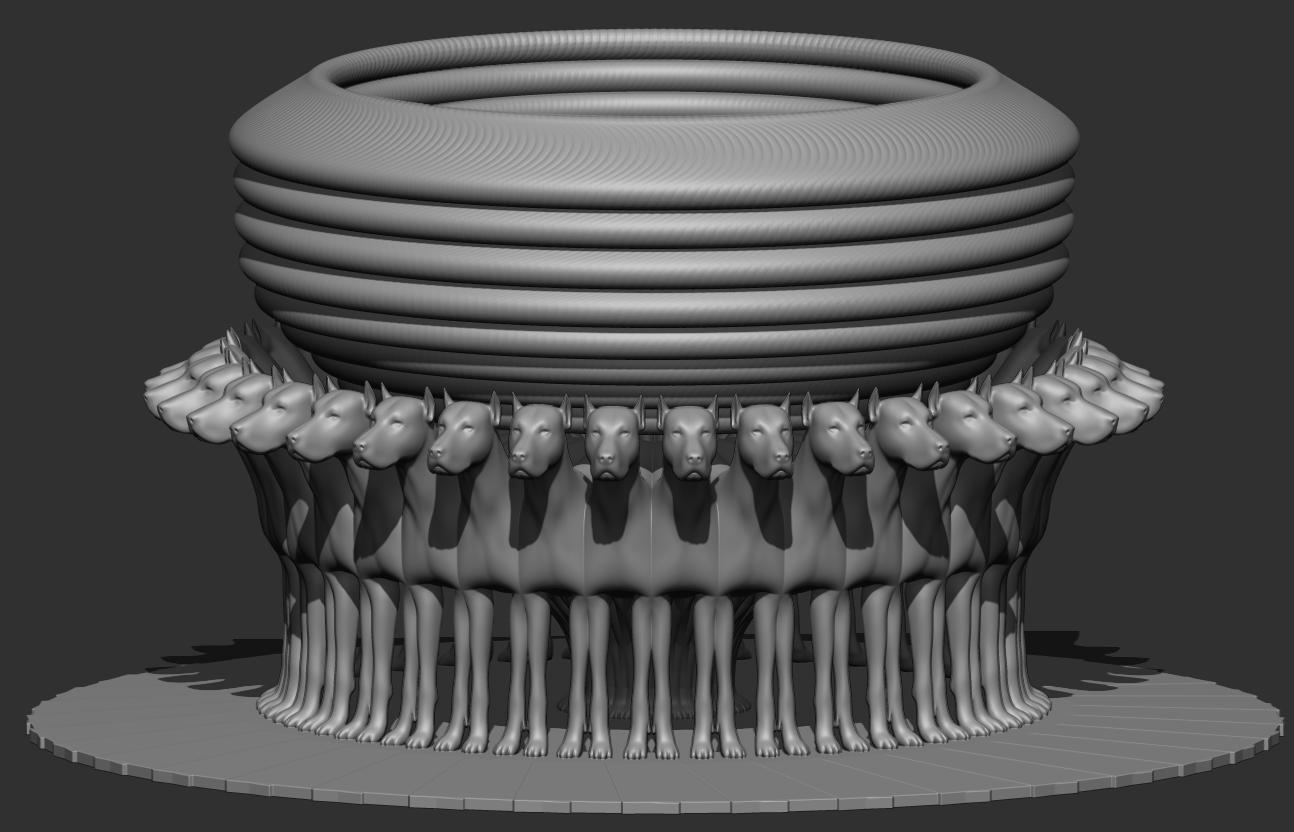I saw someone do this on a tutorial a week or two ago and used the technique at the time but now I can’t reproduce it.
This was to make a circular array mesh from the centre of the world.
It was a combination of pressing transform, lock and the home and centre buttons on the gizmo.
I can’t find the video again. Not sure if it was on you tube or z class room.