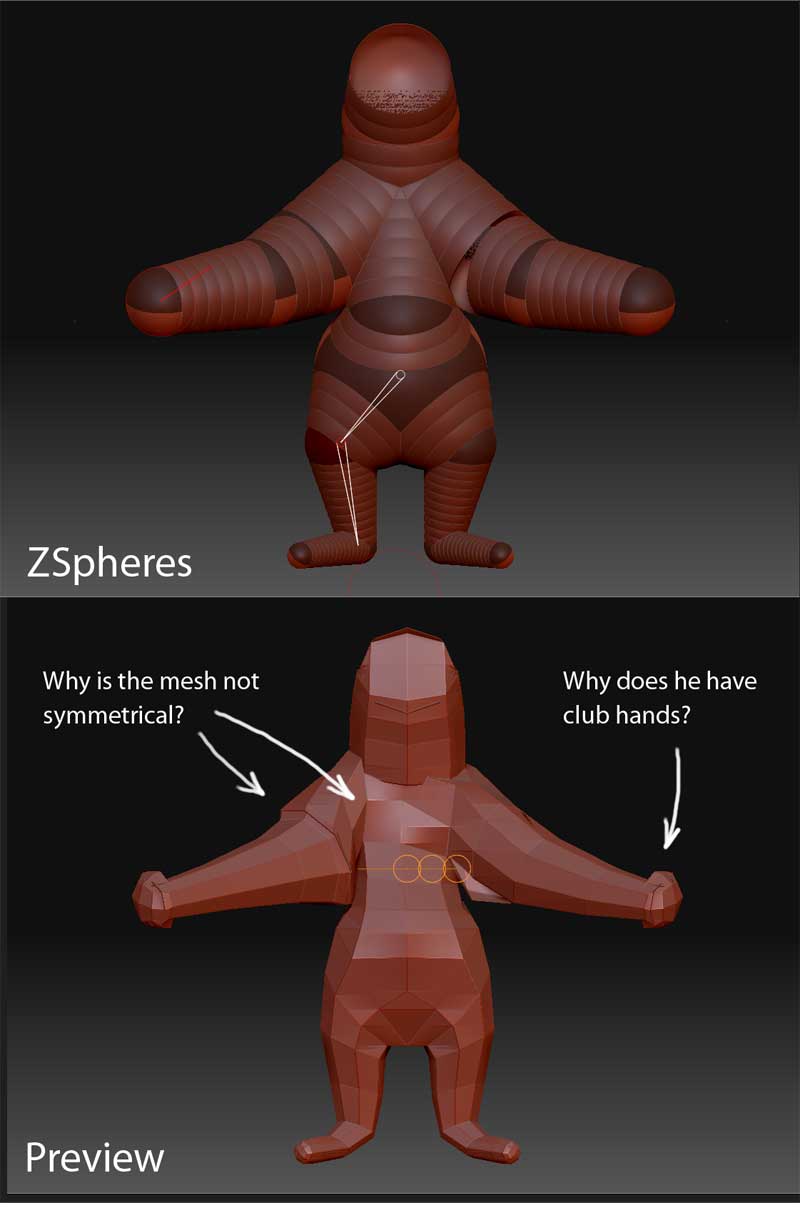Hi, I am using ZSpheres 1. Please see my questions below. ZBrush 3.2 mac
-
Can’t Subdivide ZSphere Mesh
I selected “Make Adaptive Skin”, then deleted the tool and then used the new Adaptive Skin tool, but when I look in the Geometry Tool I still have no option to “Subdivide”. The Subdivide is greyed out. Any idea what I’m doing wrong? -
Mesh Isn’t Symmetrical
Why is the mesh not symmetrical when I had “Symmetry” on? (see image) -
Mesh Kinks
Is there a way to get the mesh to not “kink” I tried to adjust the Intersection Resolution and Membrane Curvature, but neither of these helped much.(see image)