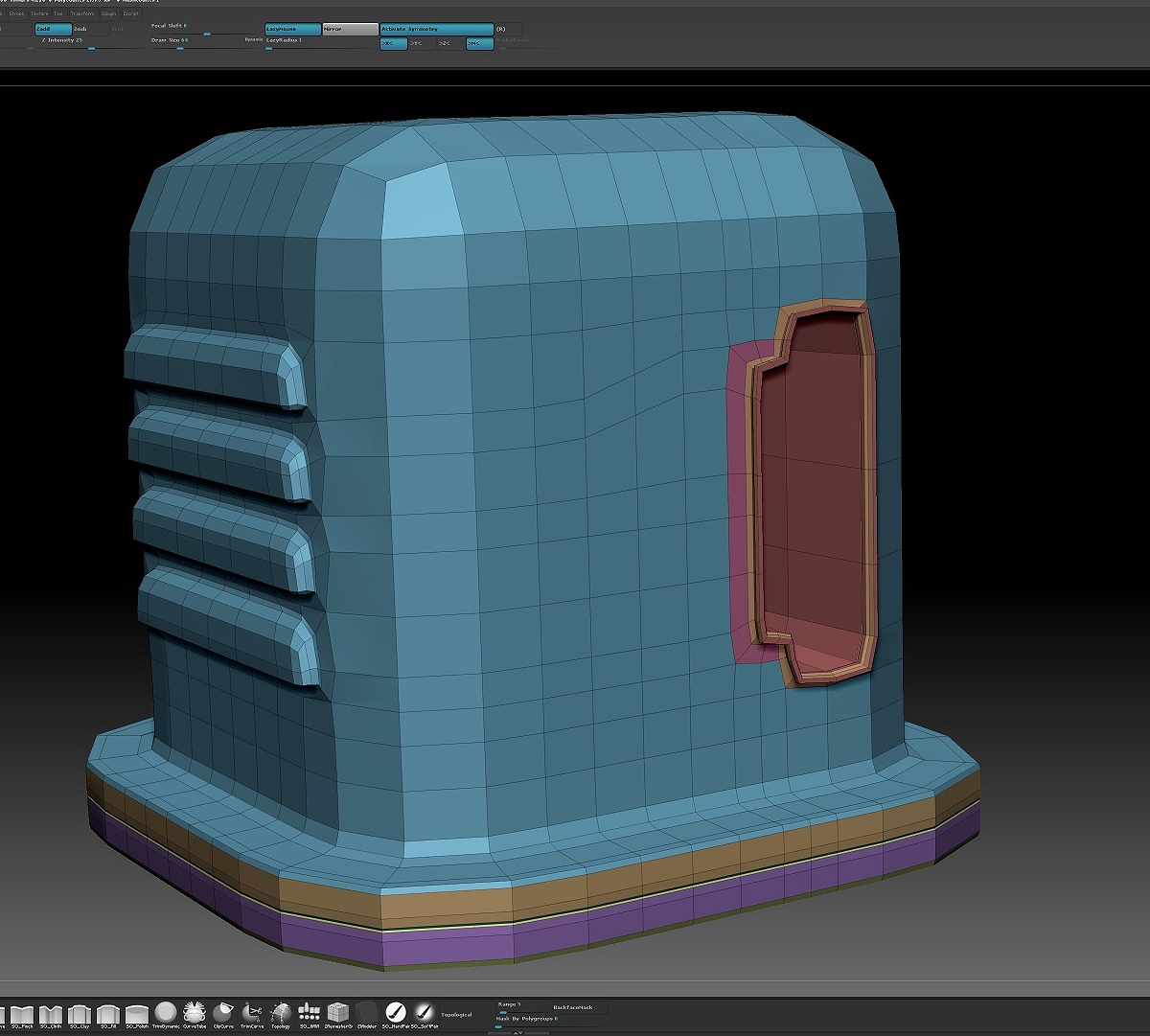I masked off my main subobject to texture it with spotlight; loaded texture, turned off Zadd, turned on RGB, lined up the texture in spotlight - no result when I paint. Thinking it’s the brush, I switch to the standard brush and get a result…the surface deforms because the Zadd is turned on by default, but there is no RGB info on the subobject. So the problem isn’t spotlight. I clear the mask - nothing. I fill the object with the flat color material successfully, but it won’t show any RGB whether painted normally or through spotlight. I even tried moving it down the subobject list, to no effect. It will FillObject with RGB color, but that’s all.
I choose another subobject and spotlight a texture on it with no problems.
What have I forgotten? I went through all the youtube video tutorials but I can’t figure out how I might have locked this subobject - I’ve only been using Zbrush for a few weeks, using it to fix up a hard surface project made in 3DS Max.
Thanks,
CWR