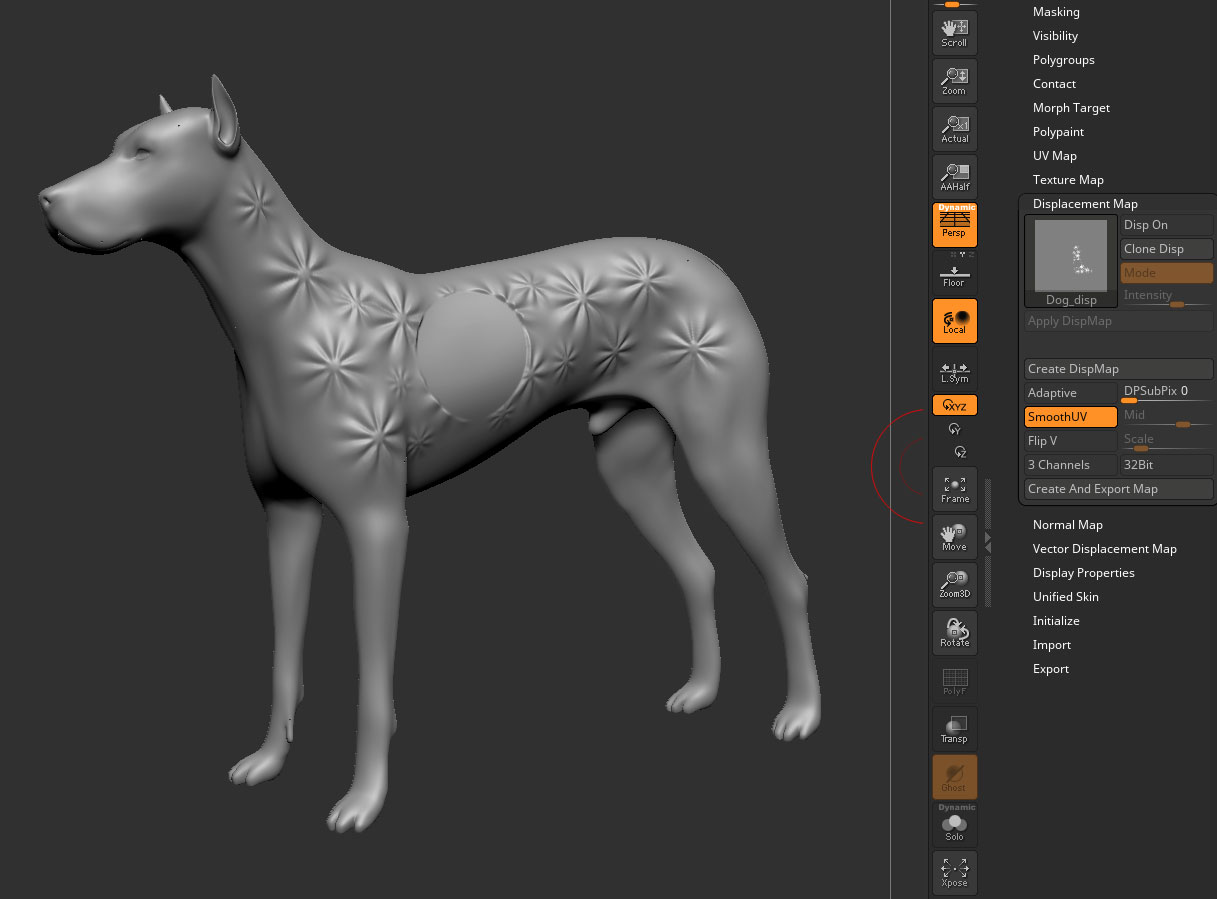I’m trying to load displacement maps exported from Photoshop but no matter what format I use it does not work.
I click on import and select the displacement map, it closes and doesn’t show the map in the icon display as it should. I have tried loading from the alpha menu and the same thing happens. However, displacement maps exported straight from Zbrush work. I have tried just saving these files as different files from Photoshop, but the same thing happens.
These maps are 32bit, I have tried all the formats and options that are available for export from Photoshop.
I’m really surprised I couldn’t find anyone with the same problem…
Any help would be appreciated.