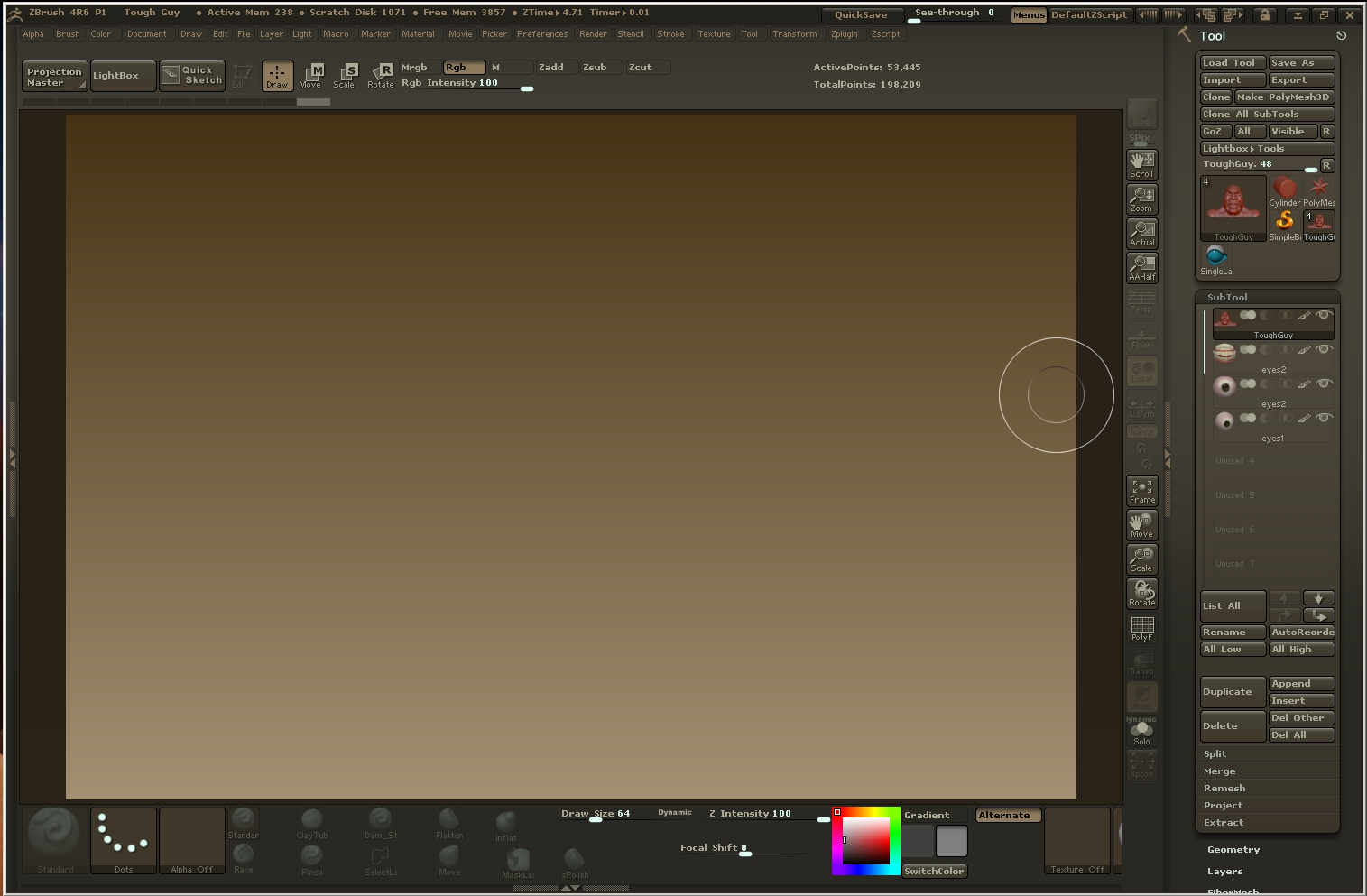OK, I know this has got to be the simplest answer ever but I am stuck!
I was modeling and painting on this tool.
Somehow I am no longer in edit mode.
I don’t know what mode I am in and can’t figure out how to get back to edit mode.
Please help me understand how to navigate back to edit mode.
Any help is appreciated.
Attachments