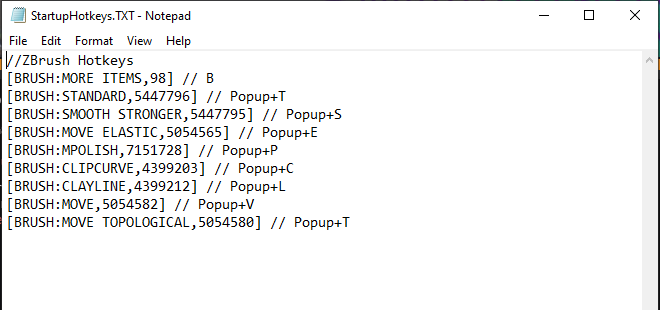Hello @Rushan
Please upgrade your program to the most recent version of ZBrush, currently 2021.1.1, before reporting issues. Obsolete versions are not supported and are missing fixes, making troubleshooting impractical. This is free for registered users.
Assigning a brush to a hotkey works as expected for me in zb2021.
Note that the Shift, CTRL, and ALT modifier keys are generally off limits for brush assignments. These keys all have hard coded functions relating to brush behavior that will override and conflict with attempts to assign them as a hotkey when using brushes. They can generally be used for non brush functions, but there may be other exceptions.
If you are unable to assign a key after upgrading your program, please contact Pixologic Support.