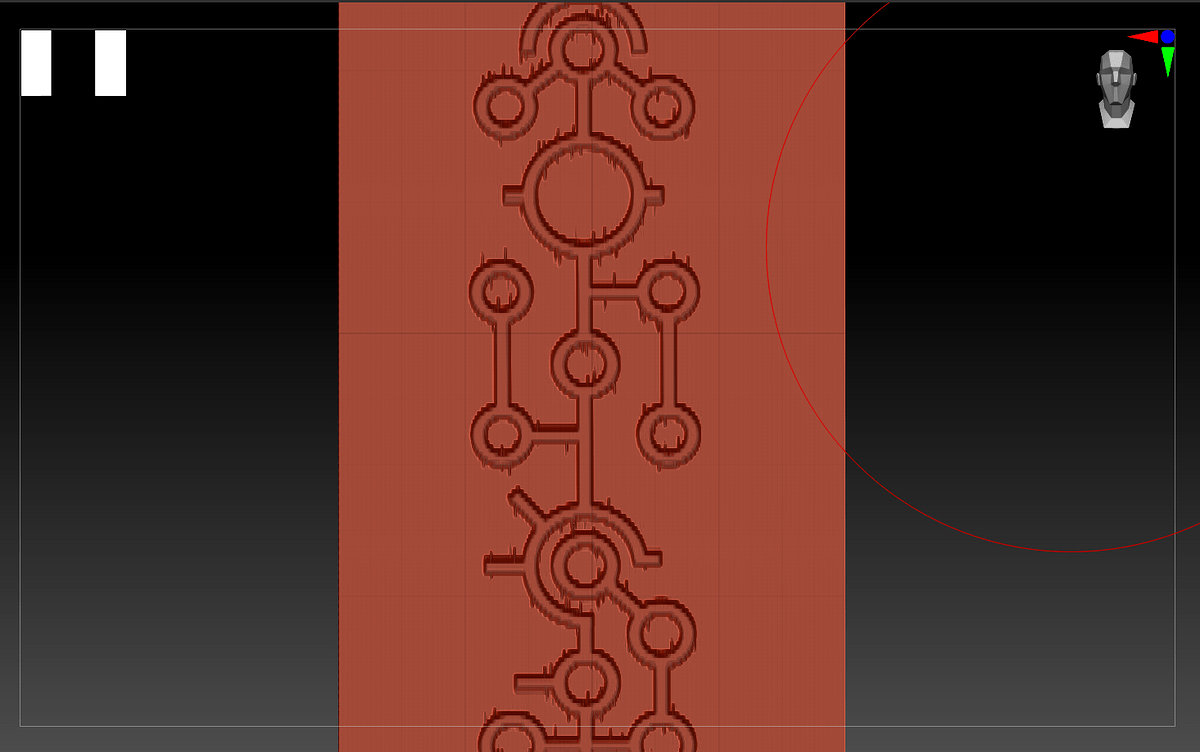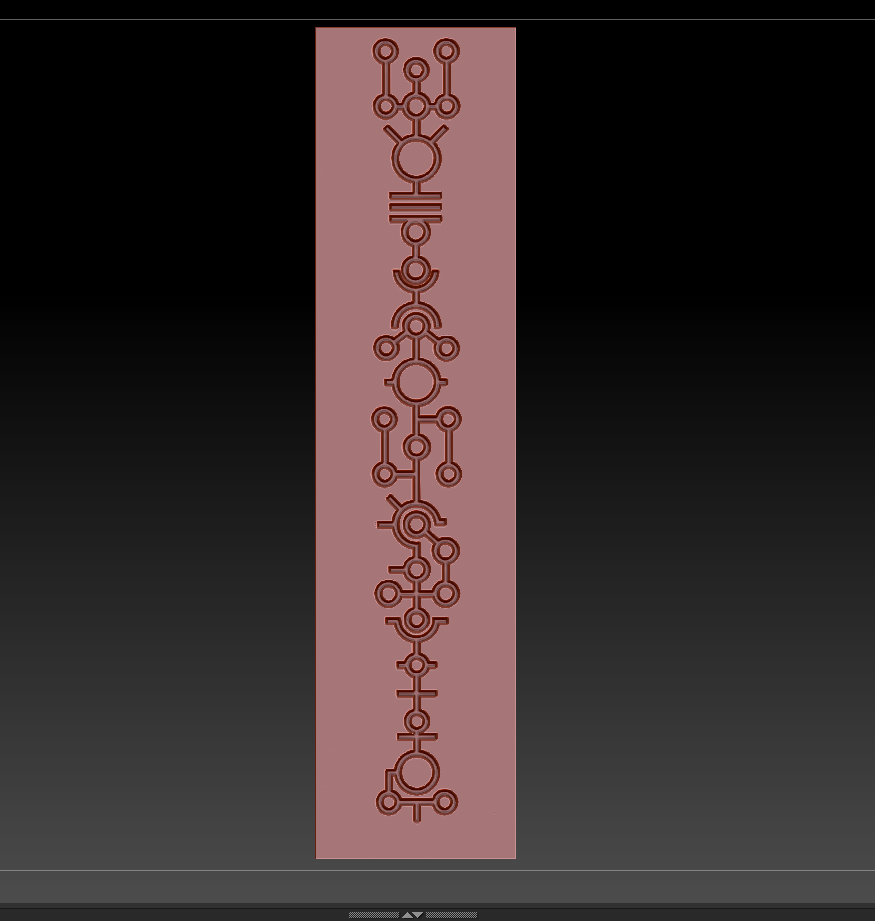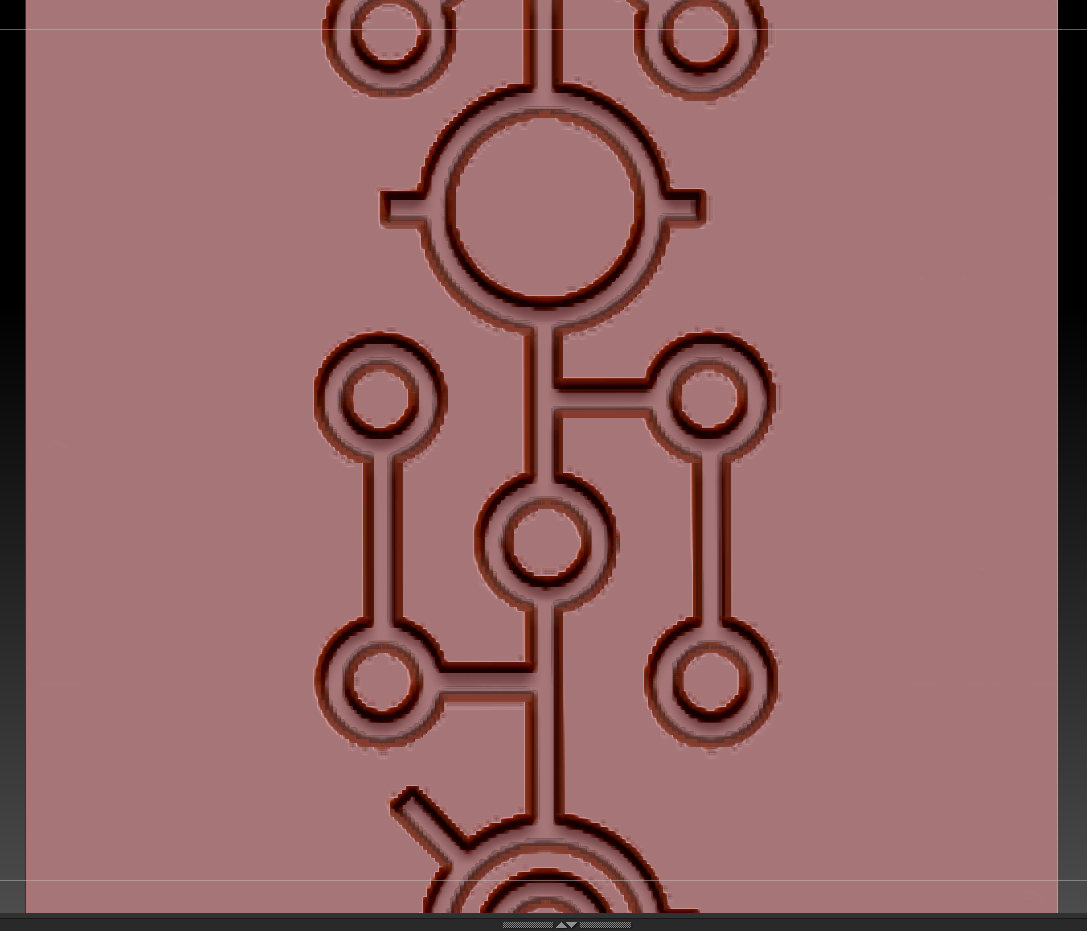I made some custom alphas to use on a project, and have them working, for the most part.
But I’m getting some weird artifacting when they are applied. See pic:
I made the alphas in Illustrator; 300dpi. I then exported them as PNG files (I also tried PSD,JPG, and SVG).
The object is subdivided to just over 4 million points (which I thought was enough).
I don’t have this issue with any of the alphas that come with Zbrush, only the ones I made.
But in Illustrator, the black area is all black. The edges are clean as well.
I have no idea how to correct this.