Hello, I’m new here and hope someone may have a solution to this “interesting” query.
I’m currently on ZBrush 2021.5.1 and the brush’s Draw Size slider setting is exponential, meaning it does not scale in a linear fashion as it did before, and whereas in previous versions your number was an integer with no digits behind a dot, it is now a float.
See the following comparison shots:
From a previous version (source: YouTube):
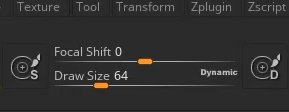
From 2021.5.1, value 64 location, max slider position = 1000 (left untouched):
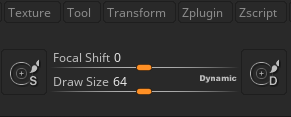
From 2021.5.1, approx. the same position on slider as from the YT video:
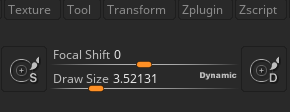
Exponential and float might be handy for detail sculpting, but personally I find it to be inconvenient for sketching and speedsculpts. I find it much harder to locate values on the slider and to use it to begin with as exponential sliders are far less predictive. I’ve already wondered if something was off with ZBrush’s scale settings. Also seeing a long row of numbers takes longer to register when you’re completely into your sculpt, aka sabotages my flow (unfortunately). Maybe a matter of getting used to it, but I’d prefer to change it back if I somehow can. I asked others if they could upgrade to verify it’s not just an issue on my end, they could confirm it’s new but also couldn’t find a way to disable it. For quick sketching they empathized with me.
Note: Not related to the “Dynamic” setting at the slider, nor Dynamic Brush Scale (Preferences -> Draw). Could not find relevant settings in the Brush menu either.
Tried: Restore Standard UI (Preferences -> Config) and Init ZBrush (Preferences). Neither worked. Can it even be changed or is this a permanent setting now? 
tl;dr version of my post:
- Version: ZBrush 2021.5.1
- “Issue”: Draw Size slider is exponential and shows float values as default settings.
- Desired: Linear Draw Size slider with clean, easily readable integers as default.
- Why: Personally considered more convenient for sketching workflows and speedsculpts.
- Attempted: Resetting UI and Init ZBrush, looked through all menus with no result.
Help is much appreciated and thank you in advance! 
