My Brush palette is getting filled up with brushes that I have used - How do I delete these brush icons from the brush palette?
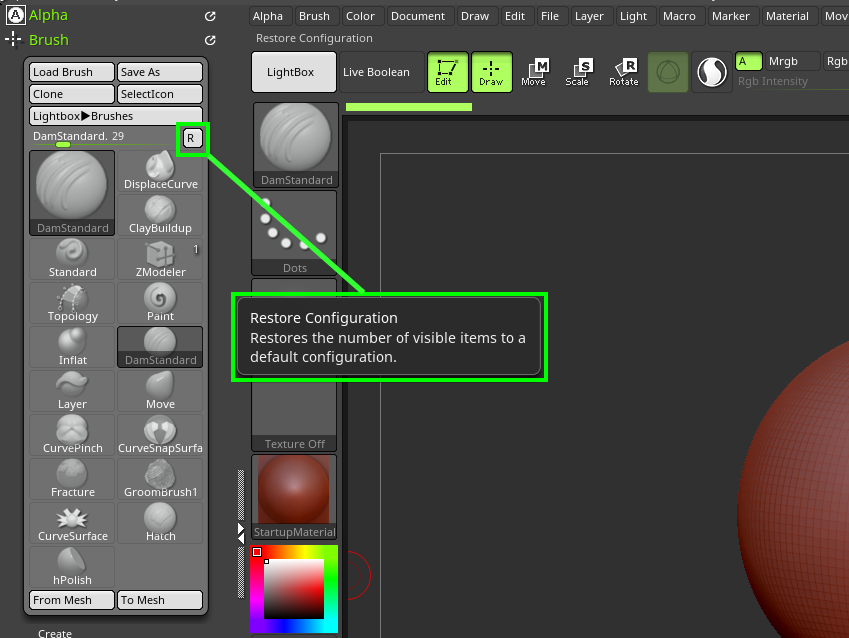
I tried that but they are all still there.
FYI: I made a custom UI where I placed a lot of brushes at the bottom of the screen. I then saved the UI. Now every time I open ZBrush -those brushes are all still visible in the brush palette.-- I even tried restoring the default UI and the brushes are still there.
I am 90% sure I was following a ZBrush tutorial which told how to remove these from the palette. I should have written it down.
Any other ideas/solutions?
Update: VBER2: I did some testing and your suggestion will remove any brushes that are used from now on - so thanks. But I would like to remove the 32 brushes that always pop up too.
It’s hard for me to tell exactly what you’ve done, but I would suggest that you “Enable Customize” then Alt+Ctrl+drag those buttons to the canvas to get rid of them, then “Store Config” and “Save UI” again. That’s all I’ve got. If you are still having the same issue after that, you should submit a ticket to Support.