I am having this trouble for a while. In the tutorials I have seen, there is a way to lower the opacity of a sub tool via Render > BPR Transparency. However, there is no such option in my ZBrush Core!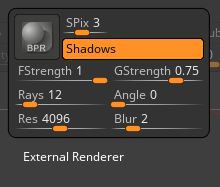
There are many options in the Render menu. But I only have ‘External Render’. I don’t know what’s wrong ><.
Hi @Ayisha
Those are the only options you are going to get with ZBrushCore. The tutorial you were watching must have been for the full version of ZBrush. You probably won’t find any BPR Settings in “Tool > Display Properties” either. Below is the Render menu from the full version. The full version has much, much more than the ZBrushCore version.


Alright, thank you for informing me!