So here’s my latest piece that I’m working on, its the last piece that’s going to go in my portfolio before I finally put myself back out there to get new jobs. She’s going to be a bike racer, though I haven’t yet decided if she’s going to race BMX bikes or cross-country. Guess I should figure that out in the next day or two before I add the props and texture  Started from Z-spheres, the base mesh was brought into 3dsmax for some modification and adding edge loops, then back into ZBrush.
Started from Z-spheres, the base mesh was brought into 3dsmax for some modification and adding edge loops, then back into ZBrush.
Any and all comments and critiques are welcome at this stage, I really want to get her looking nice and realistic and any small things I’ve overlooked will really help I’m sure.
She still needs to be retopologized so that I get have a lot more detail in the face. Oh yeah and ignore the feet for now, there’s no details as they’ll be covered by sneakers 
[ ]
]
 ]
] ]
]
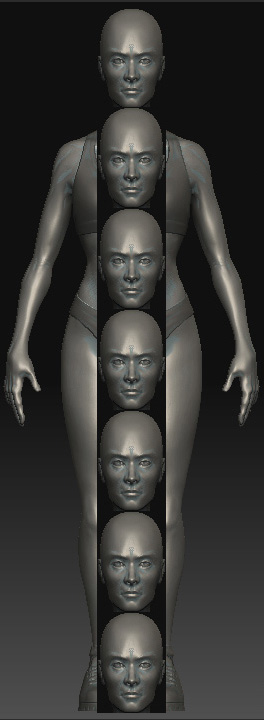 ]
] ]
]

 ]
]

 ]
] ]
]