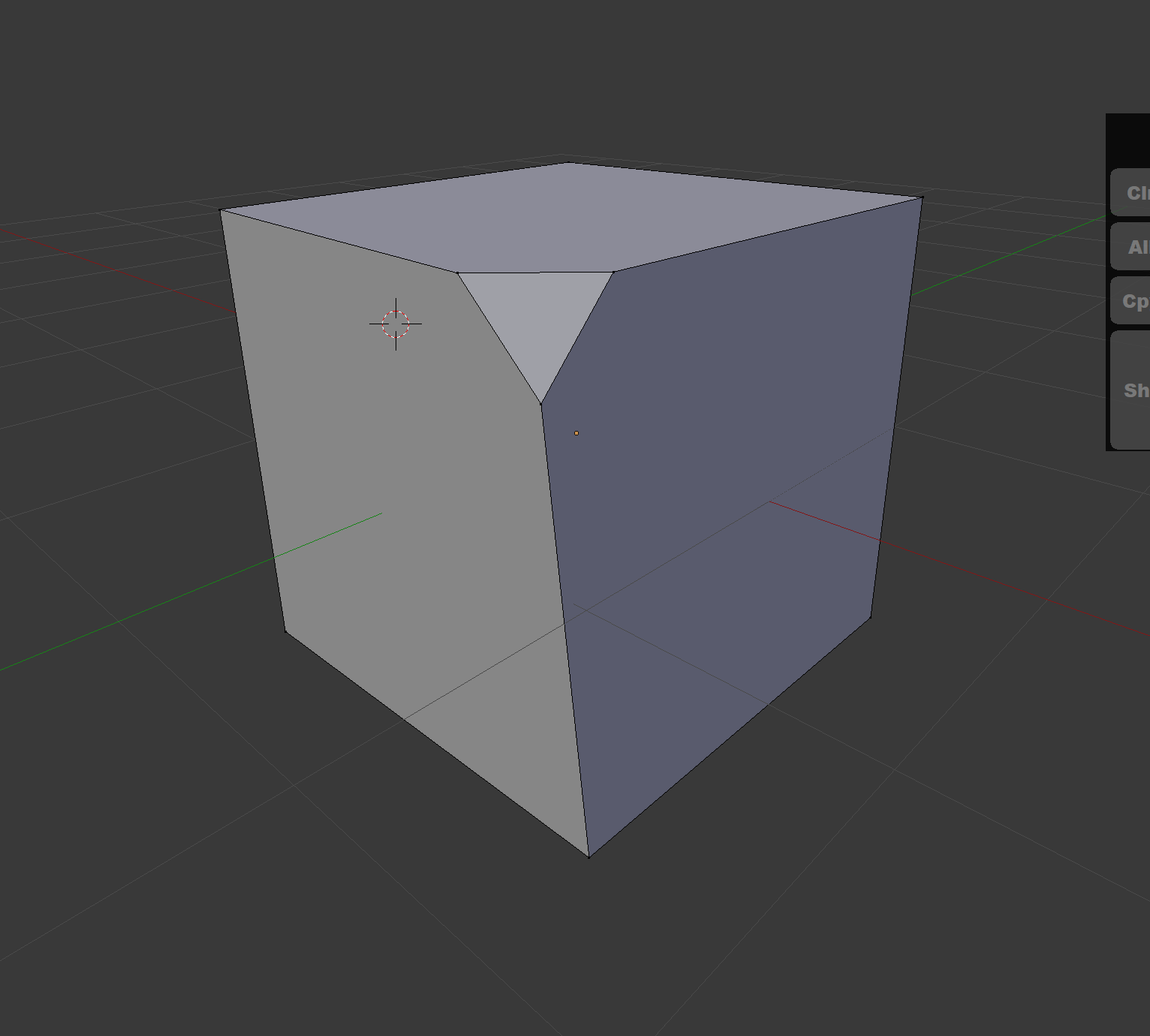How can I bevel the point of the corner with Zmodeler ?
The attached picture is made by Blender software with a point bevel.
Hi @kichiko
ZModeler does not support this feature right now to the best of my knowledge.
If precision is not a priority, you could simply snip off the corner with the Trim Curve brush, though this will involve some eyeballing.
Otherwise, the closest you can get to this in Zmodeler involves some extra steps. See the illustration below:
-
Use Point > Split to split the point to the desired size.
-
Use Point > Stitch> To End Point to stitch the midway points on the new split to a corner. Do this on all three sides of the split polygroup.
-
Delete the split corner polygroup with Polygon > Delete> Polygroup Island.
-
Close the resulting hole with Edge > Close
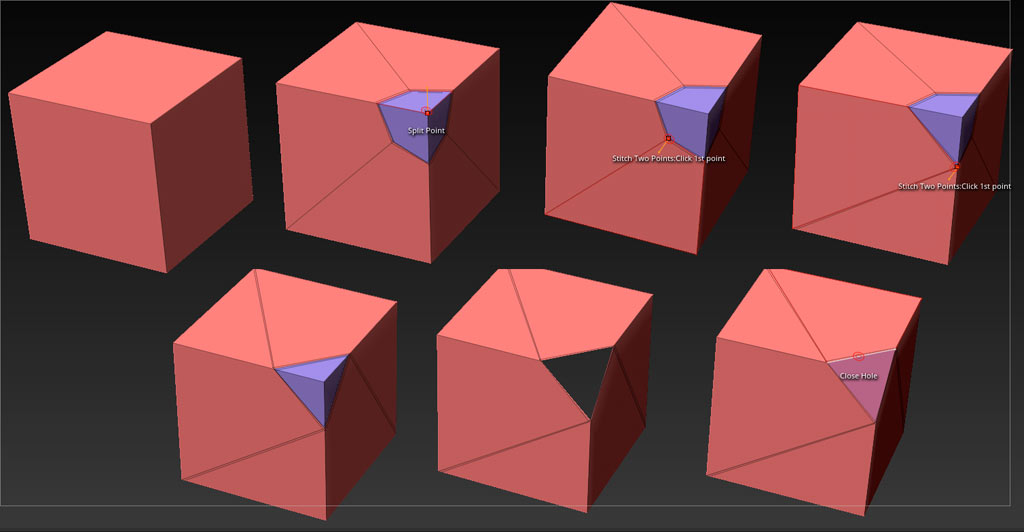
Not exactly what you wanted, but I hope it helps.
Thank you so much.
It is great help!
And I hope Zbrush will support the bevel of a point on the next upgrade.
I’d like to see that too. But remember, a point bevel operation will result in a polygon with more than 4 points, so any point bevel operation would involve adding geometry in a similar way to what I’ve done in the image.
Yes, I see. Thank you.