Thanks Mentat,
May the Juice of Saphu always clear your mind:D
OK Finally got around to benchmarking my computer (my PC stats are in my sig below)
Single Thread = 8.175
Multi Thread = 7.332
Total of 11.5% increase in performance
Not bad numbers eh? 
I know this is about benchmarking, sorry to everyone else for this. I just recieved this from Matthew at pixologic
ZBrush 2 can support up to 4 GB of RAM. 2 is generally considered optimal,
however, and will allow mesh densities up to the maximum that ZBrush will
support.
Just thought that this was good info to know. “Set your mind in motion” :lol:
Hi!
Below is a very Opinionated,Opinion… Please just take it for a grain of salt, this is from my own personel experiance, and is Overly opinionated. If you use this information for makeing a computer purchace you are insane.
please do your own homework first.
2 GIGs is far from optimal in all my experiances with a 32 bit system… Both of my 32 bit systems still choke on high poly objects with 2 gigs of ram… (over 2 million for choppy responce, and will crash with 4 million or over, with both AMD and Intel chipsets)
The only time I would conciter 2 gigs optimal, is if you are running a 64 bit processor and WINxp for 64 bit extended systems…
Plus the only time I have crashed Zbrush in my 64 bit enviornment, is when I had 4 other applications running in the background. I have yet to have it crash from sub-devideing a model, or over clogging the memory with lots of huge textures. “it takes a licking, and keeps on ticking”.
My 32 bit systems, all I have to do is over subdevide the mesh and Z crashes sometimes. If I have other applications running in 32 bit , it runs REALY choppy and sometimes crashes when I have too many things in Zbrush memory (lots of textures,or hi-poly models.)
I conciter “optimal”, stable, and fast fluid movement… Optimal to me means drawing or sculpting as fast as your creativity lets you, and not waiting for the system to catch up to you. Optimal to me also means, than you can grossly over subdevide a model without running the risk of the program crashing…
it runs “great” on a 1-2 gigabyte 32 bit system (great for everyday, normal use, for most people this will be great, go for the 2 gigs if you can afford it!!!)
and it runs “Optimaly” on a 4 gig 32 bit system, or a 2 gig 64 bit system.(Perfect for all use, especialy a “Profesional” enviornment that requires no-limmitations.)
and it is “GODLIKE” on a 64 bit SMP system with 4 gigs of ram and a 64 bit OS.(if you want to go “WEEEEeeeeee!” and giggle uncontrollably every time you use Zbrush… if God uses a computer he probably has Zbrush 2 and this type of system.)
as I stated before, I have not been able to crash the 64 bit system with Zbrush when running it correctly (no programs running in background or on other threads in background).
The only problem is only a few other software packages even run on the 64 bit OS. I have to have 2 computers running to keep my workflow up…
Haveing 2 systems on a LAN can be pretty sweet sometimes, you can do things on 1 system without effecting the other system… I can be Zbrushing on 1 system, and quickly model something in wings on the other system, or check my E-mail, surf for refrence photos, Keep a IRC chat client open while I work, Run winamp to listen to music, download Linux ISO’s, Run tutorial Zscripts on 1 system while I try to follow it on the other system,( realy makes learning Zbrush fast, you can instantly try something out without stopping the Zscript!as it dose something, you can mimic it at the same time!),… ECT… insted of haveing 2 monitors for 1 system… I have 2 monitors with a system behind each of them… all the nonsense little tasks I usualy have running in the background, I keep restrained to the 32 bit system… I leave the 64 bit system open for Zbrushing, or for rendering animations (64 bit SMP ROCKS with truespace, There is a very significant BOOST in the 64 bit OS).
With a LAN it is like haveing 1 big system! you share the same work folders… you can even run linux on 1 system, and have windows on the other and still share files and devices like printers, and wacom tabletts… (See SAMBA)
I have Opteron, for all I know none of this is true for Itanium… I have never tried the itanium… for all I know it could be better even.
ingle Thread = 9.573
Multi Thread = 7.835
P4 2.8C@3.4 - 243 FSB - 1 Gig DDR4000
Woo hoo!!!
I have finally entered this century with a little power
my old dinosaur :
single: 50.743
multi: 51.122
my new rocket:
single: 7.014
multi: 6.24296
10.9% increase
3.6 pent w/ht 800fsb
4gb ddr2 533hz
256mb pci expressx16 radeonx800xt
raid 0 2x160gb hd
250gb ata hd
xp pro sp2
Single: 8.021
Multi: 4.893
dual G5 2.5 GHz - 4.5 gigs RAM - GeForce 6800 Ultra
Thanks for posting those Mac numbers. Dual on the Mac seems to be mighty impressive.
The guys at Pixologic seem to have done an extremely good job at optimizing zBrush’ code for the G5 (it was worth the wait!).
here are my breath taking results from my ancient pc after i get my high-end laptop stolen from my car.
Single Thread: 56,780
Multi Thread: 56,634
Spec
P3 500MHZ
256Mb Ram
NVIDIA TNT 16 MB
Also would like to add that with Chamlets $800 worth HP Pavilion a445w and Rgwarrens 1.6 centrino with only 512 MB ram made me rethink about how much money do i have to pay for a decent performace. There is sth funny goin on in the CPU business and they are not telling us…
Just got Zbrush 2 licensed on my dual G5 finally, here are my results.
Single 7.8s
Dual 4.6s
System:
Dual G5 2.5ghz
2gb Ram
GF6800
I have my compact mem set to 2GB for this test.
No hyperthreading so
single : 11.1
System :
AMD 3000+
1024 ddr ram
geforce 6600 GT (agp)
Dual Xeon 3.4 2gig mem
Single :7.259
Dual: 4.737
haha-
my old cpomputer
500 Mhz PII 256 Ram
74 single thread !!!
my athlon 1,25 1Gb ram
24 single thread!





its time to get some new machine!!!
Just got upgraded some…
single thread=7.993999
Multi thread=7.14
Multi Threading resulted in a 10.6 % increase
Multi Threading is recommended for this system.
I have P4-3 ghz, 800 FSB
1 G memory (will get 3g more as I can)
running XP Home Edition
GeForce PCX- 5300 graphics card
ummm… that’s all I can recall at the moment…
Just thought I’d add this to an old thread as I’m really thrilled with the increase in preformance of my “new” comp. and couldn’t keep it to myself… LOL
I wonder how the new dual core pentiums are going to do…4 threads each…
Anyone have results on a newer pentium-m like a 2ghz or perhaps the turion? I’m interested in getting a little results for mobile computers here. Trying to determine which would be the best laptop for ZB.
Thanks to everyone that has posted thus far.
FujitsuSiemensComputer
FSC Amilo1425,Pentium-M755(2,0GHz),1g-RAM,ATI9700Mobility128,WinXPHome
Here is the desired Benchmark:
Greetings
kelvin273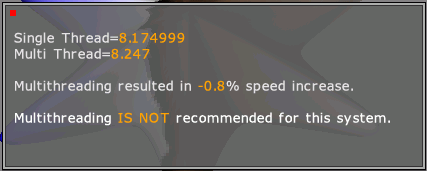

Thanks a lot Kelvin. It looks like the pentium-M does pretty well too.
Now if we can get some Pentium D and dual core AMD results from anyone, we’ll have a complete comparison. Anyone else that wants to post their results is welcome, the more the merrier.
Xen.