inspirational work
Clearly, aliens are your forte. These are very, very cool.  small_orange_diamond
small_orange_diamond small_orange_diamond
small_orange_diamond
Superb shapeflow - thanks for posting & congratz on TR!  small_orange_diamond
small_orange_diamond small_orange_diamond
small_orange_diamond small_orange_diamond
small_orange_diamond small_orange_diamond
small_orange_diamond small_orange_diamond
small_orange_diamond
hello Ben
have spectacular style.
The idea of ***8203;***8203;using zbrush and photoshop to make sculptures closer to the illustrations 2d, moves me and inspires me a lot!
your works are great!!
Wicked stuff dude:D
Your work almost brings tears to my eyes. I love the work, but the presentation is outstanding. Are you working with Weta? I noticed you mentioned Greg Broadmore (i’m a huge fan of his Grordbort and King Kong Ilustrations) as a co-worker.
I’m based in Tauranga at the mo.
One thing I would love to know, if you didn’t mind sharing a secret, is how you acheived the “sketch/painted” look to the models. It looks like I can see brush strokes, which is stunning over a sculpt.
In fact, I don’t want to be greedy, but I think a few people would love to see how you acheived that effect.
Anyway, Stellar work, and I shall be looking out for your work in the future!
AWSOME!!!
Wow thanks guys!
Cayley- Yes i have been working at weta workshop for around 3.5 years now (cripes time flies!) with some ridiculously skilled co-workers like Greg. I come from more of an industrial design and illustration background so i guess a lot of the ‘sketchy/illustrated’ look is just how i would create a painting normally over a pencil drawing but with ZBrush we get a incredibly detailed base to work with and in most cases it doesn’t need much more work after all the materials are compiled. But for me i am more concerned about communicating the idea as quickly as possible for production work than having a super detailed/clean model (that can be refined later if the design gets approved) in most cases so a lot of the PS work is me adding in extra skin coloration/textures/details/part lines and anything else that would take me too long to model in 3D for how long i typically am given to create designs.
awesome… nice concept and model … it feels like they exist in the same world:D
thank god, this became top row.
A week ago I almost start doing the mech. The one on the top row.
Nice job man. Wow I would love to work in weta.
I got to ask are there any news inside weta that they’l be be doing the live action movie of Evangelion or Bubblegum Crisis :D:D:D.
Nice to see your work on here Ben. Great stuff as always!
Very vibrant lines, shapes and colors. Simply outstanding.
Cool !
Cool stuff!
I like your style.
Cheers,
Caglar
Was lucky enough to help out a little in the 4R5 beta test, i was involved right at the end so i literally had a couple evenings to test out some of the new features then another evening to design something. Some exciting stuff in the latest update, really looking forward to exploring everything in more detail when i get more free time.
Here was the design i came up with on my Sunday evening, some sort of synthetic muscle robot character. I liked how some of the new tools allow us to create these skeletal hollow forms easily so i was just scratching the surface with this concept. The model was super rough but got the point across for the concept i had, i think only the upper torso/head area was used in the rendering then the rest was painted/illustrated. I was starting to build the full body in more detail now that i have a bit more time but i got hit with some more deadlines so i have to put it on hold for a bit or maybe just move onto something else that i have more time to develop. Am wrapping up a few other things then can hopefully get back to experimenting with the new features over the holidays. Looking forward to sharing more work soon!
Here was a quick and dirty process gif showing the paint-over process, the first 3 images in the gif are just showing the really simple dynamesh block-out, then the model broken up with panel loops then pushing the panels around with the auto-masking features to get the look i was after.
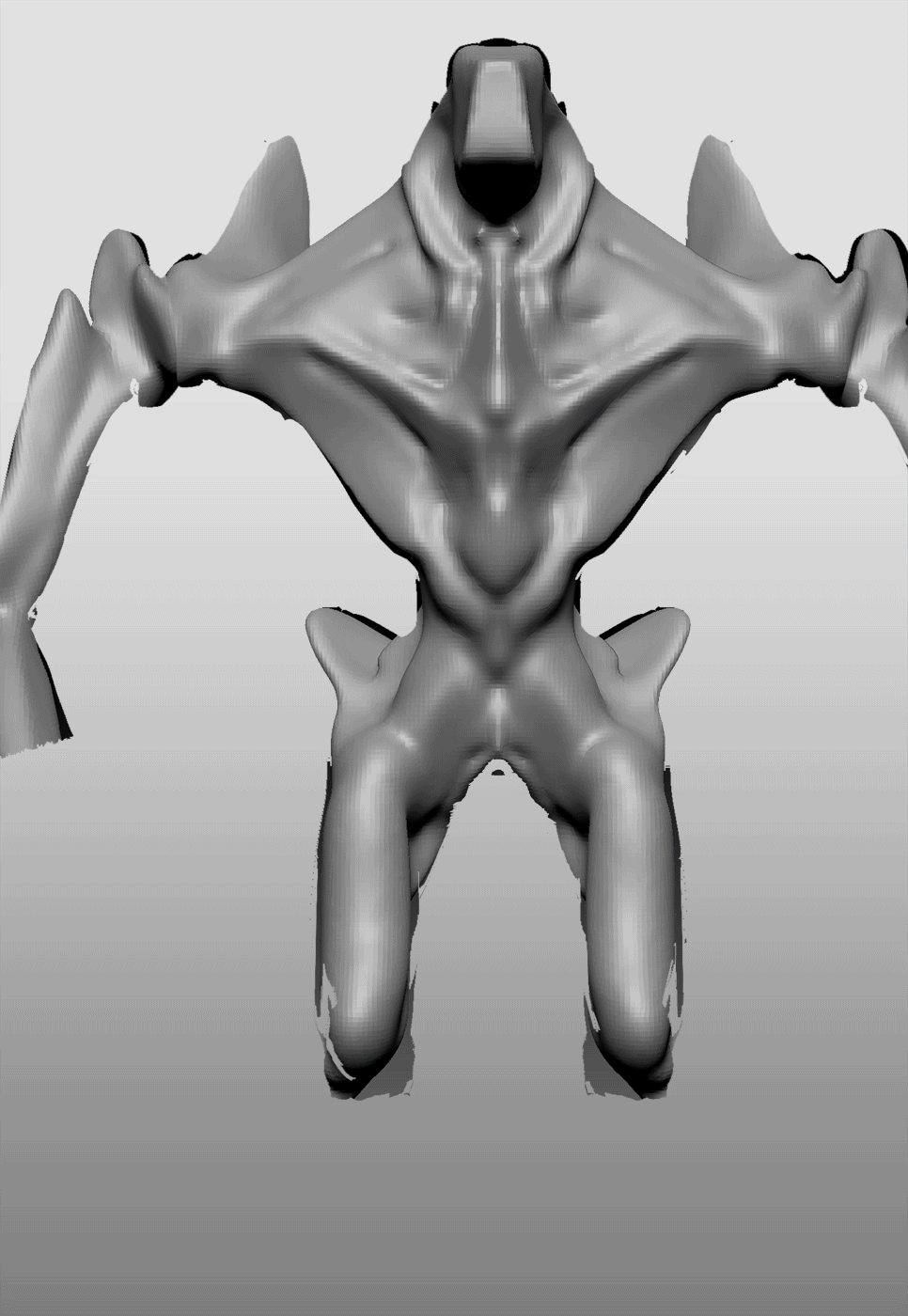
Attachments
Awesome stuff Ben  , it’d be cool to see the progress of this one , always interesting seeing your process when it comes to designing these guys ,
, it’d be cool to see the progress of this one , always interesting seeing your process when it comes to designing these guys ,
Btw Which tool were you mentioning in the update , for starting out with the skeletal forms , is it something similar to the zspheres , or perhaps dynamesh ? Thanks 
I started with a dynamesh sphere and pulled out the basic form i was after for the torso/head area then started masking out the ‘muscle’ bands on the model then using the new command+W (on a mac) to create poly-groups. Once i had all those grouped generally how i wanted the bands to flow i started going back and forth with the new panel loops feature to see how the bands would look once that was applied (messing with the thickness/polish/bevel). Once i got them generally where i wanted them i applied it and using the auto-masking settings in the brush pallete you can start moving each piece independently easily pushing and pulling forms over and under each other to get the effect i was after. Again this is a very simple example of what could be done with this idea as i didn’t have a ton of time, looking forward to taking it further in future designs/sculpts over the holiday.
Updated with the animated .gif, hopefully it works. 
it works  thanks for the process gif and for the inspiration
thanks for the process gif and for the inspiration
Nice !
- s
Hopefully, you’ll find time to finish this - looks great so far!
Awesome work man,keep it up

