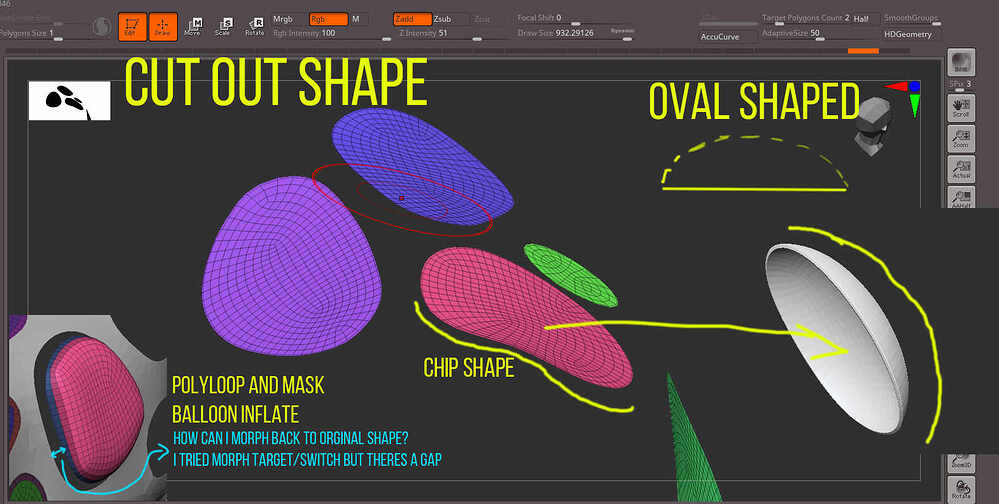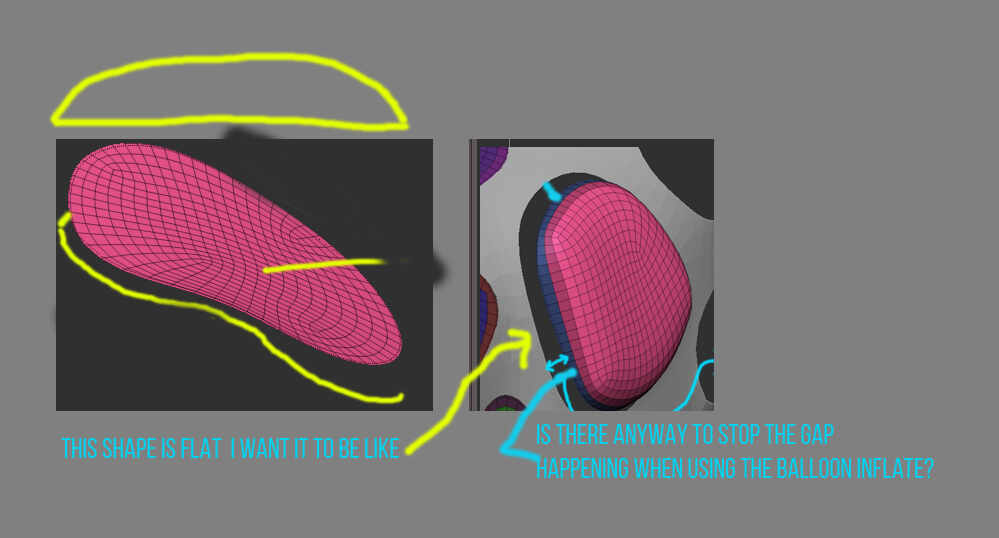Hello @decorix ,
I don’t entirely understand the scenario from the description or illustration. However, it looks like the approach you’re choosing is more difficult than it needs to be.
You appear to have cut out sections from a curved surface as separate polygroups, and then split them into a separate subtool. These sections appear to be a single sided 2d surface. You would like to give these sections an outward curve, while still adhering to the border of the surface they were split from?
Would it not be easier to simply create these objects separately in whatever shape you prefer, then intersect them with the target surface and use Live Boolean to fuse them all together? This will remove the redundant geometry and result in the effect you appear to be after with each of these objects turning into a raised section on the surface that is also a separate poly group. ZRemesher can be used with the “Keep Groups” option to further refine and clean up the awkward topology created by the boolean operation.
The “Mesh Balloon” masking brush might be useful here if you set the the Picker> Depth to “Continuous Z”. You can then use that tool to quickly draw balloon form shapes that adhere to the contour of the target surface. You can then use Live Boolean to fuse them together, or the “Remesh by Union” Gizmo deformer if they are part of the same subtool.
Remember to always check meshes for errors with Geometry> Mesh Integrity> Check mesh after fusing or redrawing topology.
Or have I misunderstood what you are after? Is the morphing aspect important here for any reason other than trying to maintain the shape of the border?