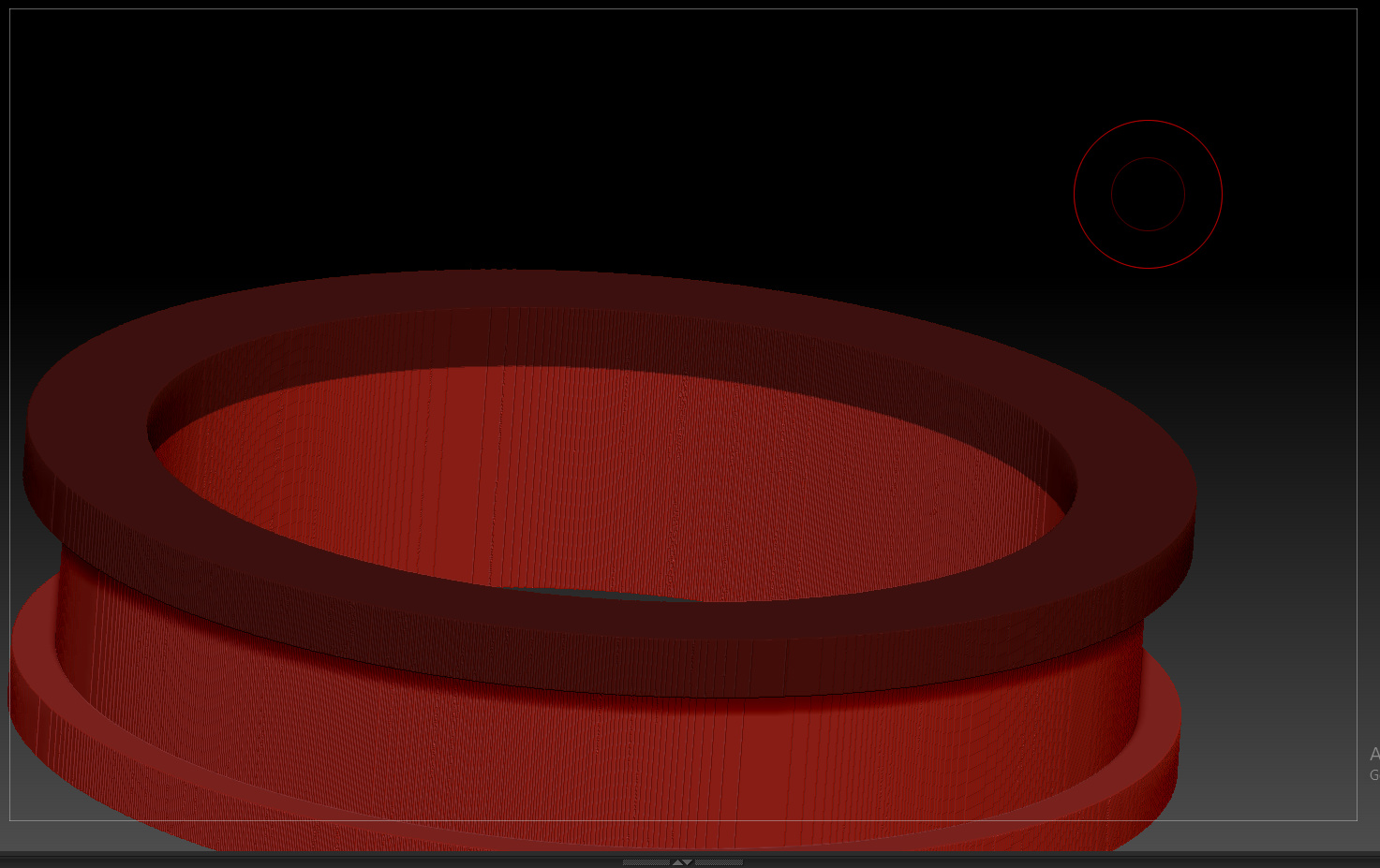Hello everyone. I’m really loving Zbrush so far and think it’s amazing.
Can someone please take a look at this simple ring I made and tell me how would I create polygroups for these simple surfaces?
I import my models from Rhino so they are one surface so I need to make polygroups for each of the “faces” or surfaces of this ring for me to continue working on it in Zbrush.
Because the “Drag Rectangle” mask brush does not allow backfacemasking, I don’t know a good way to get clean, crisp masking on one one side of each surface. The inside surface of the ring is wider than the outside surface of the ring, so I can’t use drag rectangle masking. I don’t think autogrouping is working right. When you import a Rhino STL, you have to remesh the model to get quads and it ends up being high poly but that is not the problem.
I just don’t know how to make crisp, single sided masks for polygrouping.
I’m attaching the model if anyone wants to see how simple the surface edges are. (Each edge makes 90 degrees) So you would think autogroup would work. But because it’s high poly I think Zbrush doesn’t autogroup it correctly.
I would be extremely grateful if anyone has an idea how to polygroup this. This particular ring is simple and I could make it in Zbrush. But many other items I will create will have to be made in Rhino so I would need to know this workflow anyways.
Here is the Ring file: https://www.dropbox.com/s/ivosrcp2boii2mi/pimmys%20channel%20ring.ZPR?dl=0