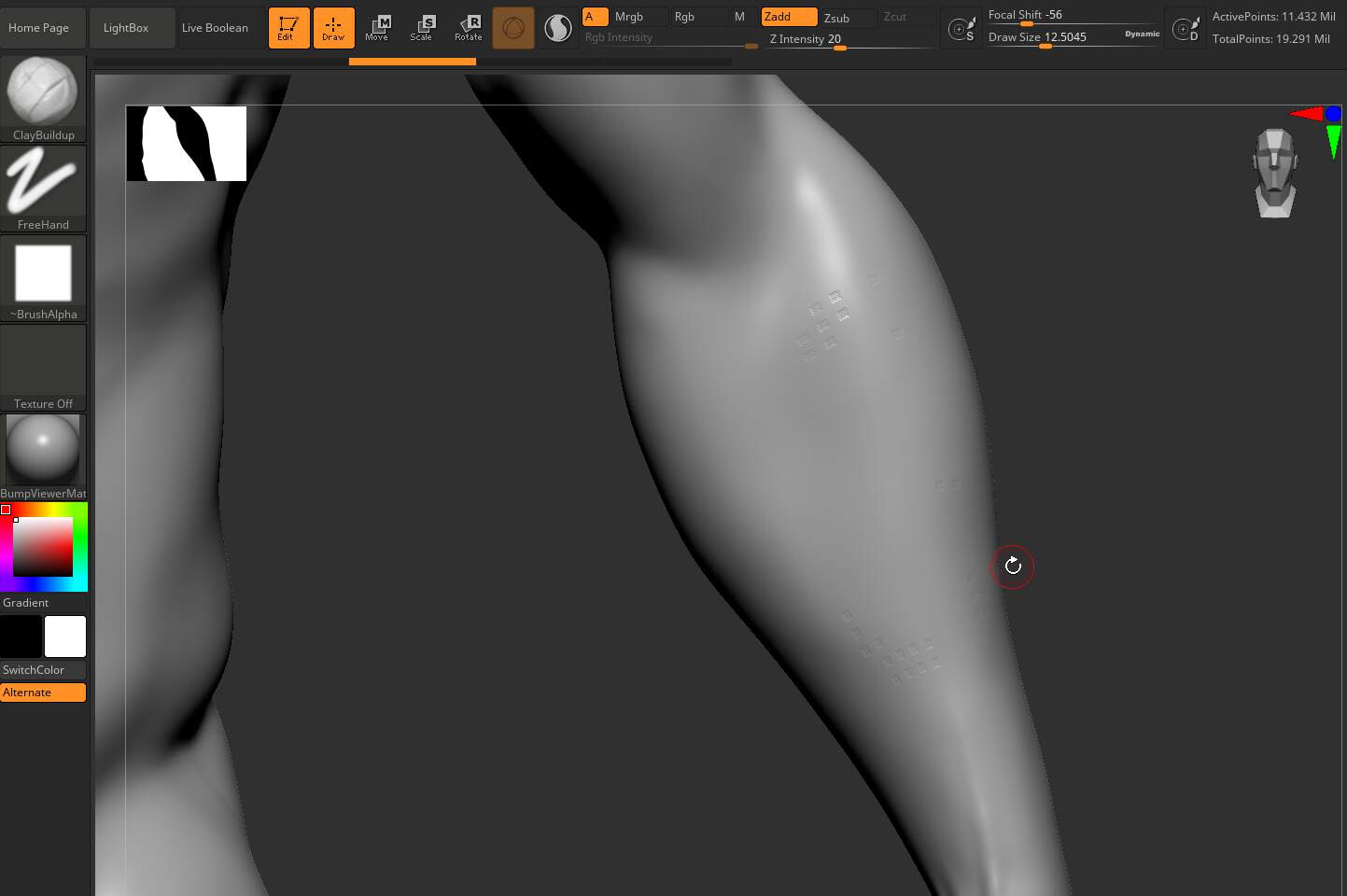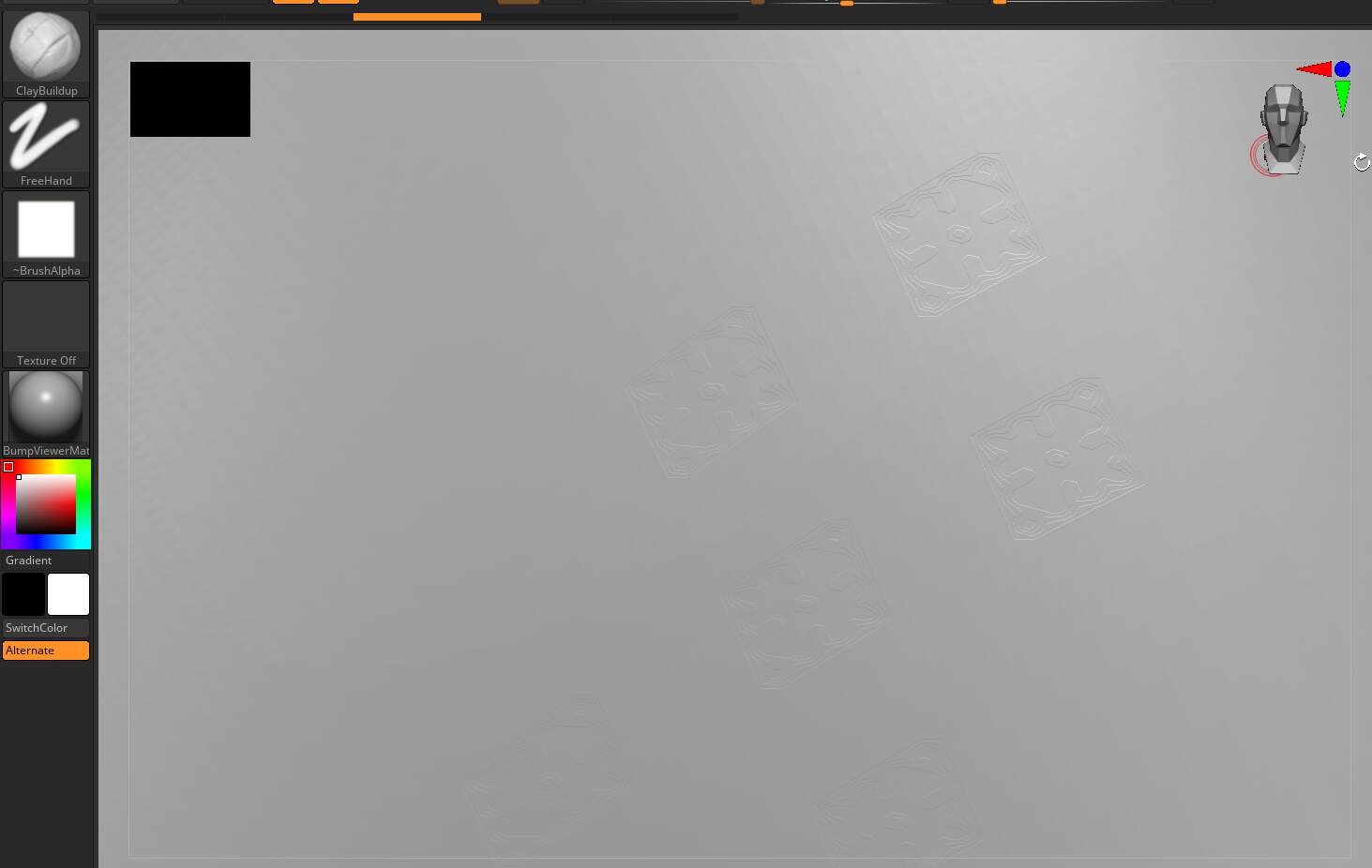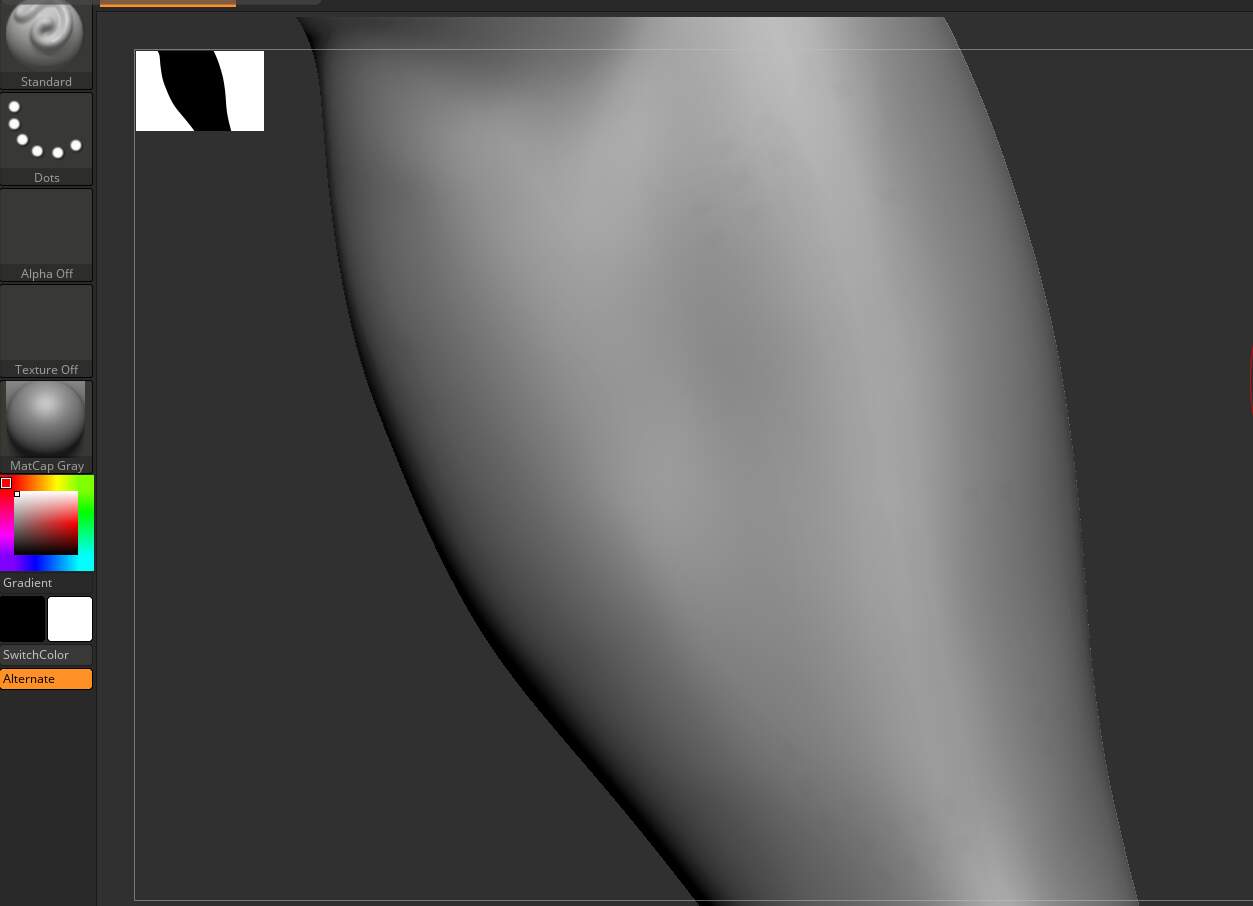Hi everyone! Need help! As you can see on screenshot at some point artifacts appeared on my model. I can’t smooth them out or erase. Any suggestion of how I can fix it?
Hi @Kirill_Alatyrev Welcome to ZBrush Central.
It’s probably because you are using the BumpViewerMaterial. Switch to a different material and see if they go away. Or, if you want to use the BumpViewerMaterial, go to “Material > Modifiers” and in the S1 slot, change “Color Bump” to 0 and if you need to see the Polyframe colors, change “Reflectivity” to 0.
Hey. thank you for reply! Even with the MatCap material you can slightly see the those atifacts. I’m afraid when it will come to baking and rendering it might affect the result.
I don’t see them but that doesn’t mean anything. What can be seen on an image and what you can see on your screen can be slightly different. What you can try, because they are hardly noticeable, is drop down 1 subdivision and smooth then go back up to the top subdivision and smooth again. That might get rid of it. The thing is that the higher the resolution of the mesh, the harder it is to smooth things out because ZBrush has a lot more polygons to manipulate. Other than that, all you can do is bake and render to test it and see what the outcome is and go from there.