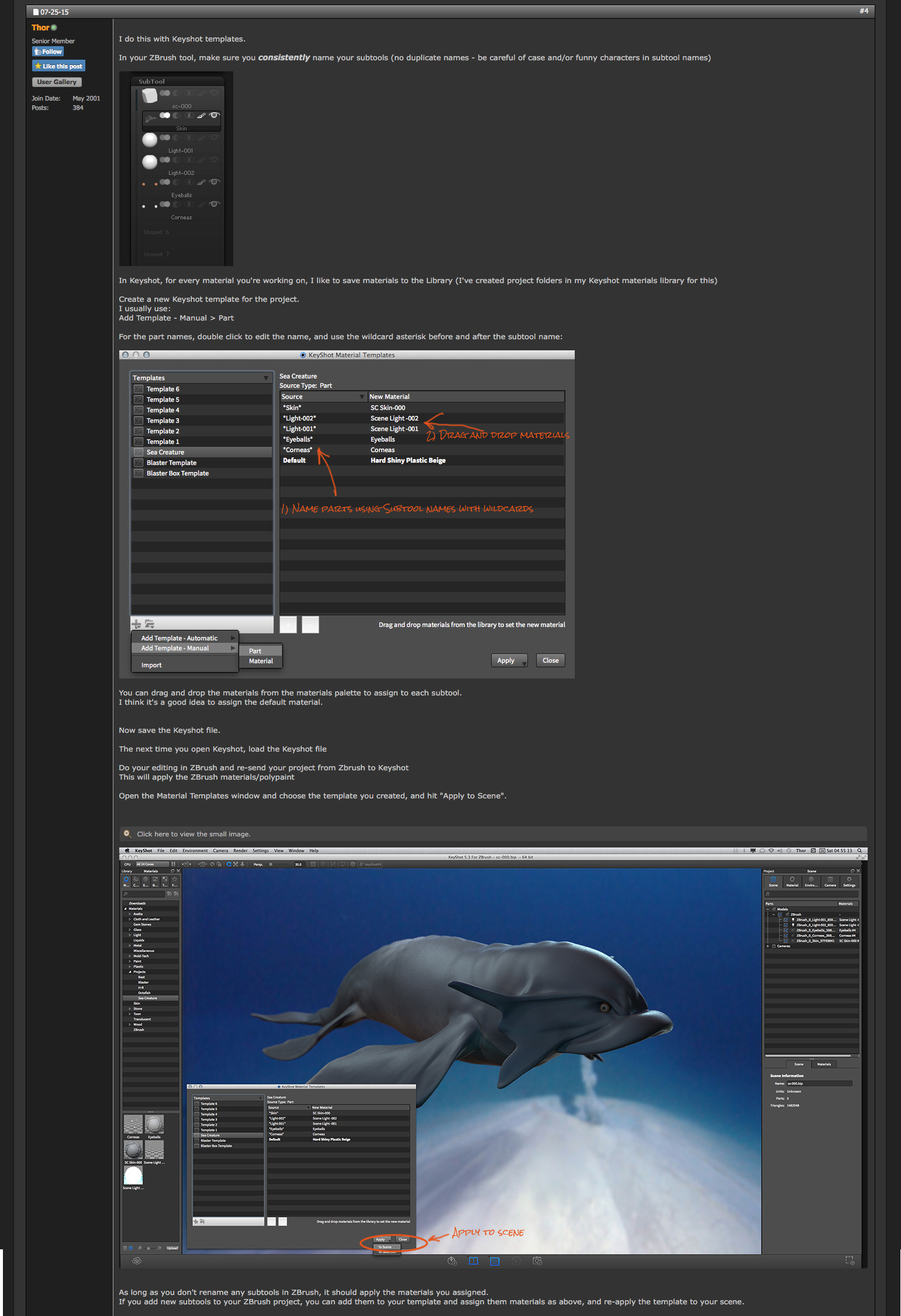Hi, I can’t find the answer and Keyshot forums say it’s a ZBrush issue  and they don’t offer any help that I can find.
and they don’t offer any help that I can find.
When using Keyshot bridge, all of the material assignments are lost if I restart a session of Zbrush (and then render to an open key shot .bip file).
One keyshot post says that it has to do with zBrush renaming subtools/parts with each new sessions.: Within Keyshot, the Part name is changed with each new session so Keyshot just ignores the previous material settings contained in their .BIP file.
Example:
The subtool name in Brush:
VenusSunglasses4_1
The “Part” name in Keyshot before closing Zbrush session: ZBrush_0_1_0_VenusSunglasses4_1_9F1C4BEA
(all key shot materials are in tact)
The new “Part” name in Keyshot after restarting Zbrush session: ZBrush_0_1_0_VenusSunglasses4_1_C3E547EA
(all keyshot material is lost)
I tried inside ZBrush: RENDER>EXTERNAL RENDERER>GROUP BY MATERIALS (off)
But that made no difference.
Any ideas on how to solve this???
This is awful.
Thank You!
Zbrush 2019
Mac 10.12.6 Sierra
Keyshot HD 8.2.80