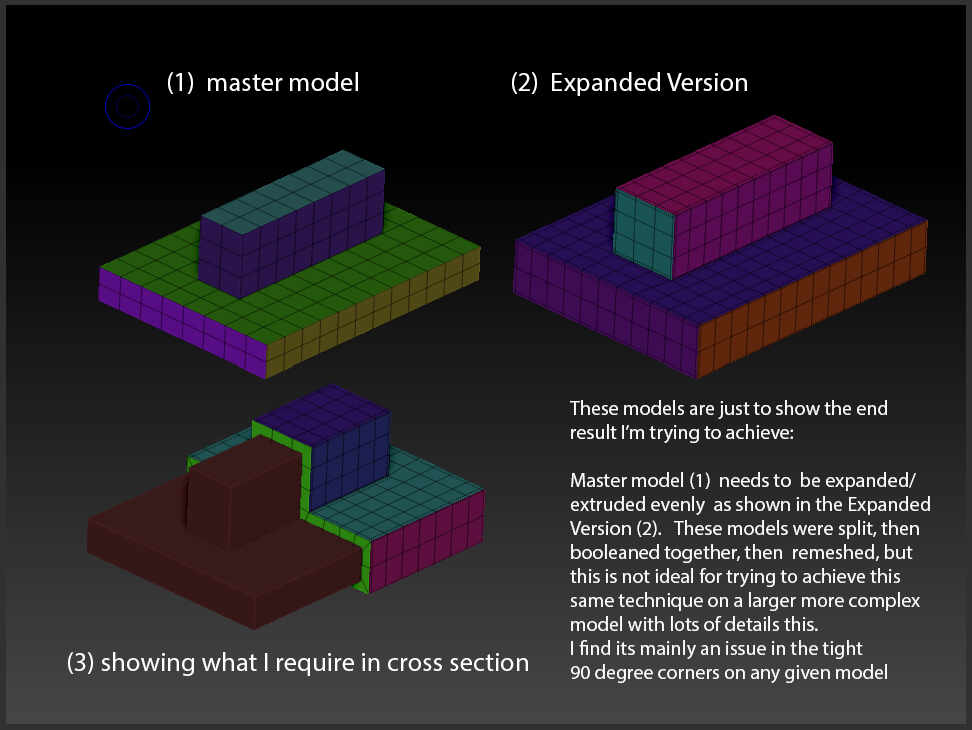
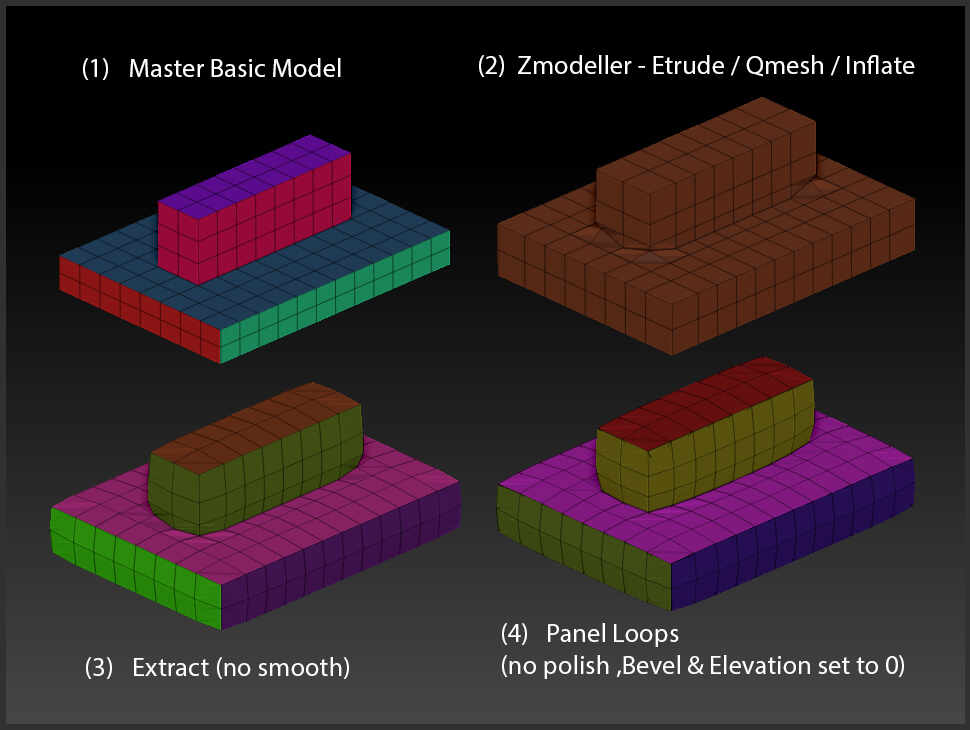
Hello, I’ve spent 2 days trying various methods with no luck to resolve this technical issue, I thought it would be a basic problem to solve, but no luck. The photos I’ve shown here are not the actual model I’m working on, but show the exact issue I’m having on one smaller basic model part, therefore easier for me to explain (and show my current resullts.)
*Note: I’m trying to retain the model as a polymesh subD, ( but can delete sub-divisions to gain the results that’s no problem), but (if possible) trying to avoid Dynamesh so I can retain a nice mesh and Clean sharp polygroup elements)
Basically, I’m trying to obtain a scaled (relatively even) thickness around an entire hard edged model, but no matter what technique I use, I always find the mesh collides into a crumpled mess in any of the 90 degree corners, or all the high points are rounded and softened. (A problem that I don’t get on organic shapes, just these kind of 90 degree angle sections.)
I’ve included a couple of photo breakdowns which hopefully show the issues I’m experiencing, and hopefully might lead to one of the kind members here to help me find an answer. I’m sure I’m missing something, but after spending 2 days experimenting and many hours of Youtube guides, I cant find any video or guide with this specific type of problem regarding 90 degree angles, most are showing how to expand organic round shapes like a Vest, or robot/suit panels, and I’ve tried applying them to this issue with no luck.
-
So far I’ve tried various Z-modeller techniques (Extrude, Q-mesh, Inflate) which although generally gain sharp results , they make a huge mess in the 90 degree corners, destroying the Geometry.
-
I’ve also tried ‘Extract’, (with smooth set to 0), this seemed to inflate the model and lose all the sharp angles.
-I’ve tried ‘Panel loops’ (no polish & elevation set to 0) , and also Deformation/Inflate which all seem to just inflate the overall model giving uneven rounded shapes similar to extract.
The only workaround way I’ve currently found, is to break down every individual element into many separate subtools, extend them, close holes, then use Z-modeller expand each one, then Boolean them all back together followed by creasing/ Zremeshing (which is what I did in the photo showing what I’m trying to achieve (pic with 3 images).
the only other way I found was very convoluted using Grouploops which made a messy model all clashing together within, then using dynamesh, followed by changing back to a Polymesh/Subdiv mesh, but this took a long time to do, and the end result destroyed all the nice topology and polygroups and wasn’t very good.
any help would be much appreciated,
many thanks, Brian