That’s the problem. The maximum setting for Preferences>Mem>Compact Mem is greater than the amount of RAM that your system can make available to ZBrush. As a result, that amount of RAM usage can never be reached, which in turn prevents ZBrush from using virtual memory – even when it needs to. This is why you are getting errors like crazy.
A common mistake among ZBrush users is the belief that they can get better performance by simply maximizing all the settings. They forget that if improving performance was as simple as maxing that slider, there would be no need for such a slider. The value would be at the maximum by default.
The slider should be set to a value lower than the amount of RAM that you have. However, Windows XP is limited by the fact that it will not allow any program to use more than two GB of RAM. So even though you now have 4 GB of RAM in your system, XP is still only allowing a maximum of 2 GB to go to ZBrush. You cannot override this by changing a setting in ZBrush.
With the amount of RAM that your system has, I would set Preferences>Mem>Compact Mem to 2000. This will let ZBrush use everything that XP is making available to it. All the extra RAM that your system now has will simply wait in the background and be used by things like XP and any other programs you might be running at the same time as ZBrush.
Please see the ZBrush 2 Performance Tips found in the FAQ>General section here at ZBC for detailed information about the various settings that you can use in ZBrush to enhance performance. Adjusting those settings willy nilly is a sure-fire recipe for trouble. You need to understand how the settings work before you can put them to good use.
As for Windows XP x64, it is not the answer. First, you need a 64-bit processor. Second, ZBrush 2 is not optimized to run on that platform, and cannot run at all on x64 systems with more than 2 GB of RAM. Your system has 4 GB of RAM, so switching to x64 would actually prevent you from using ZBrush at all. Even if you removed the extra RAM to be able to run ZBrush on x64, you’d stilll get better performance by staying with your current OS – provided you have your Preferences set correctly.
 …well, almost for nothing.
…well, almost for nothing.
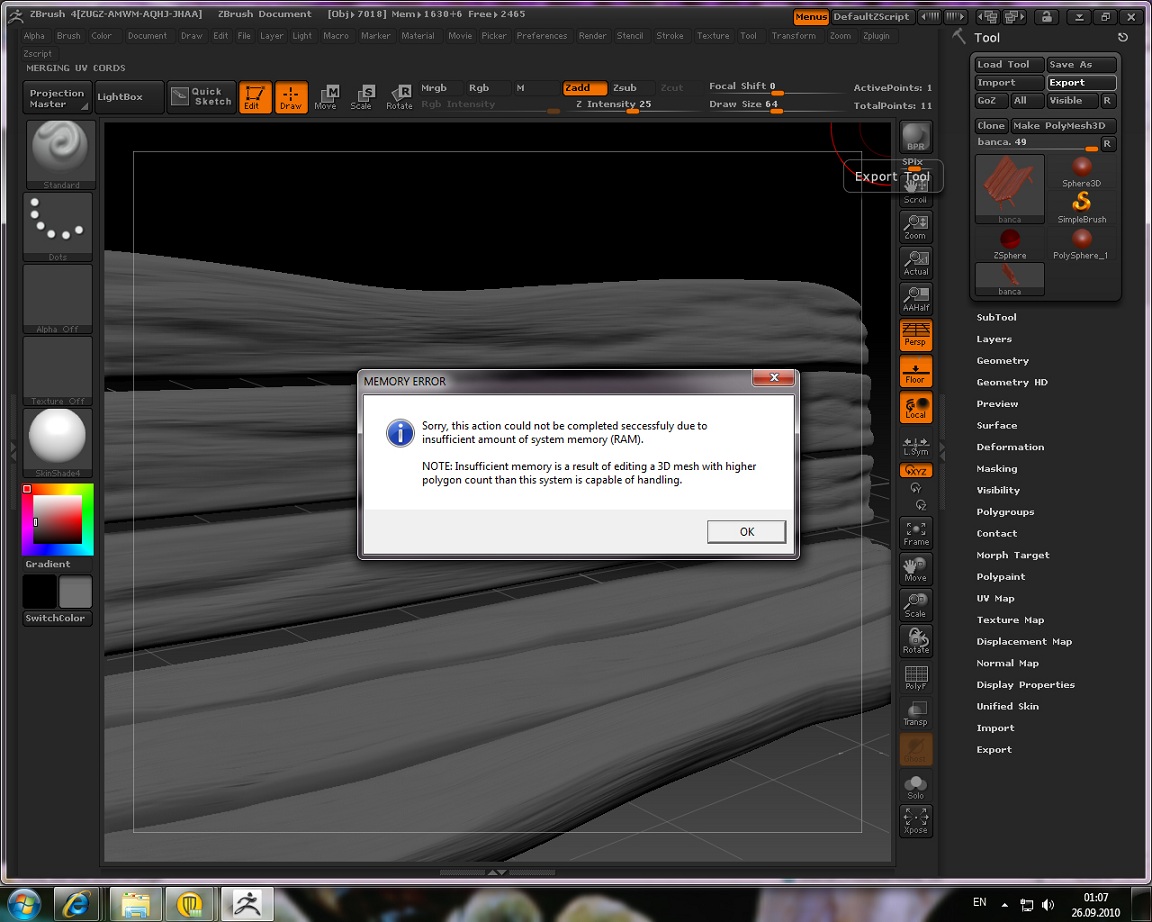 on a 6 subdivisions mesh that it’s not even so highly detailed. What’s the problem? Please help me!
on a 6 subdivisions mesh that it’s not even so highly detailed. What’s the problem? Please help me!