Hey everyone!
I just started with ZScripting today to automate a cumbersome export task, where all my subTools should get exported as alembic file.
The script works fine for .obj files, but for alembic files not so well. My issue is that little dialog pop up, where I need to specify my export options.
Has anyone a clue, how I manage such dialog windows properly?
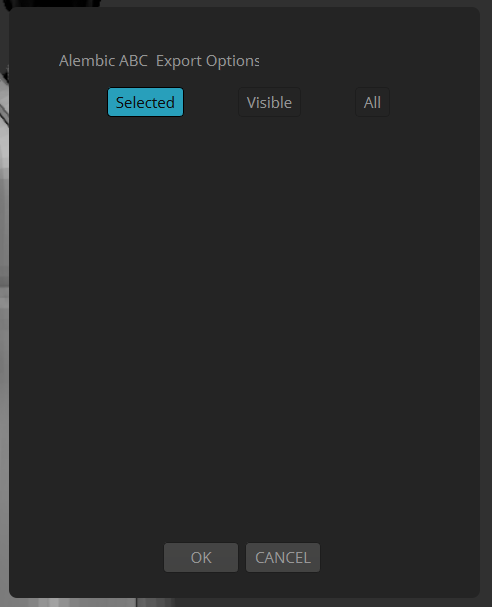
[IButton,"ExportAllToAlembic",,
[IShowActions,0]
[Loop,[SubToolGetCount],
[If,[SubToolSelect,loopCount]!=-1,
[VarSet,subToolName,[IGetTitle,Tool:Subtool:ItemInfo]]
[VarSet,subToolName,[StrExtract,subToolName,0,[StrLength,subToolName]-2]]
[FileNameSetNext,[StrMerge,"myPath\",[Var,subToolName],".abc"]]
[IPress,Tool:Export]
,//else
[LoopExit]
]
,loopCount]
]
Thanks in advance!
