Hi @los_re !
Obviously the easiest thing here would be to simply sculpt the stairs as a closed volume, then delete whatever geometry you don’t want later in the process, or project it onto the original mesh. The poly fill will be a separate polygroup, therefore simple to hide and delete. If your workflow doesn’t allow that, there are some things you could consider.
-
You can actually switch off the dynamesh auto-fill in Preferences > Geometry> Dynamesh Close Holes (0=no fill). HOWEVER–that is likely to cause as many problems as it solves. You could try it.
-
Since you’re willing to dynamesh your geometry, I have to assume you don’t care about altering the topology. If you were to add a few additional edge loops here or there, and add some creases to make sure your hard edges are protected, you could simply subdivide the stairs up to a sufficient level for your desired detail and sculpt that way. This would be the “classic” zbrush workflow.
- Frequent remeshing with dynamesh or other is usually necessary as people sculpt the major form, because it will involve drastic poly stretching. You already have your basic form and just want to add some surface detail…frequent remeshing will probably not be needed. Your concern is adding enough additional topology so that when it subdivides the polygons are evenly distributed and as close to square as possible for best sculpting performance. It would be easy to do this manually by just inserting some edge loops, but Zremesher could probably work too if you want to put in the work to make sure all your planes are separate polygroups and any neccessary creases are added.
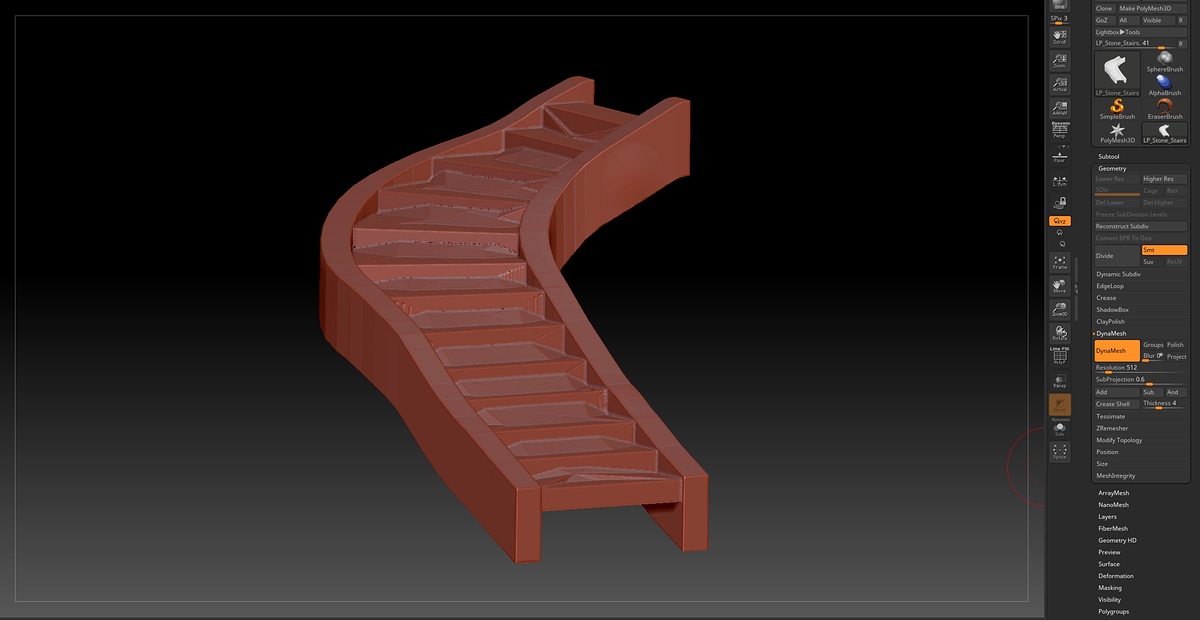
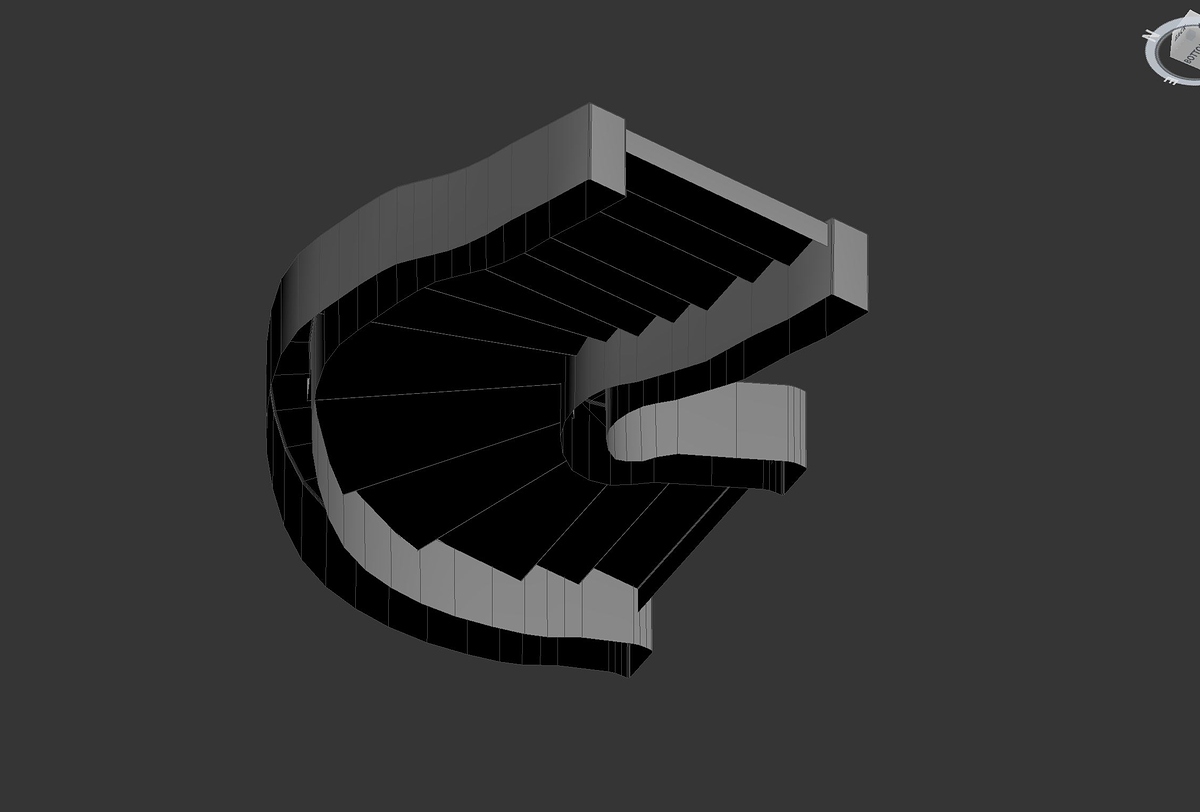
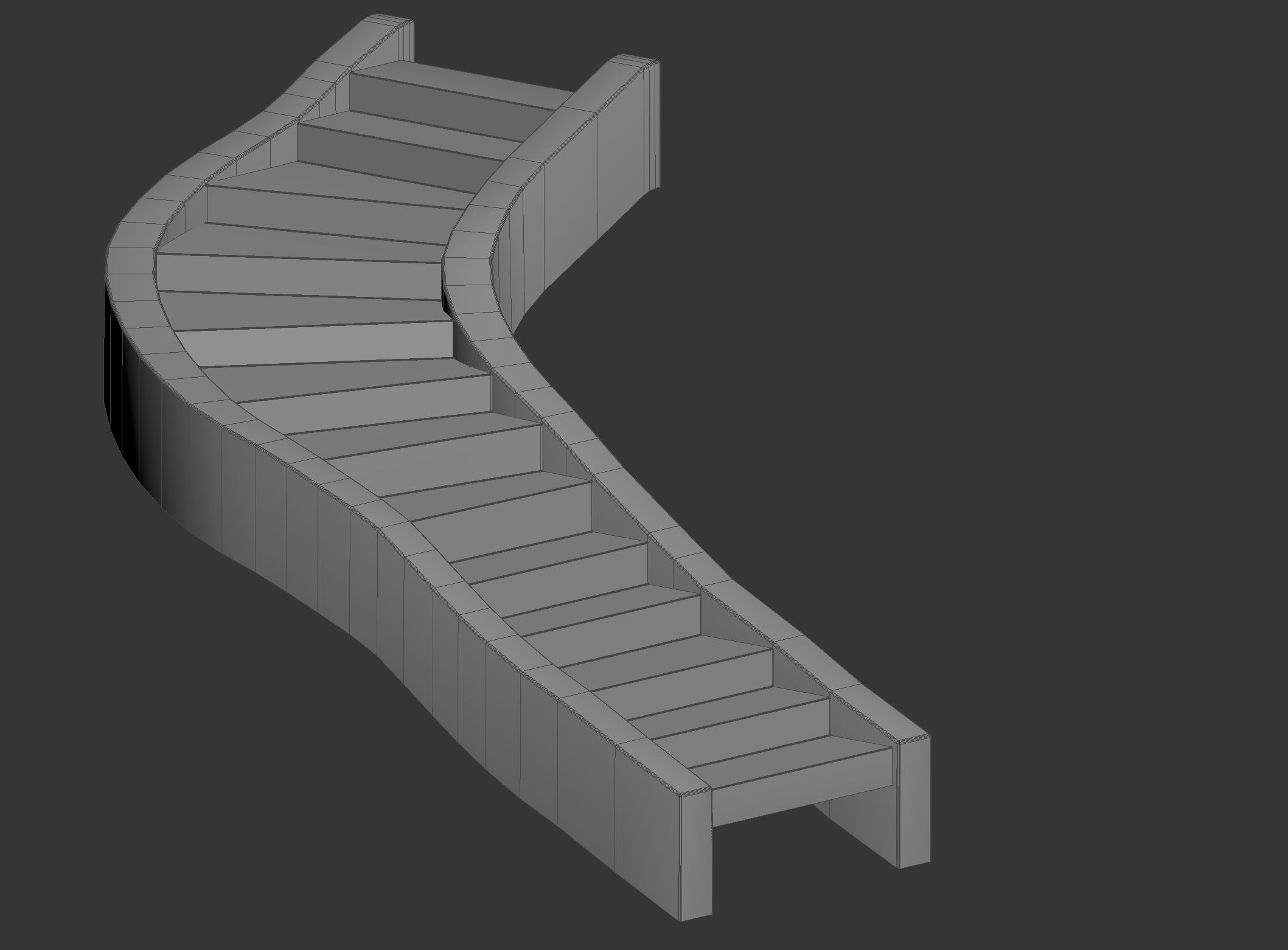
 and as far as I know dynamesh will ruin all UV that you have You won’t be able to transfer it to low poly.
and as far as I know dynamesh will ruin all UV that you have You won’t be able to transfer it to low poly.