Hello,
i’ve being tring to add a scanned texture to a scanned bust i have- the texture “came” with the mesh(when scanned), but when i try to unwrap it after importing it to zbrush i’ve had some problems espcialy after retopologing it into quads. the texture is all messed up- what should i do? (i have tried to adjust it several ways -non of it was good)
im adding some screen prints to explain my problem better-
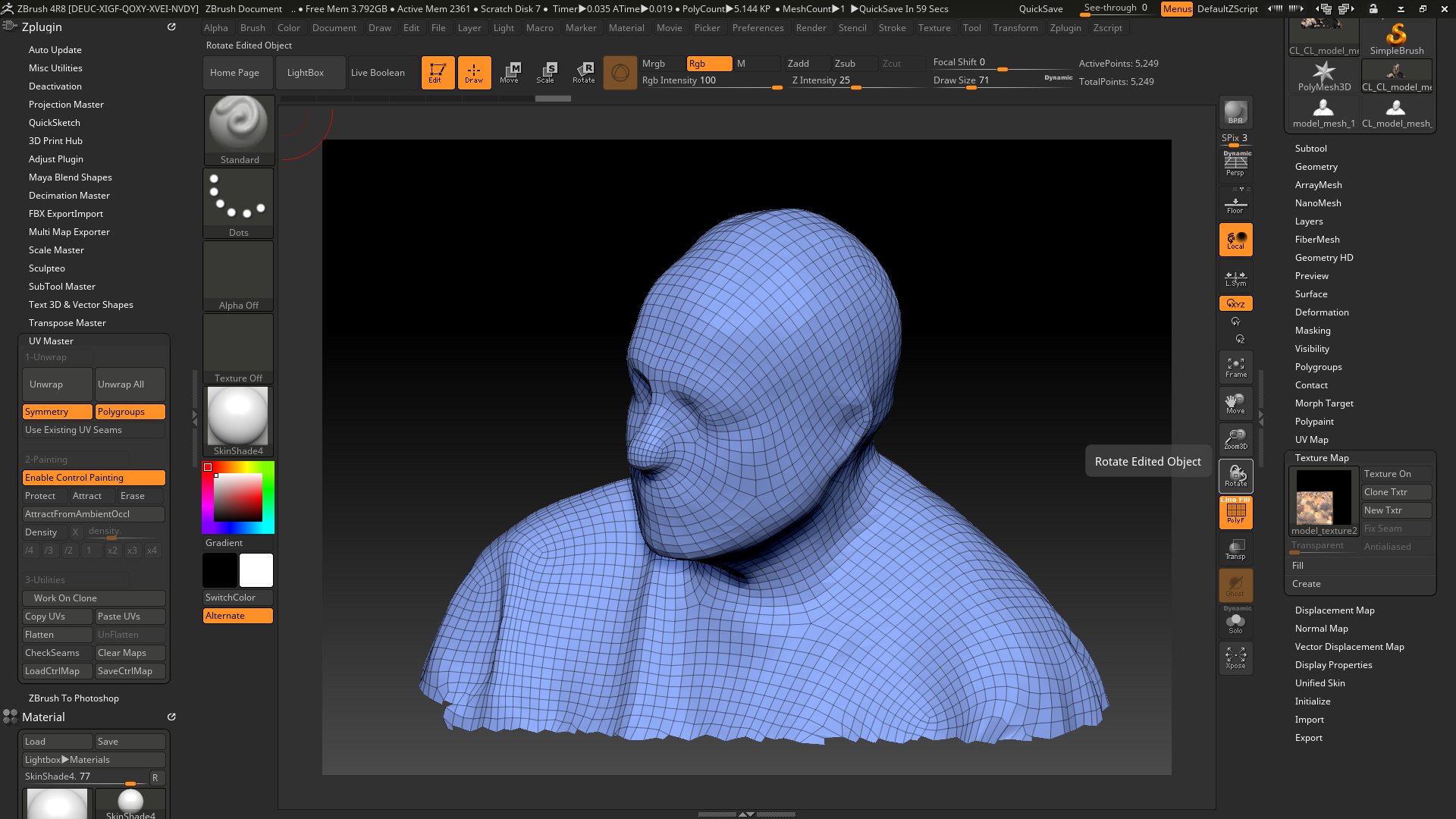 this is the mesh
this is the mesh  this the mesh with the texture on it
this the mesh with the texture on it
 this is how it should look like (but with quads…)
this is how it should look like (but with quads…)
would appreciate any advice- thank you!
Attachments
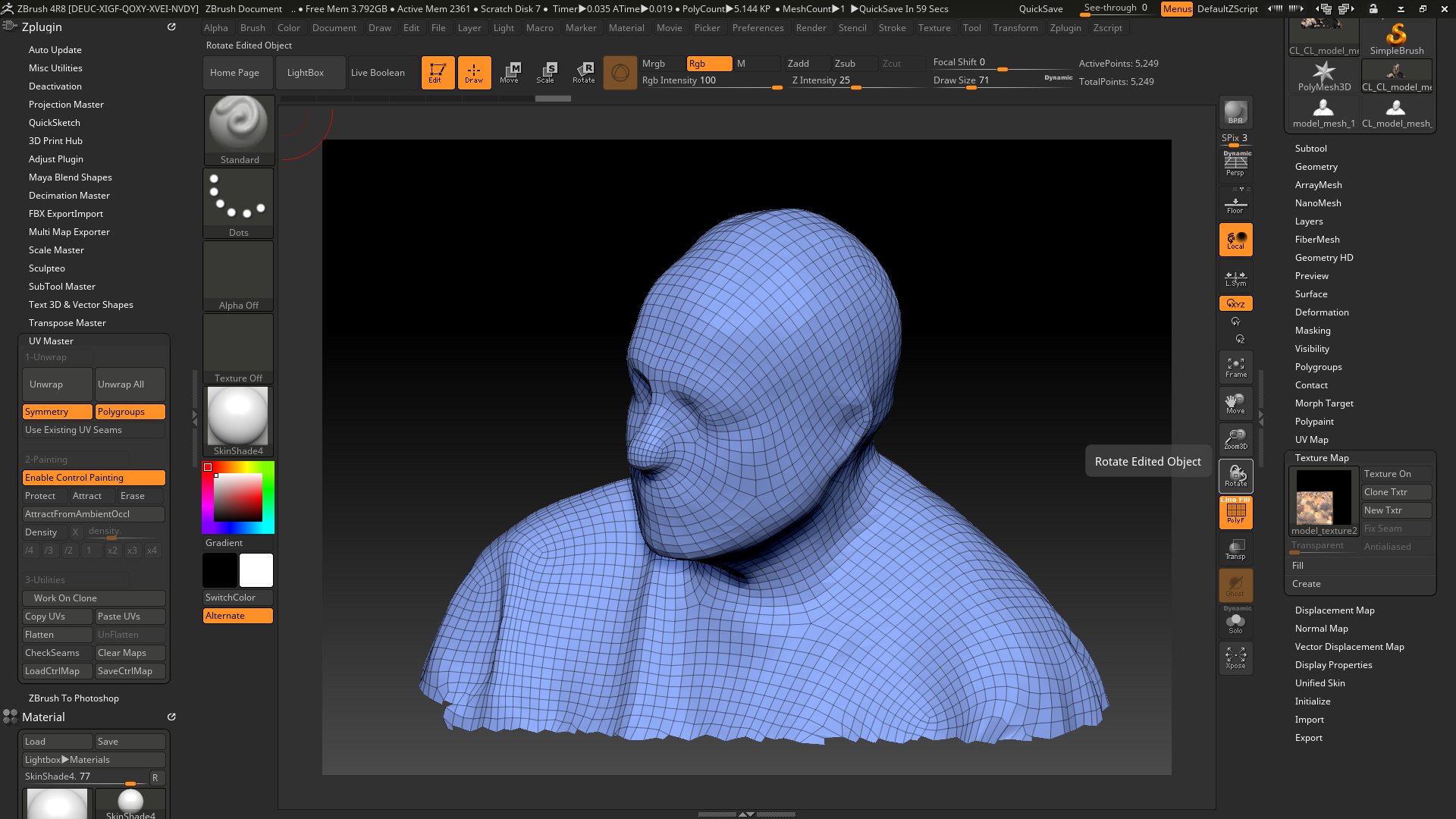





 i followed your advices and the tutorials but it did not work… i got up to the point of projectioning the texture to the low res mesh -after zremeshing the duplicated mesh (turning off the SMT as suggested) and making sure all thr right icons are on and all the others are off and still- did not work- the texture does not appers properly on the mesh… it might be because the original mesh has lots of tris on it and when zeremeshing it with the texture on it already loses some of the texture… i thank you for all of your suggestions but i do not what else to do…
i followed your advices and the tutorials but it did not work… i got up to the point of projectioning the texture to the low res mesh -after zremeshing the duplicated mesh (turning off the SMT as suggested) and making sure all thr right icons are on and all the others are off and still- did not work- the texture does not appers properly on the mesh… it might be because the original mesh has lots of tris on it and when zeremeshing it with the texture on it already loses some of the texture… i thank you for all of your suggestions but i do not what else to do…
