Katherine, I even attempted to just not rotate the primitive to see if that was the problem, but this did nothing to change the need for me to use Z. I wish someone who knew would happen on this and say, “This is the reason…”
Z is the original axis of the Cylinder 3D when it first loads to the screen with its circular base facing you. This means the axis didn’t change when the cylinder was rotated in the Preview window. Talk (write) to Pixologic and tell them this. It should help them to determine where the problem resides.
Katherine
Kathy, I didn’t do this in step #1 - “Adjust the orientation in the Preview Window.” I simply did not understand it. That was the problem.
That was my fault for not clarifying what I meant by the phrase “Adust the orientation in the Preview window”.
I should have said “Adust the orientation in the Preview window so that the Cylinder is vertical (parallel to the Y axis) and Store it.”
Yup, that’s what I should have said.
Kath
Kathy, I’m glad you’re being humble about this, but others understood it. I was simply ignorant and thanks to you and others (especially zber), I learned something new.
Great tutorial. Keep sharing your creativity when you can.
Very useful tutorial thnx a lot ^^
Hi Kathy, thanks for the great tutorial!
Im having trouble with the matchmaker,how did you curve the braid before using matchmaker? was it with bend in deformations? that doesnt seem to work for me
The braids on the side of the head were done with a DepthGrab of a curved braid. The curvature was done with SBend. To determine how much curvature (about 20), I dropped the head to the canvas, superimposed the braid, and then set the curve in Deformation. Once I cleared the canvas, I made the DepthGrab. It was easier than the others, by far. Now, thank the gods of Pixologic, we have the means, via IM brushes, to make and place braids oh, so easily.
Yeah I actually made an IM brush from this but because its smoothed 4-5 times like you did, its 1+ mil polygons it created a massive file everytime i added a braid to the head, 4 braids down the line zbrush said it cant take anymore polys it was 40+ mil, but if the braid is low res it doesnt twist properly with twist in deformation
im new at zbrush so ive been trying to figure this out for the last few days with no luck, so i ll try the method you just mentioned and hope it works, thank you!
The Braid brush I made doesn’t use as many polys. I used the Rope Brush tutorial on Bad King’s web site as a foundation; duplicated and then mirrored and welded the segments together to create a braid. A decent pair of braids is about 60-80 thousand polys. The basket below illustrates my IM Curve Braid Brush, used in the trim and handle.

I’m also working on a rolling brush. It’s not quite ready–there’s some “chatter” at the edges when the brush size is set too large. I tested it on the sphere below with RGB turned on so I could more readily see its effect. As you can see it works fairly well in smaller sizes. When I figure out the right settings I’ll upload it to Bad King.
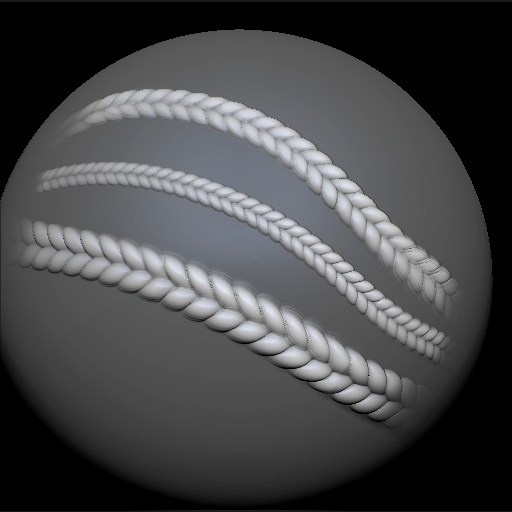
Ive had a look at Bad King’s tutorial as well. In any case I decided to use the braids I made in Maya and conform them to her head and sculpt the rest as I am pressed for time. But when my project is finished I will come back to these braids for sure. Thanks for all your suggestions!