I never post but in this case… Excellent Tip! :D:D:D
many thanks for this great tip!
any suggestions on how to make a Bavarian or is it Plain German hair bun , with the braids wraps around the bun?
cheers and thanks again!
Anyone try this, since R3? I don’t believe it still works. On the ‘Y’ twists in step #2 are not looking the same as the diagram here. I would like to understand why not.
Hey kadeway!
Nice work and good call on using ‘matchmover’ om this 

I rmember spending a ton of time doing this in Maya some years back for a seemingly ‘simple’ project with deformers etc… (rinse & repeat!)
Great thread 
OT: Can’t post images… is there some bit of ‘magic’ I’ missing here??
Really? It doesn’t work per instructions in R3. I’d be happy to know how following the instructions on this to a T isn’t working correctly. I’ve done it three times with nothing like these results.
Anyone try this in R3? And if so, please post here to show us your results. Also let us know if you needed to change anything. For example, I cannot follow step #2 by using only the ‘Y’ - it doesn’t twist appropriately.
Calico1, did you change the orientation in the Preview window so that the rod is vertical (parallel to the Y axis) in the Preview window?
Yes. As far as I know how to do it. I used shift-mouse to upright the tube from the very first step.
Are you not seeing a problem with R3 with this?
No, I’m not having any problems. Can you post a picture of your results at step 2? That might help me figure out what’s goin on.
I just replicated it here in r3 without issue. One step (after 4 is listed 10) is possibly a typo, and when you say twist 10-15 times, its not the actual amount 10-15, but is the entire right slider slid all the way to the right 10-15 times. (That threw me the first few tries.)
The instructions don’t list mirror is in the geometry palette, and when I used taper, it tapered the opposite than I wanted (the top inflated/deflated, as opposed to the bottom) but rotating the entire thing 180 degrees resolved that.
Maybe a simple rewrite of the instructions to make them more clearer would help? (Adding the later offset listed for the more realistic 2nd half offset.) In no genius in zbrush, and it took me about 20 minutes to replicate it trying to follow the instructions to the letter.
But the technique does still work… it just takes some tinkering to get the end result, and reading a bit more into it.
EDIT: BTW, I can’t find any references to matchmaker in the zb wiki … is it an old zb plugin addition?
EDIT2: Found it on youtube…(its a new ZB4 brush)
Yes, I did mean “move the slider all the way to the Right (or Left) 10 to 15 times.” Moving the slider fully to the side creates one full twist.
There is a cut and paste typo after Step 3, seemingly titled !0. It’s simply part of Step 3, a tweak to the initial inflate.
Mirror is in the Deformation Pallet. If Mirror creates a braid with the chevron effect of braiding pointing up, instead of down, rotate the merged braid 180 Degrees as you noted. Then tapered accordingly, with the chevron pointing toward the tapered end.
Thanks for your help; I’ll work on clearer instructions,
Katherine Dewey, not all that wise in the ways of ZBrush
Hey… you were ahead of a lot of other people!  I woulda never thought up this trick!
I woulda never thought up this trick!
Here is step #2 - where I don’t think it’s what you do.
Attachments
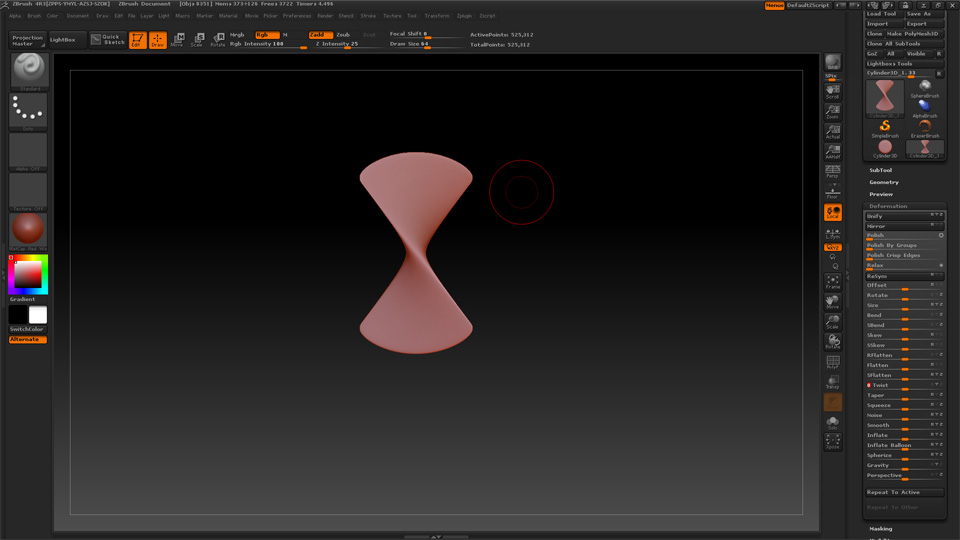
Hmmm. That’s the effect I get when I twist on the Z axis. Try Z rather than Y and see what happens.
Katherine, aka Kathy, Kath or Froggie
Kathy,
The last one I sent you (above) was Y. Check the image (may need a magnifying glass). This is on the Z.
Attachments
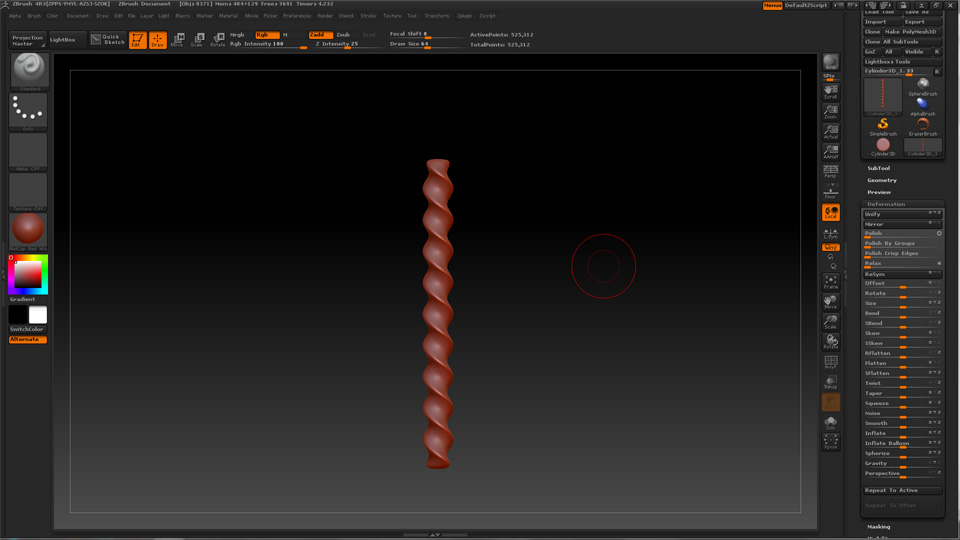
Again, hmmmm. I have no idea what is wrong, but then I don’t know enough about the program. It almost looks as if Smooth was turned off when you divided (it must be On), but other than that I don’t know what to say. I tried every axis and combination of axes and could not replicate that effect. I do know it’s important to Divide the rod and do all of the Deformations before changing it to a polymesh; the Deformations respond differently to a Primitive. (I tried that, too) I am at wit’s end here.
Perhaps one of the real wizards here could help,
Kathy
Smooth was on, but somehow Z is my Y. Not sure how that happened, so it is something I don’t understand. I can get this far, but the braid will not taper and I believe this must be due to the Y / Z confusion in my tool…not sure where to go. But, THANKS FOR ALL YOUR HELP! 
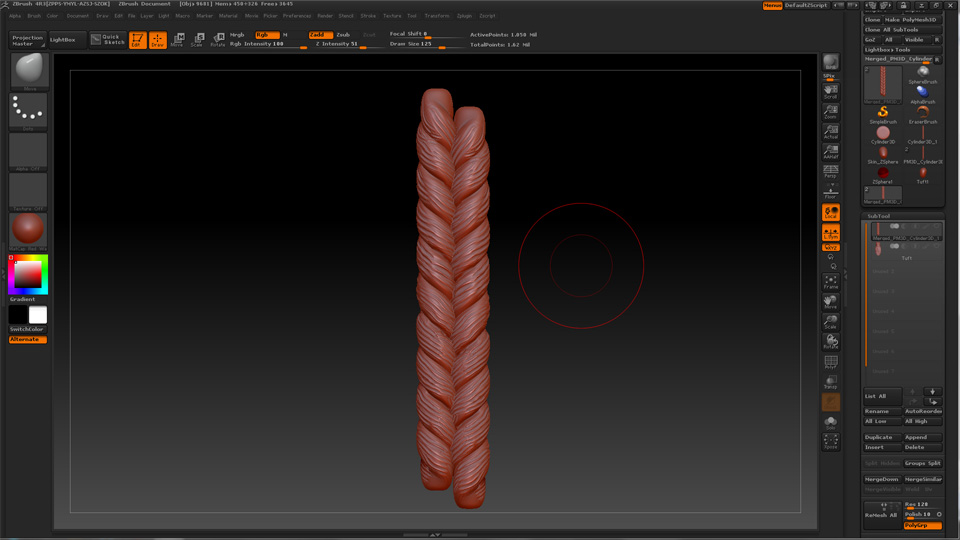
That braid looks good, as does your Z Twist. My viewing of the Z Twist last night looked very strange, hence my response. Obviously, I should have re-booted; next time, I will.
Kath
Do you mean you did use Z instead of Y…?? Thank you so much. I’ve been learning so much and it’s about time. I love this program.
I assumed you used Z instead of Y because of your original Y Twist post. That propeller form is the result I get with a few Z Twists, and the spiral rod is the result I obtain with a series of Y Twists. By the way, the image I saw last night in your post resembled a stack of twisted cubes.
Aside from that puzzle, I wonder if your Y/Z problem resides in that particular Primitive or in the program.
Katherine