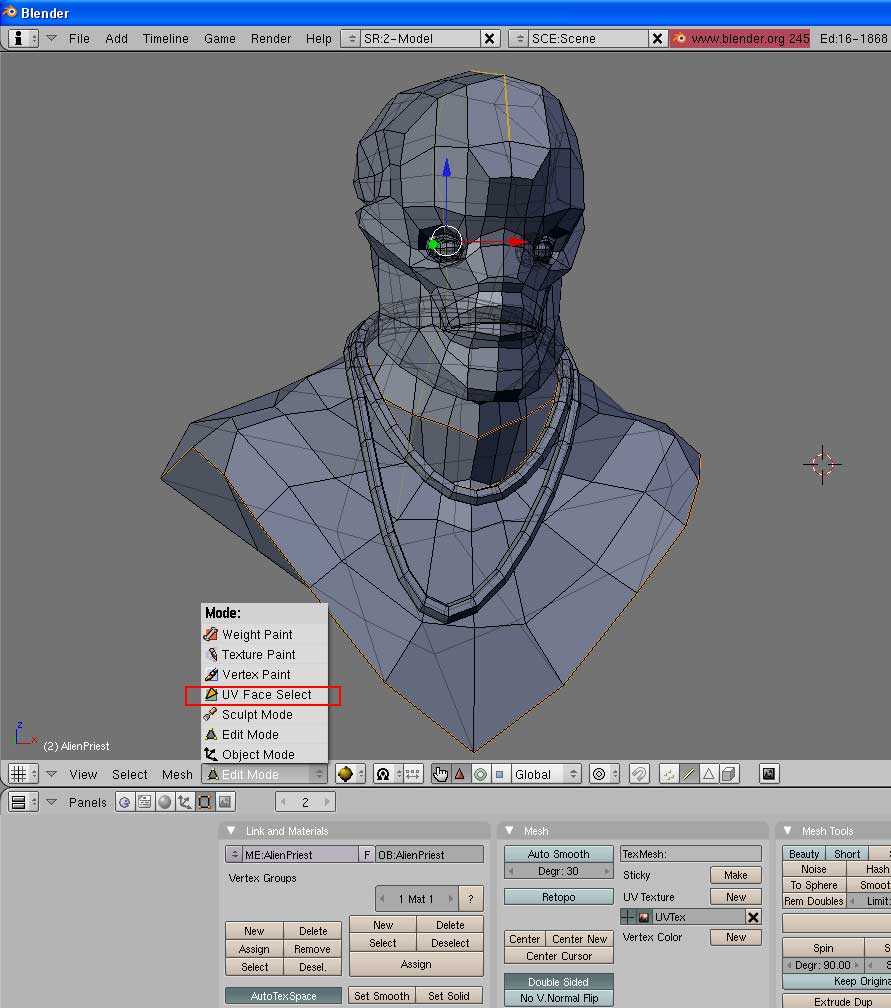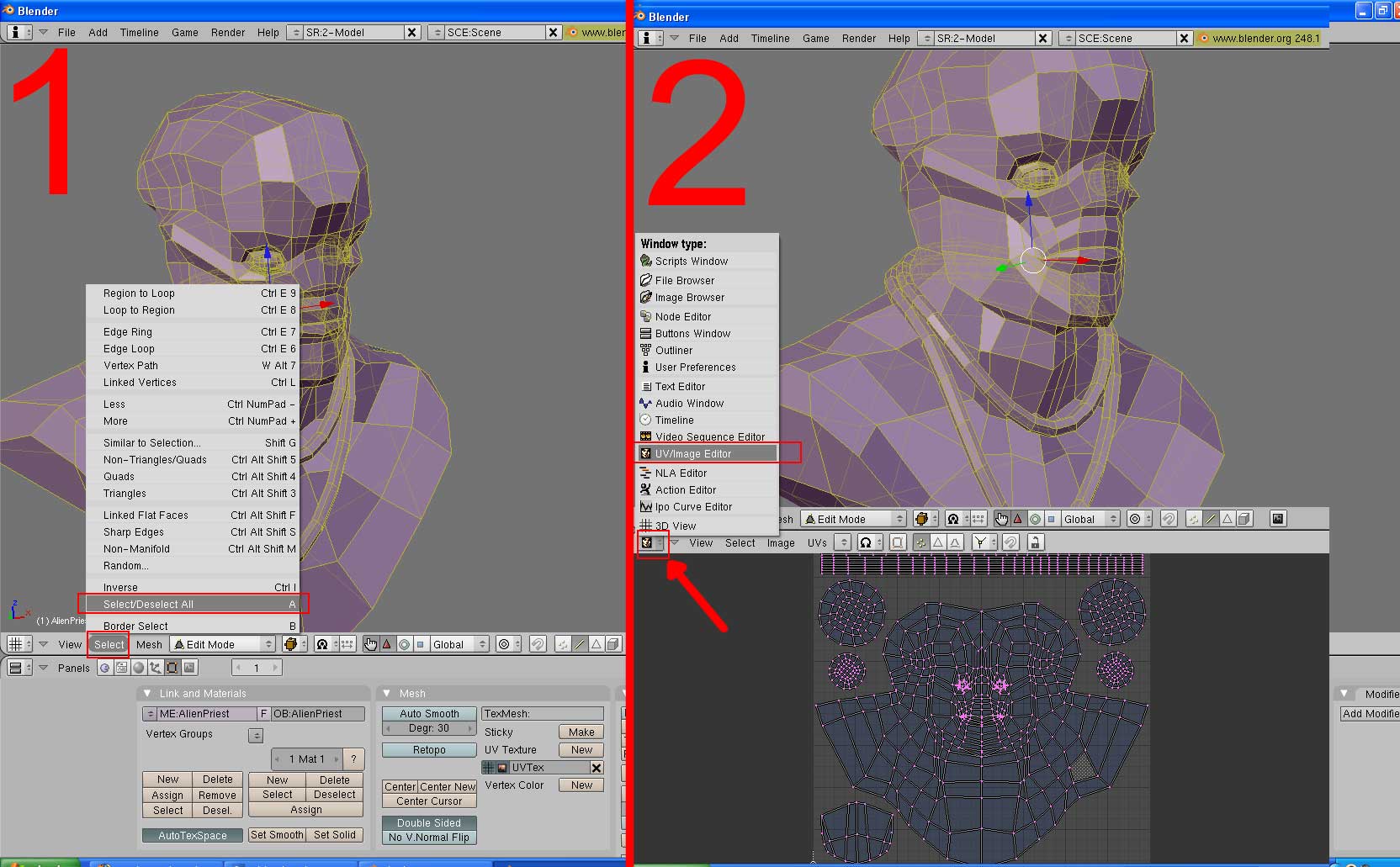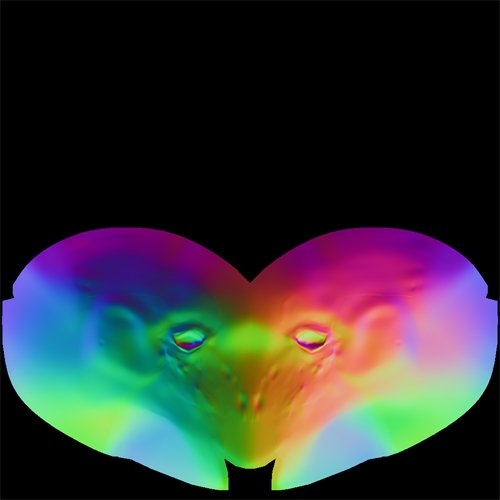I think you hit upon a basic flaw in human nature…one that causes the same feeling in neighbors,factions within countries and among nations…so few thanks for the gracious efforts of individuals that contribute freely out of a kindness that comes from the heart.
I guess I too am guilty of that, even here…as my thanks was so quickly stated a few posts back and I seemed to be more appreciative of UV Layout than I was of your offering. For this I am sorry. So I am not slamming others here as I too share this failing.
We are all to eager to post our disappointments and suspicions, but nowhere near as eager to take the time to express appreciation for those. like yourself who give to us without asking for anything in return.
I apologize and hopefully, this will be a lesson to me also and will maybe serve as a tool I can use to remind me, in the future, to take the time to let others know how grateful I am for their contributions.
I ask your forgiveness…and that you not take from this experience a heart hardened against the desire to help others freely and anonymously. That would be a shame indeed…upon all of us who have benefited from your taking the time to help us through some of the obstacles in learning this program.
thank you for the contributions and for the expression of your disappointment in the response. I will not forget this.


 for everything
for everything i apologise for having to make that post complaining about it, but i was just a tad upset that 2 weeks of work had gone unnoticed. anyhoo…
i apologise for having to make that post complaining about it, but i was just a tad upset that 2 weeks of work had gone unnoticed. anyhoo…