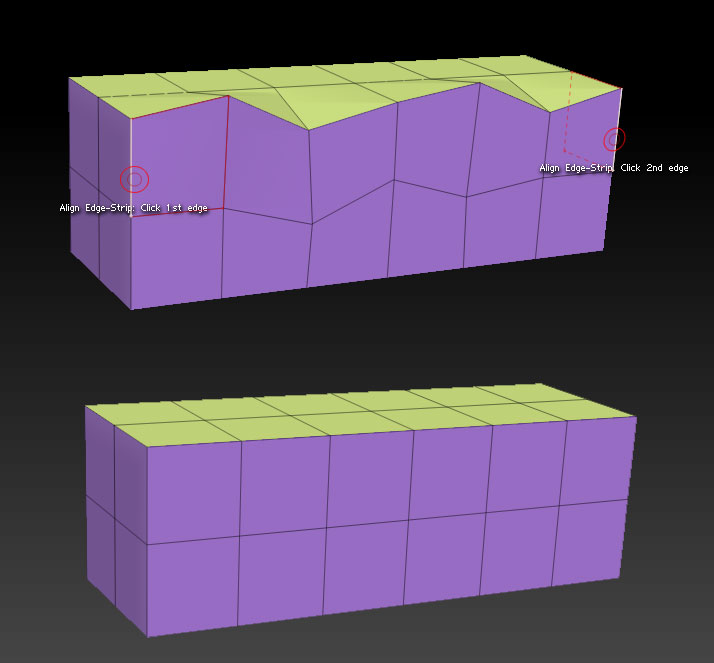Hi,
I have been going through the Zbrush4_R7_whats_new.pdf file to try to understand what each Zmodeler function does. On page 51 the Edge Action Align command is described. I have not been able to get this function to do anything no matter what options or modifiers I choose. Does anyone know how to use this command?
Thanks,
-Joe