Unstable is all I can say. I can’t Unwrap a 3 mill model with UV Master with 4R5, Did not have an issue with 4R4 for this but with 4R4 qremesher didn’t work. Can’t win for loosing and getting frustrated. I would like some free comprehensive workflow tutorials from pixologic on the actual 4R5 platform on how to create low mesh models from high res meshes for games.
With all the new additions in Zbrush I seem to keep getting more problems with every release, things that worked now don’t and things that didn’t now work. Maybe I just need to vent but this is frustrating the hell out of me because I’m in a crunch to get employment and things aren’t working like they are supposedly designed to work.
I’m not looking for user feedback on this one just keep your opinions yours I’m looking for a Pixologic explanation. So don’t start flaming me for my frustration.
I used a dynamesh sphere to create this creature I’ve attached, its at 3.5 million total points with the poly paint, Nothing to fancy and its split into various sub-tool groups like front hooves, rear hooves, eye parts, hump sections etc they were split into groups by poly-paint. Well, I want to get this detail from the 3.5 on a lower poly version so this is what I was going to do. As per what I’ve read on tutorials etc.
A) Create my high res maps off this Dyna mesh model for later use on my lower poly version. Well the first step should be Use UV master to plot out the islands well I want to do this by poly-group since that’s how I split up the model. I used symmetry and poly-groups turned on in UV Master and it crashes. Can’t process the model and just freezes the PC is top of the line 2gb vid, 1 tera hdd, 8gb ram, 64 bit 7, quad processor etc. Anyhow I can’t get UV islands plotted so I’m stuck at that point. But I assume from there if the process worked I would end up with a decent pelt of all the sub-tools. I would then create texture maps etc from my high end model. Then I’d decimate the high res down a few times and qremesher it to get even topo to as low as I can before it looses too much of my detail then call that my low poly version. Then if I understand the process correctly I’d bring in my high poly version as an append and all it’s stools and do a project from the high mesh to the low mesh?
What I don’t get is this, I made the UVs on the high poly version if I reduce the poly count and make a low poly version the maps I created on the high version won’t work because the Uv’s have changed from high to low model? If I were to retopo the high model using the Zsphere method I saw I would also loose my Uv’s on the low model right? because they were created on a high poly version with more poly’s? So how do I preserve and transfer those maps of texture and color to the low version of the model?
I hope I’m making sense with this? The crashes are not letting me get past the UV part of my high res version and when it does finish processing just before the crash it (zbrush) has wiped all my color poly-painting off the model and gives me a material only version like a clone even though I unwrapped without using a clone. I’ll try and explain this more in detail as the thread moves along if it does.

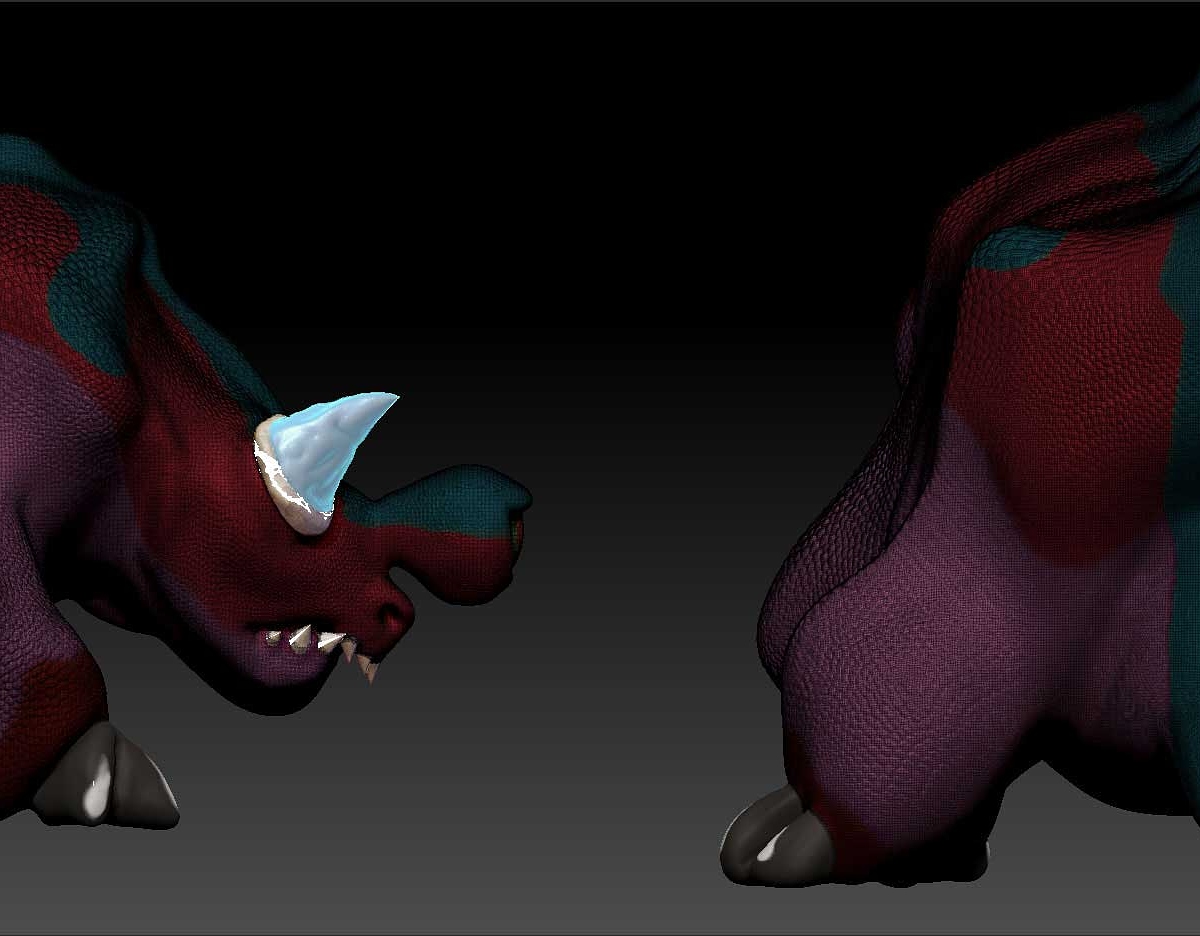
 I was trying to shorten my in and out GoZ by doing most of it in Zbrush as the program is supposed to be really robust in that department now but i may have to resort to jumping around again. When I try and use the Zsphere method of retopo inside Zbrush it seems to work fine except for when auto-save kicks in or I manually save the file then all myTopo tools shut down and my model blinks in at the original stage. I have to constantly hit the edit topology button again. Also the delete point button doesn’t or rather didn’t work when pushing the alt key I figured out that it only works if using the left hand Alt key not the right also a minor nuisance.
I was trying to shorten my in and out GoZ by doing most of it in Zbrush as the program is supposed to be really robust in that department now but i may have to resort to jumping around again. When I try and use the Zsphere method of retopo inside Zbrush it seems to work fine except for when auto-save kicks in or I manually save the file then all myTopo tools shut down and my model blinks in at the original stage. I have to constantly hit the edit topology button again. Also the delete point button doesn’t or rather didn’t work when pushing the alt key I figured out that it only works if using the left hand Alt key not the right also a minor nuisance.