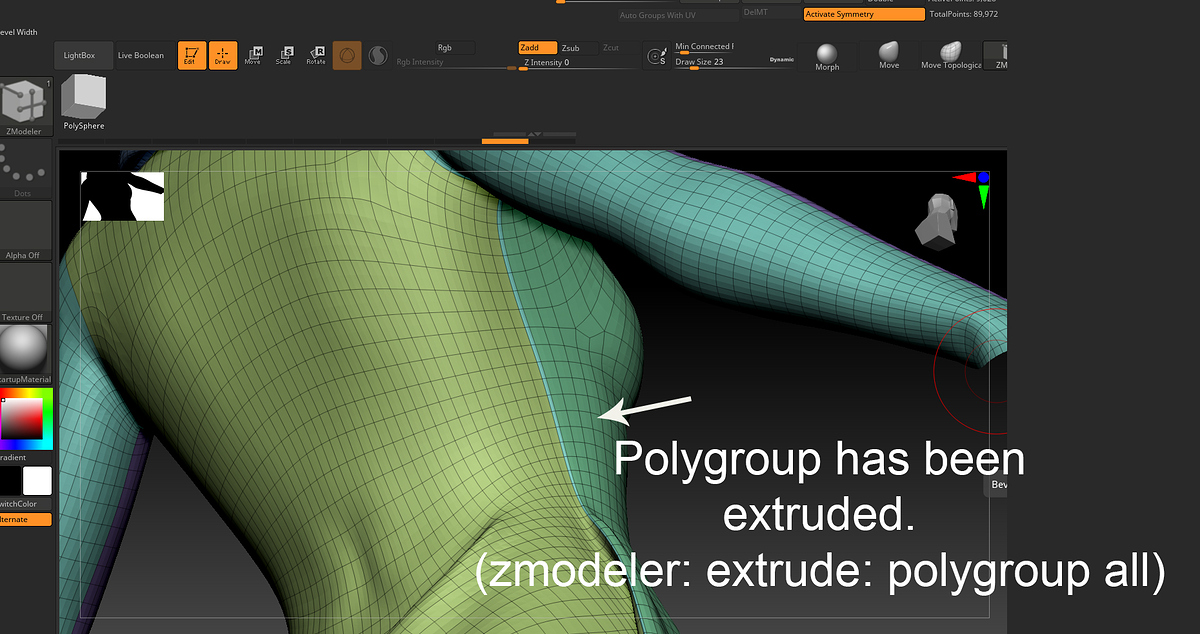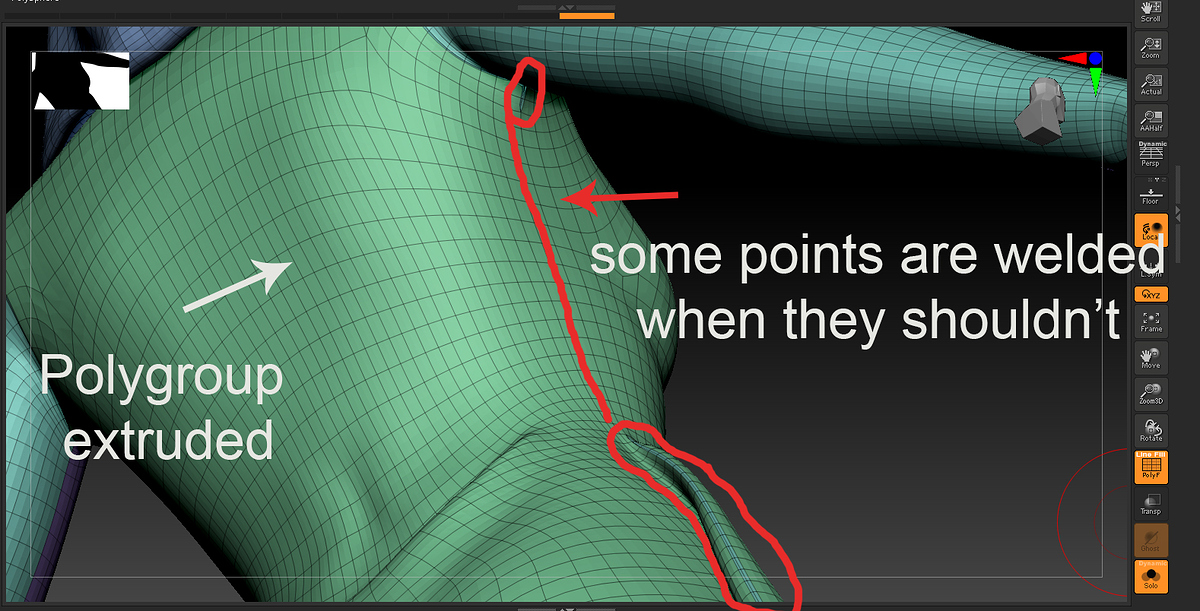Having the same issue in zbrush2021 that was in the first release of zbrush2020, but fixed in 2020.1
When using zmodeler - extrude polys, the edges are welding together making it act more like qmesh rather than extruding with clean edges.
Hello @Nikisatez
Based on further testing here, I would bet your mesh is abnormally sized in the ZBrush worldspace. I was able to reproduce this issue in meshes that were drastically oversized.
For best results in ZBrush, a mesh should have a Tool > Geometry > Size >XYZ size of 2. Tools that are drastically larger or smaller than this value will perfrom oddly with many tools in Zbrush. This video explains some of the reasons why. Check yours, and if overly large, use Unify on it, or otherwise reduce the size of your mesh to restore it to a functional size. If this was your issue, the tool should then perform as expected.
I know about the Unify function. However, as unifying any of my subtools throws out my scaling, I can’t do this. It’s the exact same bug that was present in the first release of 2020, and was fixed in the next update.
ZBrush requiring meshes to be in a unit scale of 2 for best perfromance is not a bug. It is a fundamental aspect of the program, and if meshes are properly sized to begin with, or imported correctly, it needn’t be a concern. If it wasn’t a problem with ZModeler, it would be a problem with brush performance, or Dynamesh, or weird surface distortion when scaling. These are all problems that oversize meshes experience. You continue to work this way at your own risk of lost time and effort.
That said, these are the community forums. It you want to report what you think is a bug, Pixologic Support is the place to do that. Reporting them on the community boards does not place your issue in the hands of the developers.
Good luck!