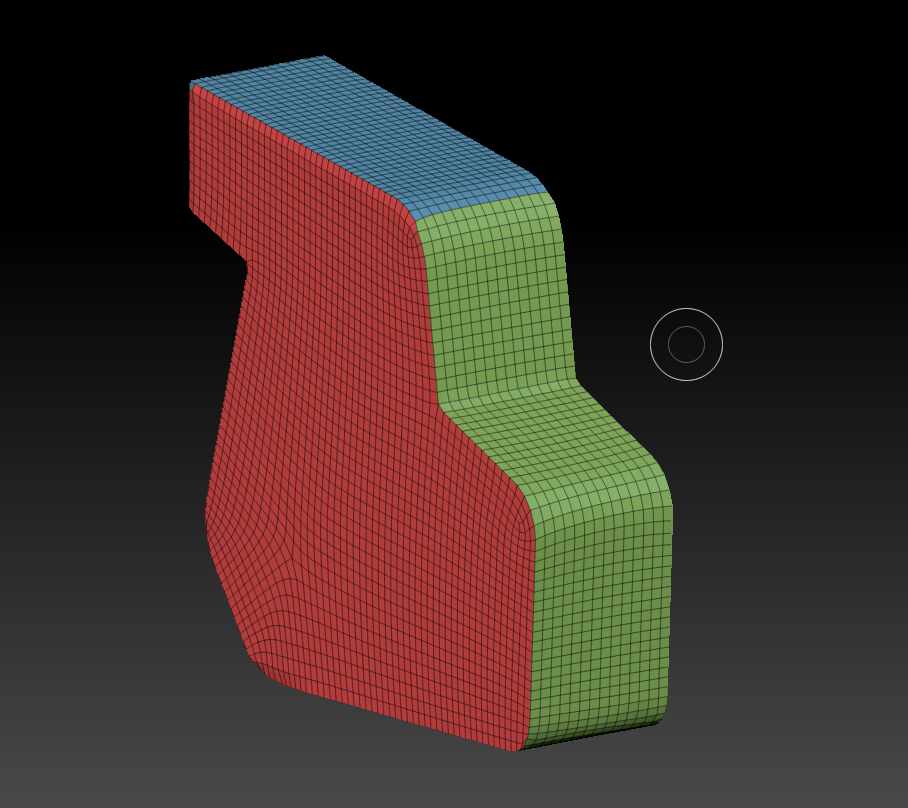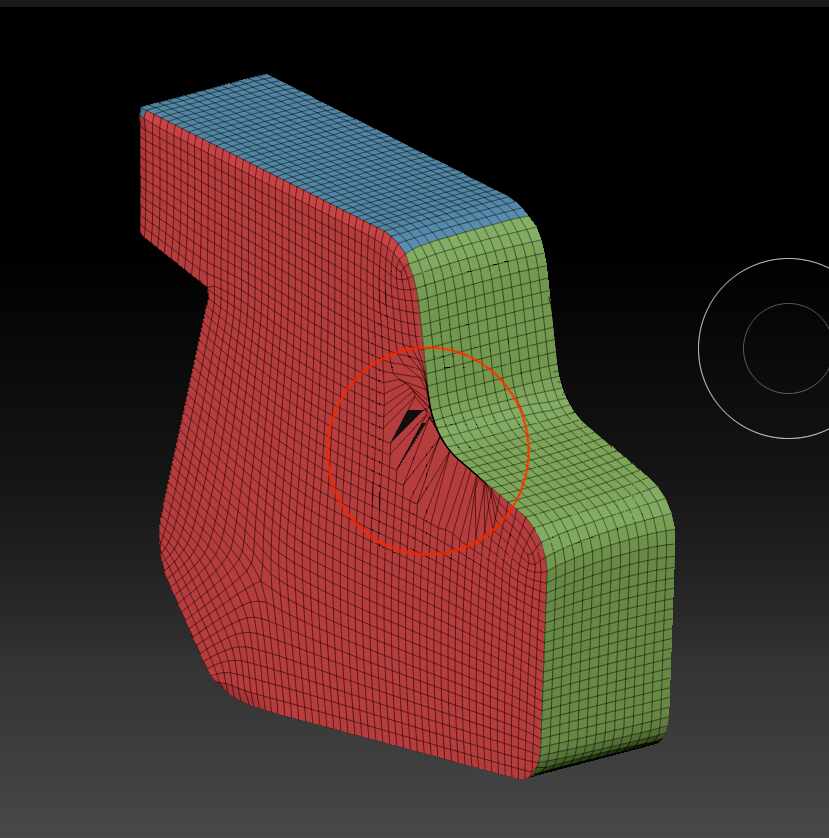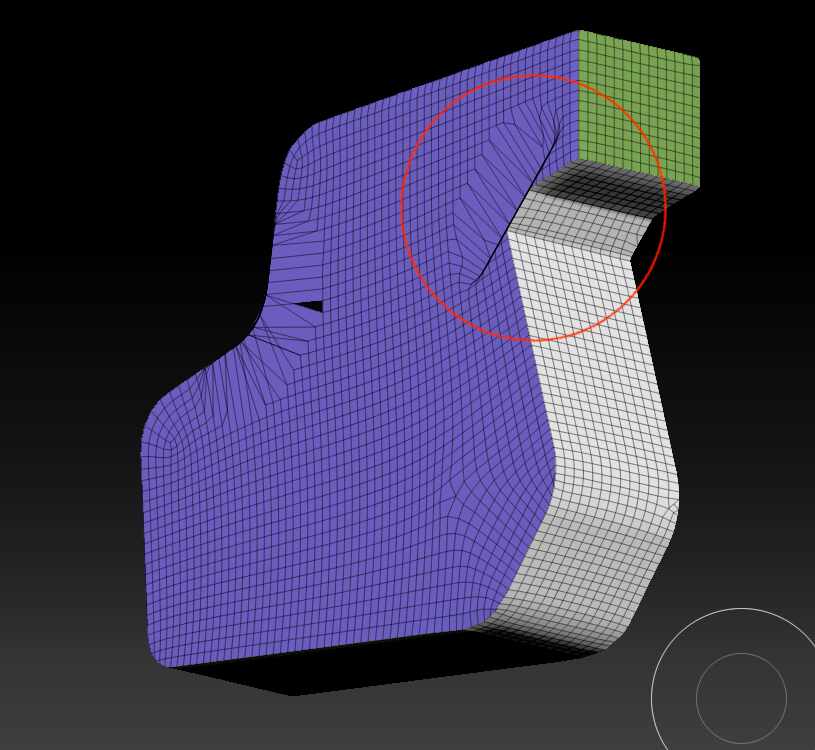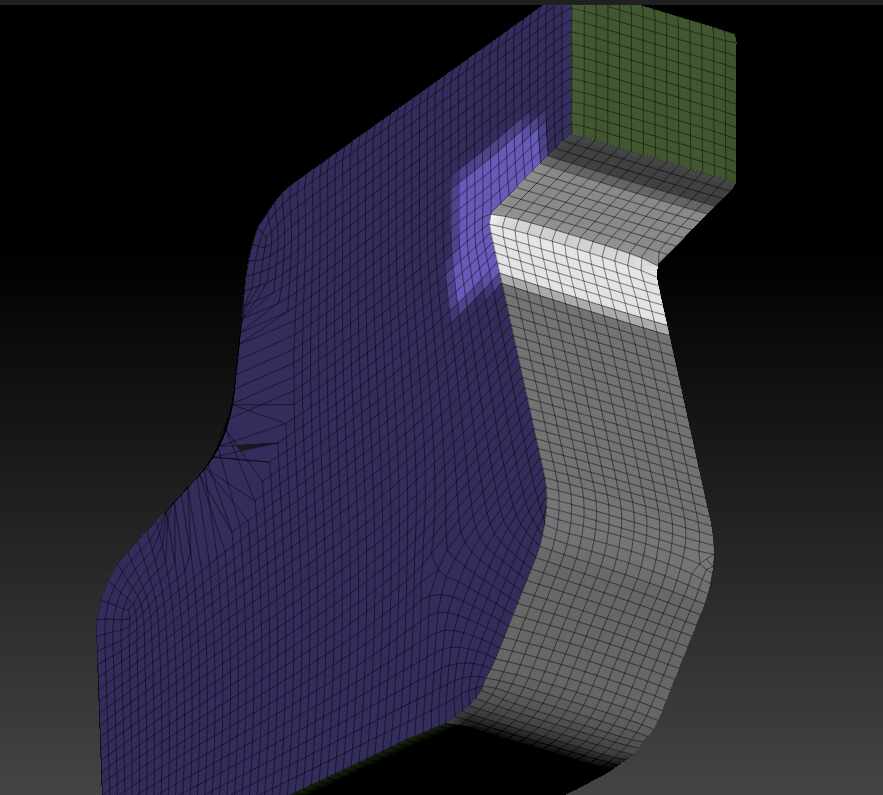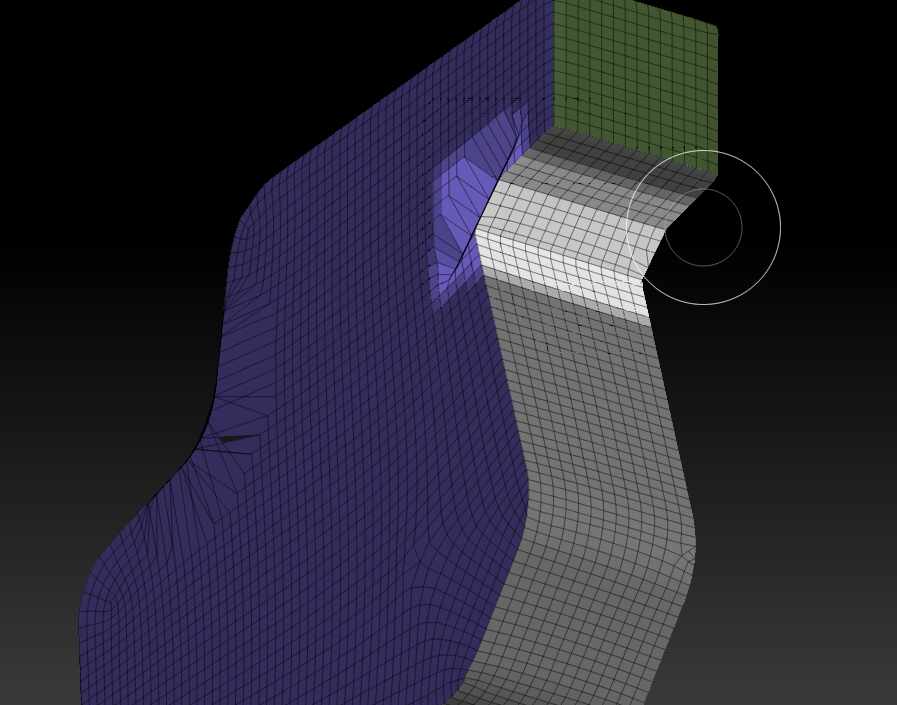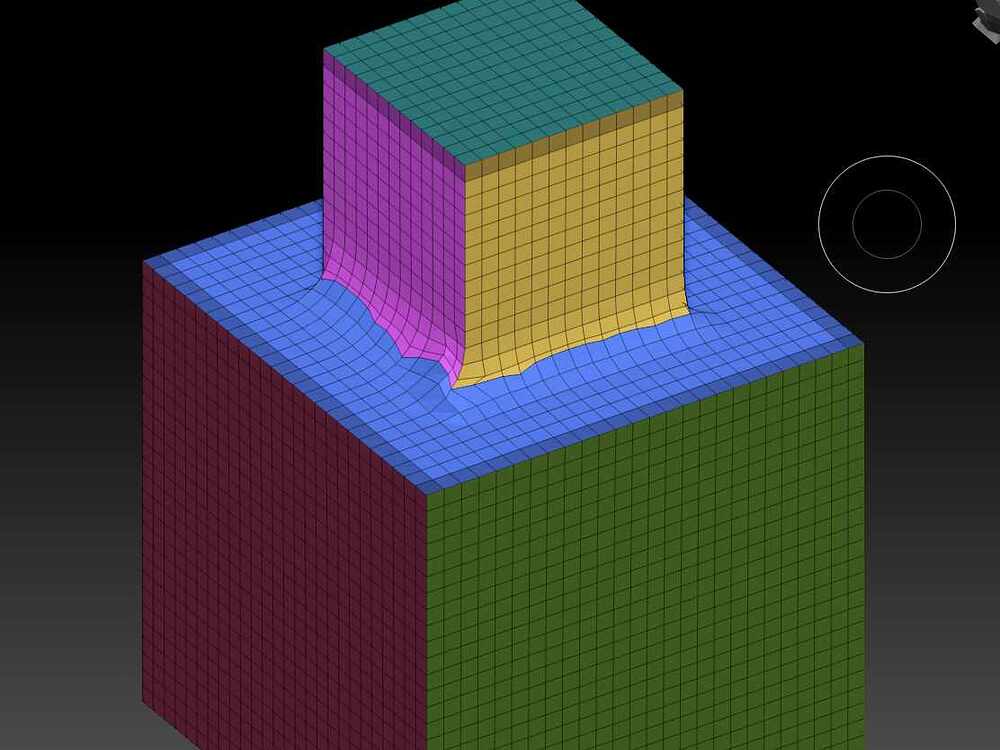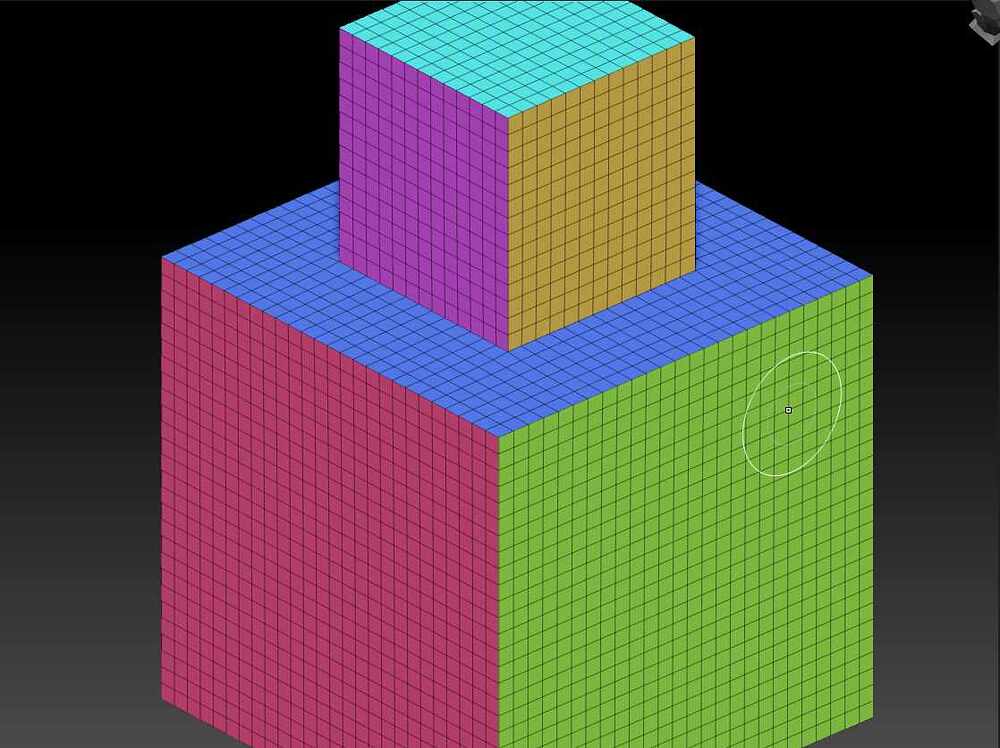The bevel brushes are cool but I don’t think their limitations have been explained. They cannot follow curved edges. To understand this try to bevel the edge of a cylinder.
The bevel brushes are camera based. Looks like they simply take two planes defined by the initial two points of contact and bevel their intersection as far forward and backward into the canvas as there is geometry. So, for example, the brush won’t, by default, bevel around the edge of a cylinder. However, the brush respects symmetry so you can brush bevel the edge of a cylinder by activating radial symmetry with a high radial count.